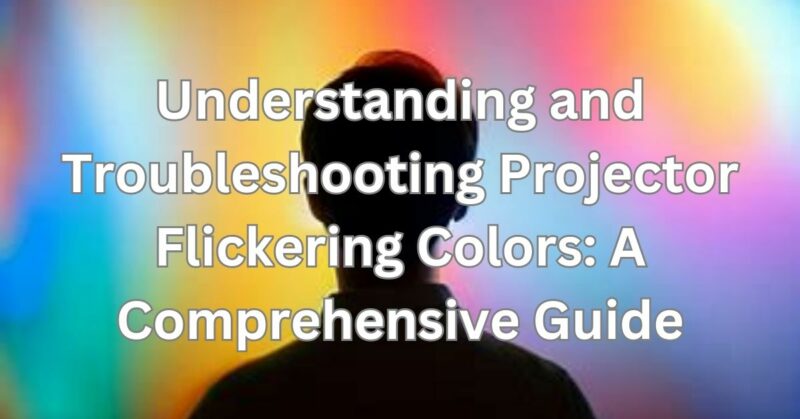Projectors have become an integral part of our daily lives, whether for presentations, home theater systems, or educational purposes. However, one common issue that can arise is flickering colors on the projected image. This phenomenon can be frustrating and disruptive, but fear not! In this article, we will delve into the causes of projector flickering colors and provide you with effective troubleshooting steps to help resolve the issue. Let’s get started!
1. Understanding the Basics:
Before we dive into troubleshooting, let’s familiarize ourselves with the fundamental components of a projector. A projector typically consists of a lamp, color wheel, imaging chip (DLP or LCD), and various other optical and electronic components. These components work together to display images on a screen or surface.
2. Causes of Flickering Colors:
a) Lamp Issues: The projector lamp can be a common culprit for color flickering. If the lamp is aging or nearing the end of its life, it may produce inconsistent light, resulting in flickering colors. Replacing the lamp might be necessary in such cases.
b) Color Wheel Problems: Many projectors utilize a color wheel to display different colors. If the color wheel is damaged or misaligned, it can lead to flickering colors. Inspect the color wheel for any physical damage or debris and ensure it is properly aligned.
c) Connectivity Problems: Loose or damaged cables can disrupt the signal transmission between the projector and the input device, leading to flickering colors. Check all connections and consider replacing any faulty cables.
d) Overheating: Projectors generate heat, and if they become too hot, it can cause color flickering. Ensure proper ventilation around the projector and clean any dust or debris from the cooling vents regularly.
e) Electrical Interference: External sources of electrical interference, such as fluorescent lights or nearby electronic devices, can disrupt the projector’s image output and cause flickering colors. Try moving the projector to a different location or turning off nearby devices to eliminate interference.
f) Incompatible Resolutions or Refresh Rates: If the projector and the input device have mismatched resolutions or refresh rates, it can result in flickering colors. Ensure that both the projector and the input device are set to compatible settings.
3. Troubleshooting Steps:
a) Restart and Reset: Start by turning off the projector, unplugging it from the power source, and allowing it to cool down. Then, reconnect the power and restart the projector. If the flickering colors persist, try performing a factory reset on the projector to restore default settings.
b) Check Lamp Life: Consult the projector’s user manual or on-screen menu to determine the lamp life. If it is close to the end of its lifespan, consider replacing the lamp with a new one to resolve color flickering issues.
c) Inspect the Color Wheel: Carefully examine the color wheel for any signs of physical damage, misalignment, or debris. If any issues are found, consult the projector’s manual for guidance on how to address them properly.
d) Verify Connections: Ensure all cables connecting the projector to the input device are securely plugged in and undamaged. Consider using high-quality cables and adapters to eliminate potential signal disruption.
e) Check for Overheating: Clean the projector’s cooling vents and ensure there is adequate airflow around the device. If necessary, use external fans or cooling pads to help dissipate heat more effectively.
f) Eliminate Electrical Interference: Identify and eliminate potential sources of electrical interference by moving the projector away from fluorescent lights or other electronic devices. If the problem persists, consider using shielded cables or installing ferrite cores to minimize interference.
g) Adjust Settings: Verify that the resolution and refresh rate settings on both the projector and the input device are compatible and properly configured. Adjust the settings to ensure they match and try different combinations if necessary.
h) Update Firmware: Check the manufacturer’s website for any available firmware updates for your projector model. Updating the firmware can address known issues and improve overall performance, potentially resolving flickering color problems.
i) Professional Assistance: If all else fails, and the flickering colors persist despite your best efforts, it may be time to seek professional help. Contact the manufacturer’s customer support or consult a certified technician who specializes in projector repairs. They will have the expertise to diagnose and resolve complex issues.
Conclusion
Projector flickering colors can be a frustrating issue, but with the right troubleshooting steps, it is often possible to identify and resolve the underlying causes. Start by examining the lamp, color wheel, connections, and environmental factors such as overheating and electrical interference. Ensure the projector’s settings are correctly configured and consider firmware updates if available. If the problem persists, don’t hesitate to reach out to professional assistance. By following these steps, you can enjoy a stable and vibrant projection experience once again.