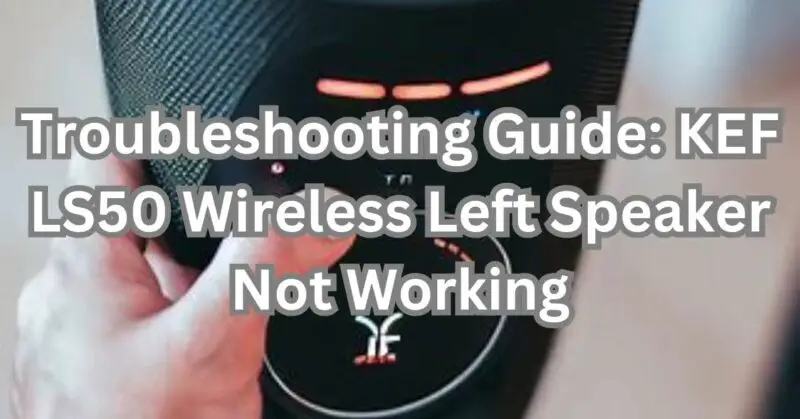The KEF LS50 Wireless is a highly regarded and critically acclaimed speaker system known for its exceptional sound quality and elegant design. However, like any electronic device, it may encounter issues from time to time. One common problem that users may face is the left speaker not working. If you’re experiencing this frustrating issue, fear not! In this article, we will guide you through a step-by-step troubleshooting process to help you resolve the problem and get your KEF LS50 Wireless left speaker back up and running.
Step 1: Check Connections
The first step is to ensure that all connections are secure and properly connected. Start by verifying that the left speaker is properly connected to the power source. Check if the power cable is securely plugged into the speaker and the power outlet. Additionally, examine the cables connecting the left speaker to the right speaker or the audio source. Make sure they are firmly connected and not loose or damaged. If any of the connections are loose, reconnect them properly.
Step 2: Swap Speaker Positions
Sometimes, the issue might not lie with the left speaker itself but with the connection or positioning. Swap the left and right speakers to see if the problem follows the speaker or stays on the left side. If the left speaker now works when connected to the right side, it indicates that the problem lies with the audio source or the cables. Check the audio source output settings and ensure that it is properly configured to output audio to both speakers.
Step 3: Test with Different Audio Sources
To further narrow down the issue, test the left speaker with different audio sources. Connect your KEF LS50 Wireless system to another device, such as a smartphone, laptop, or another audio system. Play audio through the alternate source and check if the left speaker functions properly. If it does, the problem may be with the original audio source or its settings. Troubleshoot the audio source or consult its user manual for assistance.
Step 4: Reset and Update Firmware
If the left speaker still doesn’t work after following the previous steps, try resetting the KEF LS50 Wireless system. To reset, turn off the speakers and unplug them from the power source. Wait for a few minutes, then plug them back in and power them on. This process can sometimes resolve temporary software glitches.
Additionally, ensure that your KEF LS50 Wireless speakers have the latest firmware installed. Visit the KEF website and check for any available firmware updates for your model. Follow the instructions provided by KEF to update the firmware, as this can address any compatibility or software issues that may be causing the left speaker malfunction.
Step 5: Contact Customer Support
If all else fails, it’s time to reach out to KEF customer support for further assistance. Provide them with a detailed explanation of the issue, along with the troubleshooting steps you have already taken. They will be able to provide specialized guidance and support tailored to your specific situation. KEF’s customer support team is well-equipped to handle technical issues and will work with you to find a solution.
Step 6: Check for Physical Damage
If none of the previous steps have resolved the issue, it’s important to inspect the left speaker for any physical damage. Carefully examine the speaker for any visible signs of damage, such as dents, scratches, or loose components. Check the speaker’s drivers, cables, and connectors for any abnormalities. If you notice any damage, it is advisable to contact KEF customer support or a professional audio technician for further assistance. They will be able to assess the damage and provide you with the appropriate repair or replacement options.
Step 7: Consider Warranty Coverage
If your KEF LS50 Wireless left speaker is still not working and you are within the warranty period, it’s essential to explore your warranty coverage. Review the warranty information that came with your speakers or visit KEF’s website to understand the terms and conditions of your warranty. If the issue falls under the warranty coverage, contact KEF customer support to initiate a warranty claim. They will guide you through the process and provide instructions on how to proceed with repairs or replacements.
Preventing Future Issues
While troubleshooting and resolving the current problem with your KEF LS50 Wireless left speaker, it’s important to take preventive measures to avoid future issues. Here are a few tips to keep in mind:
1. Handle with care: Always handle the speakers with care, avoiding any drops or impacts that may cause damage to the internal components.
2. Maintain clean connections: Regularly inspect and clean the connectors and cables to ensure optimal connectivity. Dust or debris can affect the signal transfer and impact speaker performance.
3. Keep away from moisture: Protect your speakers from excessive moisture or liquids, as they can damage the internal circuitry.
4. Keep firmware updated: Stay vigilant about firmware updates and periodically check for new releases. Keeping your speakers up to date ensures compatibility with the latest devices and software.
5. Proper storage: When not in use, store your speakers in a safe and dry environment, preferably in their original packaging or a protective case.
Conclusion
Encountering an issue where the left speaker of your KEF LS50 Wireless system is not working can be frustrating, but it doesn’t mean the end of your audio experience. By following the troubleshooting steps outlined in this article, you can effectively diagnose and resolve the problem. Remember to check connections, swap speaker positions, test with different audio sources, reset and update firmware, and, if needed, seek assistance from KEF’s customer support. With patience and persistence, you’ll soon be enjoying the immersive soundstage of your KEF LS50 Wireless system once again.
Experiencing issues with the left speaker of your KEF LS50 Wireless system can be frustrating, but by following the troubleshooting steps outlined in this article, you can increase your chances of resolving the problem. From checking connections and swapping speakers to testing different audio sources and updating firmware, each step brings you closer to identifying the root cause and finding a solution. In case of physical damage or persistent issues, don’t hesitate to reach out to KEF customer support or consult a professional audio technician. Remember, prevention is key, so take steps to protect your speakers and ensure their long-term performance. With patience, persistence, and the right support, you’ll soon be enjoying the rich and immersive sound that the KEF LS50 Wireless speakers are known for.