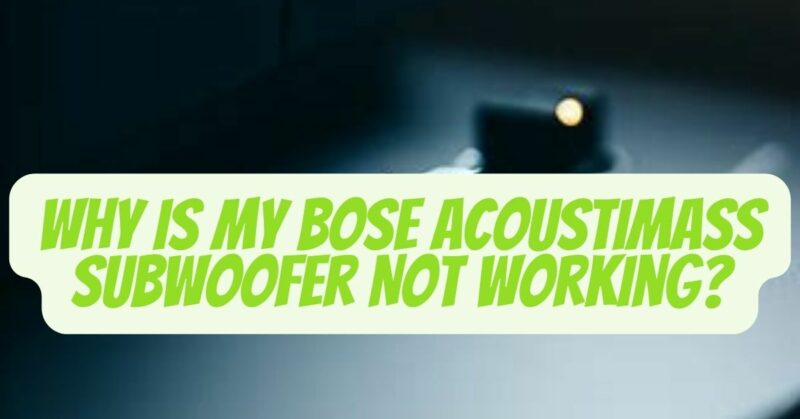The Bose Acoustimass subwoofer is known for its powerful and immersive bass performance, but like any electronic device, it can encounter issues from time to time. If you’re experiencing problems with your Bose Acoustimass subwoofer, fear not! In this troubleshooting guide, we’ll walk you through some common issues and provide step-by-step solutions to help you get your subwoofer up and running again.
1. No Sound Coming from the Subwoofer
The most frustrating issue with a subwoofer is when it produces no sound at all. If you find yourself in this situation, follow these steps to identify and resolve the problem:
a) Check the connections: Ensure that the subwoofer is properly connected to the audio source and that all cables are securely plugged in. Sometimes, loose or faulty connections can lead to sound issues.
b) Power supply: Confirm that the subwoofer is receiving power by checking if the power indicator light is illuminated. If not, try plugging the subwoofer into a different power outlet or using a different power cable.
c) Audio settings: Verify that the audio settings on your audio source device (e.g., receiver, amplifier) are configured correctly. Ensure that the subwoofer channel is enabled and the volume is set to an appropriate level.
d) Subwoofer settings: If your Acoustimass system has a separate control module, check the settings on the module. Make sure the volume is turned up, and any bass management settings are properly configured.
2. Distorted or Muddy Bass
If your Acoustimass subwoofer is producing distorted or muddy bass, it can significantly impact your listening experience. Here’s what you can do to rectify this issue:
a) Placement: Ensure that the subwoofer is positioned correctly. Placing it in a corner or near walls can enhance bass resonance and cause distortion. Experiment with different placements in the room to find the optimal spot for your subwoofer.
b) Crossover settings: Check the crossover settings on your audio source device. The crossover determines the frequency at which the subwoofer takes over from the main speakers. Adjusting the crossover point can help achieve a smoother integration between the subwoofer and the main speakers.
c) Bass levels: If the bass level is too high, it can cause distortion. Lower the bass level on the subwoofer or the audio source device to see if the distortion improves. Aim for a balanced sound that complements the rest of the audio system.
3. Subwoofer Not Turning On
If your Bose Acoustimass subwoofer refuses to turn on, there are a few potential causes and solutions you can try:
a) Power supply issues: Double-check the power connection of the subwoofer and ensure that it’s securely plugged in. If you’re using a power strip or surge protector, make sure it’s functioning correctly by testing it with other devices.
b) Fuse check: Some subwoofers have internal fuses that can blow due to power surges or electrical faults. Check the user manual to see if your subwoofer has a fuse, and if so, inspect it to determine if it needs replacement.
c) Reset the system: Try resetting the subwoofer by unplugging it from the power source, waiting for a few minutes, and then plugging it back in. This can often resolve temporary glitches or software issues.
Conclusion
When your Bose Acoustimass subwoofer is not working, it can be frustrating, but many common issues can be resolved without professional assistance. By following the troubleshooting steps outlined in this guide, you can troubleshoot and potentially fix the issues with your subwoofer. Remember to always refer to the user manual specific to your Bose Acoustimass subwoofer model for detailed instructions and additional troubleshooting options.
If you have tried all the troubleshooting steps and your subwoofer is still not working, it may be time to seek professional assistance. Contact Bose customer support or visit an authorized service center to get expert help with diagnosing and repairing the subwoofer.