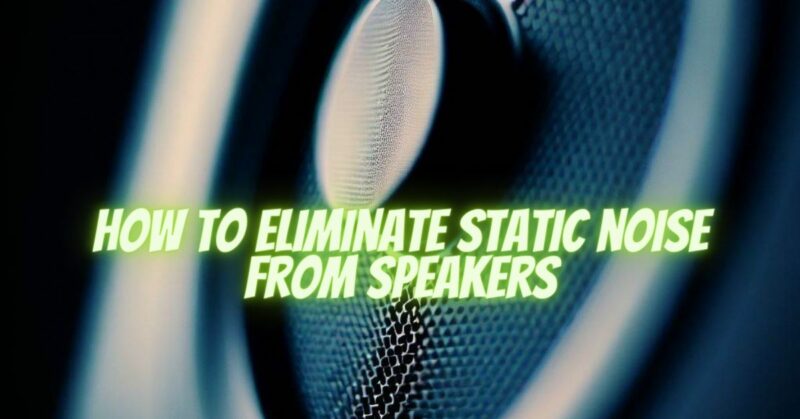Static noise coming from speakers can be frustrating and diminish your audio listening experience. Fortunately, there are several effective techniques to eliminate static noise and restore clear and high-quality sound. In this article, we will explore practical solutions to help you get rid of static noise from your speakers and enjoy uninterrupted audio.
- Check and Secure Cable Connections:
Start by checking all cable connections between your audio source (such as a receiver, amplifier, or computer) and the speakers. Ensure that all cables are properly plugged in and securely connected. Look for any signs of damage or frayed wires and replace them if necessary. Sometimes, a loose or faulty connection can introduce static noise, so tightening the connections can help resolve the issue.
- Separate Audio and Power Cables:
Keep the audio cables separate from power cables to minimize interference. Running audio cables alongside power cords can result in electromagnetic interference, leading to static noise. Crossings between audio and power cables should be at a perpendicular angle if they cannot be completely separated. Additionally, avoid coiling excess cable length tightly, as it can act as an antenna and pick up unwanted noise.
- Remove Interference Sources:
Identify any potential sources of interference near your speakers and remove or relocate them. Electrical devices such as mobile phones, routers, lamps, or appliances can introduce electromagnetic interference. Keep your speakers away from these devices to minimize the chances of static noise. Experiment with different speaker placements to find a position that minimizes interference.
- Use Shielded Cables:
Consider using shielded audio cables to minimize external interference. Shielded cables have an extra layer of insulation that helps protect the audio signal from electromagnetic interference. Replace your existing cables with shielded ones to reduce the likelihood of static noise caused by external sources.
- Verify Grounding:
Proper grounding is essential for minimizing static noise. Ensure that your audio system is correctly grounded by connecting all components to a common ground point. If you’re unsure about the grounding, consult an electrician or audio professional to assess and improve the grounding system.
- Employ Ground Loop Isolators:
Ground loops, which occur when multiple devices are connected to different ground points, can introduce static noise. In such cases, consider using ground loop isolators. These devices help eliminate ground loop-related interference by isolating the ground connections between the components.
- Update or Replace Equipment:
If the static noise persists, despite your troubleshooting efforts, it may be worth considering equipment updates or replacements. Outdated or faulty equipment can contribute to static noise. Consider upgrading to a higher-quality amplifier, receiver, or speakers to improve the overall audio performance and reduce static noise.
- Consult an Audio Professional:
If you’ve exhausted all the troubleshooting steps and the static noise issue remains unresolved, it’s advisable to seek assistance from a professional audio technician. They have the expertise and specialized equipment to diagnose and resolve complex audio problems.
Conclusion:
Static noise from speakers can be eliminated by following these practical solutions. Checking and securing cable connections, separating audio and power cables, removing interference sources, using shielded cables, verifying grounding, employing ground loop isolators, updating or replacing equipment, and consulting an audio professional are effective steps to eliminate static noise and enhance your audio experience. By implementing these techniques, you can enjoy crisp and clear sound from your speakers without any annoying interruptions.