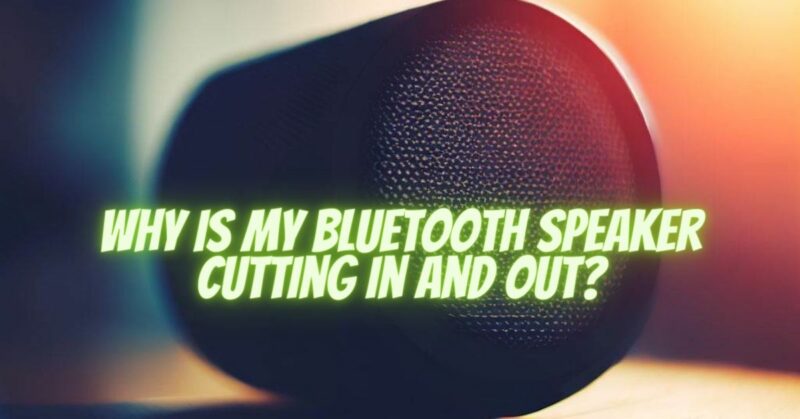Bluetooth speakers have provided us with the convenience of wireless audio streaming. However, one common issue that users encounter is the audio cutting in and out during playback. This can be frustrating, disrupting the listening experience. In this article, we will explore some common reasons why Bluetooth speakers may cut in and out and provide troubleshooting tips to help you resolve the issue.
- Signal Interference:
Bluetooth operates on radio waves, and interference from other wireless devices or physical obstacles can disrupt the signal transmission. Microwaves, Wi-Fi routers, cordless phones, or even crowded Bluetooth frequencies can interfere with the connection, causing the audio to cut in and out. Moving the speaker and the connected device away from potential interference sources or minimizing obstructions can improve signal stability.
- Distance and Range:
Bluetooth has a limited range, typically up to 30 feet (10 meters). If you move too far away from the speaker or exceed its effective range, the signal strength may weaken, leading to audio interruptions. Ensure that the connected device and the speaker are within the recommended range to maintain a stable connection.
- Low Battery or Power Saving Modes:
Low battery levels in either the Bluetooth speaker or the connected device can result in intermittent audio interruptions. Additionally, some devices have power-saving modes that can limit the power sent to Bluetooth, affecting the stability of the connection. Ensure that both the speaker and the connected device have sufficient battery power or disable power-saving modes to maintain a stable Bluetooth connection.
- Firmware and Software Updates:
Manufacturers often release firmware or software updates for Bluetooth devices to address compatibility issues and improve performance. Outdated firmware or software versions can cause connectivity problems and result in audio cutting in and out. Check for updates for your Bluetooth speaker and connected device and install them according to the manufacturer’s instructions.
- Device Compatibility:
Not all Bluetooth devices are fully compatible with each other. Incompatibilities in Bluetooth versions, codec support, or device specifications can lead to intermittent audio interruptions. Ensure that your speaker and the connected device are compatible in terms of Bluetooth versions, codecs, and supported profiles.
- Physical Obstructions:
Physical barriers between the Bluetooth speaker and the connected device, such as walls or other objects, can weaken the Bluetooth signal and cause audio dropouts. Ensure that there is a clear line of sight between the speaker and the connected device to minimize signal degradation.
Conclusion:
Bluetooth speaker audio cutting in and out can be frustrating, but by understanding the common causes, you can troubleshoot and resolve the issue. Signal interference, distance, low battery power, outdated firmware or software, device compatibility, and physical obstructions can all contribute to audio interruptions. By following troubleshooting steps such as minimizing interference, staying within the effective range, ensuring sufficient battery power, updating firmware and software, checking device compatibility, and maintaining a clear line of sight, you can enhance the stability and reliability of your Bluetooth speaker’s performance.