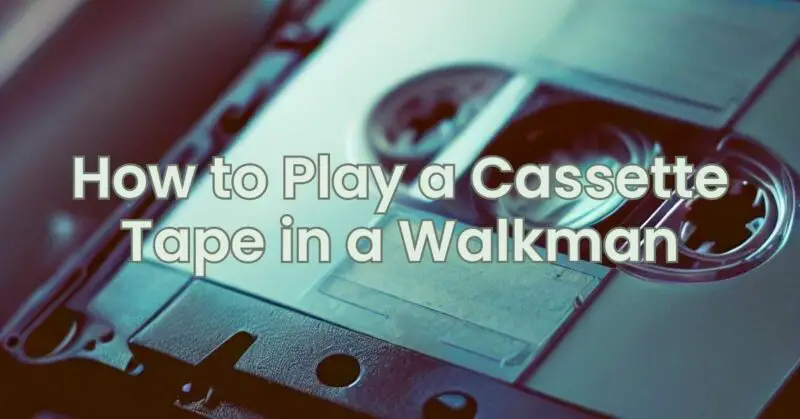Cassette tapes and Walkman portable cassette players were once a popular way to enjoy music on the go. If you’ve recently acquired a Walkman or found an old cassette tape you’d like to play, this guide will walk you through the process of playing a cassette tape in a Walkman. From loading the cassette to adjusting the volume, let’s dive into the steps to bring back the nostalgia of cassette tape playback.
Step 1: Gather Your Equipment
Before getting started, ensure you have the following items:
- Walkman: A portable cassette player, commonly referred to as a Walkman.
- Cassette Tape: The cassette tape you want to play. Make sure it’s in good condition and not damaged or tangled.
- Batteries or Power Source: Check if your Walkman operates on batteries or requires an external power source. Ensure you have fresh batteries or a suitable power adapter.
Step 2: Insert Batteries or Connect the Power Source
If your Walkman operates on batteries, open the battery compartment and insert the required batteries according to the polarity markings. If your Walkman requires an external power source, connect the power adapter to the appropriate port.
Step 3: Open the Cassette Compartment
Locate the cassette compartment on your Walkman. It is usually on the front or top of the device. Slide the compartment cover or press the eject button to open it, revealing the cassette well.
Step 4: Insert the Cassette
Hold the cassette tape with the exposed tape side facing down and the label side facing up. Gently slide the cassette into the well until it clicks into place. Close the compartment cover securely.
Step 5: Playback Controls
Familiarize yourself with the playback controls on your Walkman. These typically include buttons such as Play, Stop, Rewind, Fast Forward, and Pause. You may also have buttons to control volume, balance, and other playback settings.
Step 6: Playback
Press the Play button to start playback. You should hear the audio from the cassette tape through the built-in speaker or headphones connected to the appropriate jack. Adjust the volume using the volume control buttons or knob.
Step 7: Playback Functions
Use the additional playback controls to pause, stop, rewind, or fast forward the cassette tape as desired. You can also adjust the balance, equalizer settings, and other features available on your Walkman, depending on the model.
Step 8: Ejecting the Cassette
To stop playback and remove the cassette, press the Stop button. Open the cassette compartment cover and gently lift the cassette out of the well. Ensure the tape is fully rewound before removing it to avoid tape damage.
Conclusion
Playing a cassette tape in a Walkman is a nostalgic experience that allows you to relive the era of portable music. By following these steps, you can enjoy your favorite cassette tapes on your Walkman. Remember to handle the cassette tapes with care to prevent damage, and always ensure the Walkman has a power source, whether it’s batteries or an external power adapter. Embrace the simplicity and charm of cassette tape playback as you journey back to the days of analog music enjoyment.