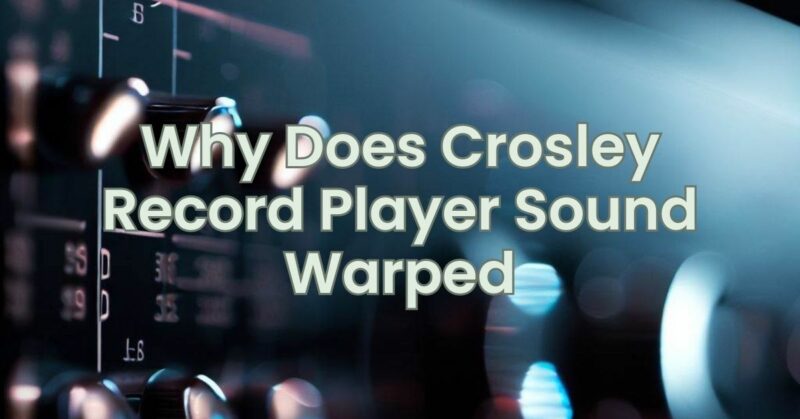Crosley record players have gained popularity among vinyl enthusiasts for their vintage-inspired design and accessibility. However, some users may experience issues with their Crosley record player, such as warped or distorted sound. If you’re encountering this problem, it’s important to understand the potential causes and how to address them. In this article, we will explore the common reasons why your Crosley record player might produce warped sound and provide some troubleshooting tips to help you rectify the issue.
- Tracking Force:
One of the primary reasons for warped sound on a Crosley record player is improper tracking force. Tracking force refers to the amount of weight applied by the tonearm onto the record. If the tracking force is set too light or too heavy, it can cause the stylus to skip or dig too deeply into the record grooves, resulting in distorted sound. Check the user manual or manufacturer’s recommendations for the appropriate tracking force for your specific Crosley model and adjust it accordingly.
- Stylus Condition:
A worn-out or damaged stylus can also lead to warped sound. Over time, the stylus can accumulate dust, debris, or even become bent, affecting its ability to accurately track the record grooves. Inspect the stylus under a magnifying glass or use a stylus cleaning brush to remove any particles. If the stylus is significantly worn or damaged, consider replacing it with a new one to restore optimal performance.
- Vinyl Condition:
The condition of your vinyl records can impact the sound quality on any record player, including Crosley models. Warped or damaged records can cause the stylus to skip or produce distorted sound. Ensure that your records are clean, free from scratches, and stored in a flat position to prevent warping. If you notice a particular record consistently produces warped sound, it may be necessary to replace it.
- Turntable Setup:
Proper setup of your Crosley turntable is crucial for optimal performance. Ensure that the turntable is placed on a stable surface, away from any sources of vibration. Check that the platter is properly seated, the drive belt is correctly attached, and the tonearm is balanced. Any misalignment or loose components can contribute to distorted sound.
- Speaker Quality:
In some cases, the issue may not be with the record player itself, but rather the quality of the speakers or audio equipment you are using. Poorly calibrated or low-quality speakers can produce distorted sound, even if the record player is functioning correctly. Consider testing your Crosley record player with different speakers or audio devices to rule out any external factors affecting the sound.
Conclusion:
If your Crosley record player is producing warped or distorted sound, it can be frustrating and diminish the enjoyment of your vinyl collection. By troubleshooting common issues such as tracking force, stylus condition, vinyl condition, turntable setup, and speaker quality, you can identify and address the problem effectively. Remember to follow the manufacturer’s instructions, perform regular maintenance on your record player, and ensure the overall setup is optimized for the best audio performance. With proper care and attention, you can enjoy the true analog sound experience on your Crosley record player without the issue of warped sound.