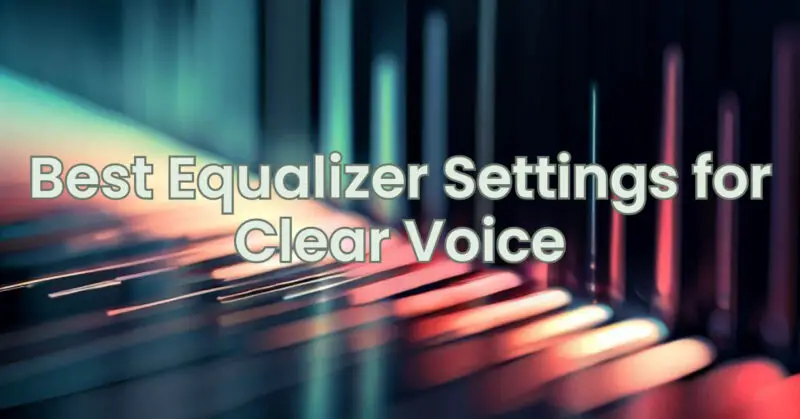Clear and intelligible voice reproduction is essential for various applications, including phone calls, podcasts, audiobooks, and voiceovers in videos. To ensure optimal clarity in voice audio, adjusting the equalizer settings can significantly enhance the intelligibility and overall quality of the spoken word. In this article, we will explore the best equalizer settings for achieving clear voice reproduction, allowing you to enjoy crystal-clear vocals and improve the communication and listening experience.
Understanding Equalizer Settings for Voice: Equalizer settings enable you to control the balance of frequencies in the audio spectrum. When it comes to enhancing voice clarity, specific adjustments can be made to highlight the frequencies that carry the vocal range. By reducing competing frequencies and emphasizing the essential elements of speech, you can achieve clear and natural-sounding voice reproduction.
Best Equalizer Settings for Clear Voice:
- Boost the Midrange Frequencies: The midrange frequencies, typically around 1 kHz to 3 kHz, play a crucial role in vocal intelligibility. Increasing the midrange level can bring the vocals forward and make them more prominent in the audio mix. This adjustment helps overcome potential masking effects from other audio elements and ensures that the voice cuts through the mix clearly.
- Reduce Low-End Frequencies: Excessive bass or low-end frequencies can make the voice sound muddy or boomy, potentially masking important details in the vocal range. Lowering the bass levels, typically below 200 Hz, can eliminate unnecessary rumble or resonance that may interfere with the clarity of the voice. This adjustment helps maintain a clean and focused vocal sound.
- Tweak High-Frequency Range: Fine-tuning the high-frequency range can enhance the crispness and articulation of the voice. Slightly increasing the treble frequencies, around 4 kHz to 8 kHz, can add clarity and presence to the vocals without introducing harshness or sibilance. This adjustment accentuates consonant sounds and brings out the subtle nuances in speech.
- Minimize Reverberation and Echo: Reverberation and echo can degrade voice clarity, especially in recordings made in reverberant spaces or through poor-quality microphones. If you notice excessive reverberation or echo, consider reducing the overall reverb or echo effect using the equalizer. This adjustment helps maintain the focus on the direct sound of the voice, minimizing distracting reflections.
- Avoid Excessive Equalization: While it’s essential to make targeted adjustments for voice clarity, it’s equally important to avoid excessive equalization. Overprocessing the voice with extreme boosts or cuts in specific frequencies can result in an unnatural sound. Strive for a balanced and transparent approach, focusing on subtle enhancements rather than drastic modifications.
- Consider Using Voice Enhancement Presets: Some audio devices or software applications offer voice enhancement presets designed specifically for improving speech intelligibility. These presets apply a combination of equalizer settings and other audio processing techniques to optimize voice reproduction. Explore these presets and see if they provide the desired clarity for your specific device or software.
- Test and Adapt to Individual Preferences: The best equalizer settings for clear voice reproduction may vary depending on factors such as the recording quality, the characteristics of the speaker’s voice, and personal listening preferences. Listen carefully to the adjusted voice audio and make further adjustments based on your individual preferences to achieve the desired level of clarity.
Achieving clear voice reproduction is crucial for effective communication and enjoyable listening experiences in various applications. By boosting the midrange frequencies, reducing excessive bass, fine-tuning the high-frequency range, minimizing reverberation, and avoiding excessive equalization, you can optimize the equalizer settings to enhance vocal clarity. Experiment with these adjustments and adapt them to individual preferences to ensure that voices come through with utmost clarity and intelligibility.