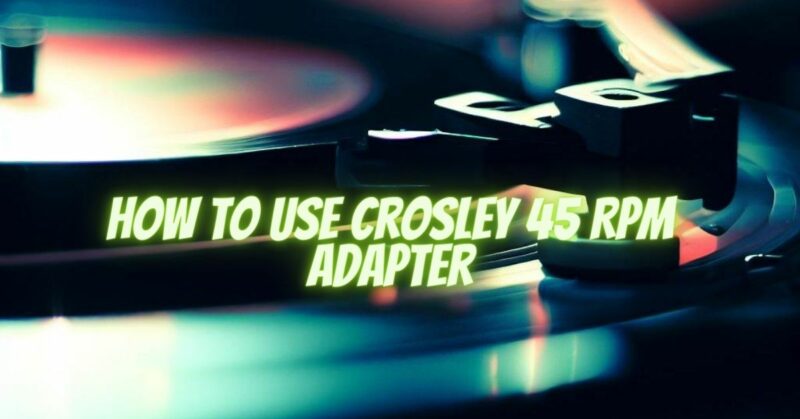Crosley record players are popular for their retro design and user-friendly features. If you have a collection of 45 RPM vinyl records, you’ll need to use a 45 RPM adapter to play them on your Crosley turntable. In this article, we’ll guide you through the simple steps to properly use a Crosley 45 RPM adapter.
- Gather Your Supplies: Before getting started, make sure you have the necessary items:
- Crosley 45 RPM adapter: This is a small plastic disc that fits onto the turntable spindle and holds the 45 RPM record in place.
- 45 RPM vinyl record: Select the 45 RPM record you want to play on your Crosley turntable.
- Locate the Turntable Spindle: On your Crosley turntable, find the spindle located in the center of the turntable platter. This is the metal rod that protrudes upward and is used to hold the records in place during playback.
- Remove any Existing Adapters or Spindle Covers: If there is any existing adapter or spindle cover on the turntable spindle, remove it. Some Crosley models may come with a removable 33⅓ RPM adapter or a spindle cover that protects the spindle during transportation.
- Place the 45 RPM Adapter: Take the Crosley 45 RPM adapter and carefully place it onto the turntable spindle. The adapter should fit snugly onto the spindle. Ensure that it is positioned flat and level to provide a stable platform for the 45 RPM record.
- Prepare the 45 RPM Record: Hold the 45 RPM record by its edges and locate the large center hole. Align the center hole of the record with the spindle adapter on the turntable. Gently lower the record onto the adapter, ensuring that it sits securely.
- Start Playback: Once the 45 RPM record is in place, you’re ready to start playback. Lift the tonearm of your Crosley turntable and position it above the desired track on the 45 RPM record. Carefully lower the tonearm onto the record’s surface to begin playback.
- Adjust Playback Speed: Most Crosley models have a speed selector switch that allows you to choose between different playback speeds, including 33⅓ RPM, 45 RPM, and sometimes even 78 RPM. Make sure the speed selector switch is set to “45” to match the playback speed of the 45 RPM record.
- Enjoy the Music: With the 45 RPM adapter properly installed and the record spinning at the correct speed, sit back and enjoy your favorite tunes on your Crosley turntable.
Note: When you’re done playing 45 RPM records, remember to remove the 45 RPM adapter from the turntable spindle and store it in a safe place for future use.
Conclusion:
Using a Crosley 45 RPM adapter is a simple process that allows you to enjoy your 45 RPM vinyl records on your Crosley turntable. By following the steps outlined in this article, you’ll be able to properly set up the adapter, place the 45 RPM record, and start playing your favorite tracks. Embrace the nostalgia of vinyl and have fun exploring your 45 RPM record collection on your Crosley turntable!