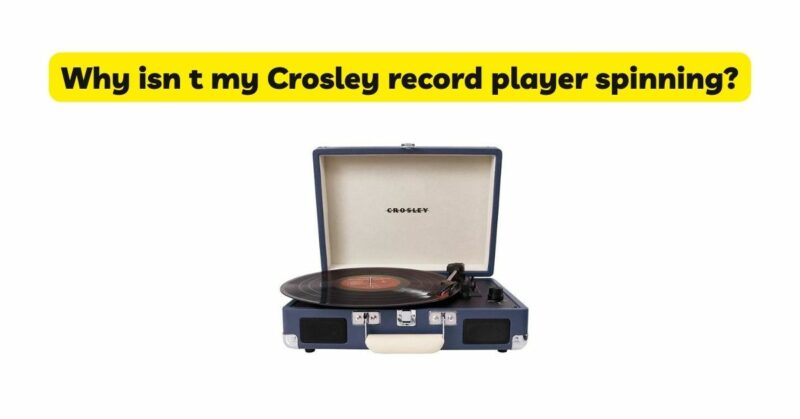Owning a Crosley record player can bring joy and nostalgia as you dive into the world of vinyl records. However, encountering issues with the turntable not spinning can be frustrating and disrupt your listening experience. Several factors can contribute to this problem, ranging from simple user errors to mechanical issues. In this troubleshooting guide, we will explore the possible reasons why your Crosley record player isn’t spinning and provide solutions to help you get back to enjoying your vinyl collection.
- Power Connection and Switch
The first step is to check the power connection and ensure that your record player is properly plugged into a working electrical outlet. Verify that the power switch is turned on. It may seem obvious, but sometimes overlooked connections or accidentally turned-off switches can be the root cause of the issue.
- Belt Drive and Drive Belt
Crosley record players typically use a belt drive system to spin the turntable. If the turntable isn’t spinning, a common culprit could be a worn-out or misaligned drive belt. Inspect the belt for signs of damage or stretching. If necessary, replace the belt following the manufacturer’s instructions. Ensure the belt is properly aligned on the pulley and motor spindle.
- Motor Issues
If the power connection and drive belt are in good condition, but the turntable still doesn’t spin, the motor may be the cause. Check if the motor is making any noise or if it appears to be running. If the motor is silent or not functioning properly, it may need to be repaired or replaced. Contact the manufacturer or a professional technician for assistance with motor-related issues.
- Auto-Stop Feature
Some Crosley record players are equipped with an auto-stop feature, which means the turntable stops spinning at the end of the record. If your turntable stops spinning immediately or prematurely, the auto-stop feature might be engaged. Check if the feature is activated and disable it if desired, following the instructions in the user manual.
- Tonearm Position and Balance
The position and balance of the tonearm can affect the spinning of the turntable. Make sure the tonearm is properly positioned and balanced. If the tonearm is not set correctly, it can interfere with the spinning mechanism. Refer to the user manual for instructions on how to properly adjust the tonearm position and balance.
- Record Size Selection
Crosley record players often feature a switch or lever to select different record sizes (e.g., 12-inch LP, 7-inch single). If the turntable isn’t spinning, check if the correct record size is selected. Using the wrong size selection can prevent the turntable from spinning or result in erratic playback. Ensure the switch or lever is in the appropriate position for the record you are playing.
- Manual Operation
Some Crosley record players have manual operation options, allowing users to start and stop the turntable manually. If your model has this feature, make sure you are using the correct manual operation mode. Check the user manual for instructions on how to initiate manual spinning or disable manual operation if you prefer automatic playback.
- Lubrication and Maintenance
Over time, the moving parts of the turntable can accumulate dust, debris, or dry out, hindering smooth operation. Regular maintenance, including proper cleaning and lubrication, can help prevent issues with the turntable spinning. Consult the user manual for guidelines on cleaning and lubricating specific components. Be cautious not to over-lubricate or use inappropriate lubricants, as this can cause damage.
- Environmental Factors
Environmental factors, such as temperature and humidity, can impact the performance of a record player. Extreme temperatures or high humidity levels can affect the functionality of the turntable motor or cause the belt to expand or contract. Ensure the record player is placed in a stable environment with moderate temperature and humidity levels to prevent these issues.
- Mechanical Defects
If none of the above solutions resolve the problem, it is possible that your Crosley record player has a mechanical defect. In such cases, it is recommended to contact the manufacturer or a professional technician for further assistance. They will be able to diagnose the issue accurately and provide appropriate solutions or repairs.
Conclusion
Encountering issues with a non-spinning Crosley record player can be disheartening, but it’s important not to panic. By following the troubleshooting steps outlined in this guide, you can identify and resolve common issues that prevent the turntable from spinning. Remember to check the power connection, drive belt, motor functionality, tonearm position, and record size selection. Additionally, ensure proper maintenance, consider environmental factors, and seek professional help if needed. With a little patience and troubleshooting, you’ll be back to enjoying your vinyl collection on your Crosley record player in no time.