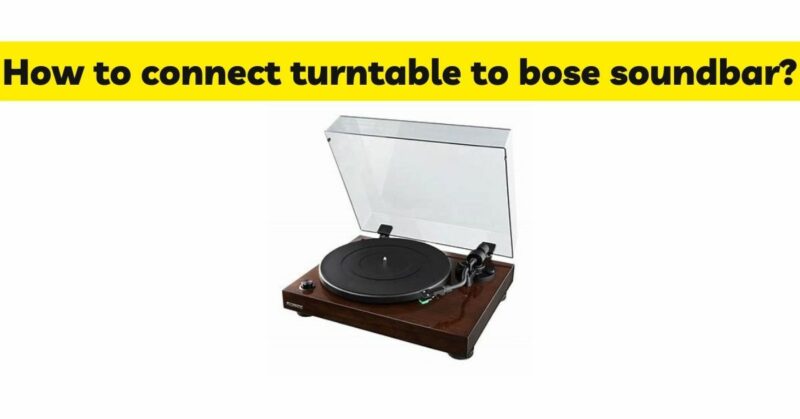Vinyl records have a unique charm that many music enthusiasts appreciate, and connecting a turntable to a high-quality sound system can enhance the listening experience even further. If you own a Bose soundbar and want to enjoy the warm sound of vinyl through your audio setup, you may be wondering how to connect the two. In this article, we will provide you with a step-by-step guide on how to connect a turntable to a Bose soundbar, allowing you to enjoy your favorite vinyl records with excellent audio quality.
Before You Begin: Before diving into the connection process, there are a few important considerations to keep in mind:
Check Compatibility: Ensure that your Bose soundbar has the necessary inputs to connect a turntable. Most Bose soundbars have an auxiliary (AUX) input or a digital optical (Toslink) input, which can be used for this purpose.
Preamp Requirement: Some turntables have a built-in preamp, while others require an external phono preamp. Check if your turntable has a built-in preamp or if you need to purchase an external preamp separately. This will depend on the specific model of your turntable.
Cables and Adapters: Depending on the input and output connections of your turntable and soundbar, you may need specific cables and adapters. Make sure you have the necessary cables, such as RCA cables or digital optical cables, and any required adapters, such as RCA to 3.5mm or RCA to digital optical adapters.
Step-by-Step Guide:
Step 1: Determine the Input Type of Your Bose Soundbar: Check the back or side of your Bose soundbar to identify the available input ports. Look for an AUX input or a digital optical input. Note down the type of input you will be using for connecting your turntable.
Step 2: Set Up the Preamp (if required): If your turntable has a built-in preamp, you can skip this step. However, if your turntable requires an external phono preamp, connect the turntable’s output (usually RCA) to the input of the preamp. Then, connect the preamp’s output to the input of your Bose soundbar using the appropriate cables.
Step 3: Connect the Turntable to the Soundbar: Using the appropriate cables, connect the output of your turntable (RCA or digital optical) to the input of your Bose soundbar. If you are using RCA cables, connect the left and right audio channels from the turntable to the corresponding RCA inputs on the soundbar. If you are using a digital optical cable, connect one end to the turntable’s digital optical output and the other end to the soundbar’s digital optical input.
Step 4: Power On and Configure: Power on your turntable, preamp (if applicable), and Bose soundbar. Use the soundbar’s remote control or the control buttons on the soundbar itself to select the appropriate input source. For example, if you connected the turntable to the AUX input, select the AUX input on the soundbar.
Step 5: Adjust Soundbar Settings: Depending on the specific model of your Bose soundbar, you may need to adjust some settings to optimize the audio output. Refer to the user manual of your soundbar to explore options such as volume control, equalizer settings, and any specific audio modes or enhancements available.
Step 6: Test and Enjoy: Place a vinyl record on your turntable, gently lower the tonearm onto the record, and adjust the volume on your soundbar to a comfortable level. You should now be able to enjoy the rich sound of your vinyl records through your Bose soundbar.
Conclusion: Connecting a turntable to a Bose soundbar is a straightforward process that can significantly enhance your vinyl listening experience. By following the steps outlined in this article, you can ensure a seamless connection and enjoy the warm sound of vinyl records with the audio quality provided by your Bose soundbar. Remember to check compatibility, use the appropriate cables and adapters, and configure the soundbar settings to optimize the audio output. Now, sit back, relax, and indulge in the nostalgia and beauty of vinyl music through your Bose soundbar setup.