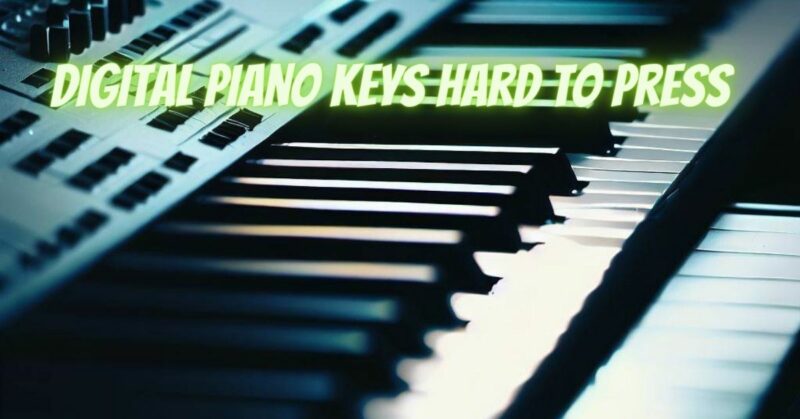Experiencing difficulties when pressing the keys on your digital piano can be frustrating and impact your playing technique. In this article, we will explore common causes for digital piano keys that are hard to press and provide practical solutions to address the issue.
- Check for Physical Obstructions:
a. Inspect the affected keys for any visible obstructions, such as dirt, dust, or debris that may be hindering smooth key movement.
b. Gently clean the keys and surrounding areas using a soft cloth or compressed air to remove any obstructions. Be cautious not to use excessive force that could damage the keys or their mechanism.
- Adjust Key Sensitivity Settings:
a. Many digital pianos offer adjustable key sensitivity settings that determine how responsive the keys are to touch. If the keys feel too hard to press, you may need to adjust the sensitivity to a lighter setting.
b. Consult your digital piano’s user manual to locate the key sensitivity adjustment options and make the necessary changes according to your preference.
- Evaluate Key Contact:
a. The rubber contacts beneath the keys of a digital piano can wear out over time, resulting in increased resistance when pressing the keys.
b. If you suspect worn key contacts, it may be necessary to replace them. Contact the manufacturer or a professional piano technician for guidance and assistance with sourcing and installing new rubber contacts.
- Reset the Keyboard:
a. Some digital pianos have a factory reset function that can help resolve various issues, including unresponsive or hard-to-press keys.
b. Refer to your digital piano’s user manual to locate the instructions for performing a factory reset. Be aware that this action will restore the piano to its default settings, so make sure to back up any personalized settings or data before proceeding.
- Seek Professional Assistance:
a. If the above steps do not resolve the issue, or if you are unsure about performing any repairs or adjustments, it is recommended to consult a professional technician who specializes in digital pianos.
b. A technician will have the expertise to diagnose the problem accurately and perform any necessary repairs or adjustments to ensure the keys on your digital piano function smoothly.
Conclusion:
When the keys on your digital piano become hard to press, it can hinder your playing experience. By following the troubleshooting steps outlined in this article, such as checking for physical obstructions, adjusting key sensitivity settings, evaluating key contact, resetting the keyboard, and seeking professional assistance if needed, you can address the issue and restore the smooth and responsive feel of your digital piano keys. Regular maintenance and care will help maintain optimal performance and ensure that you can enjoy playing your instrument to its fullest potential.