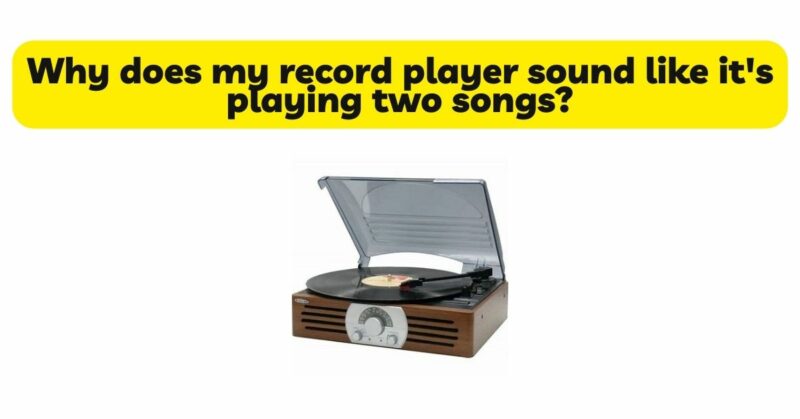Experiencing the perplexing phenomenon of a record player sounding like it’s playing two songs simultaneously can be frustrating and disrupt the intended audio playback. This effect, known as overlapping sound or phasing, occurs when the audio from the record appears to blend or merge together, creating a confusing and distorted listening experience. Several factors can contribute to overlapping sound on a record player, including cartridge alignment, tracking force, record condition, playback equipment, and room acoustics. In this article, we will explore the common causes of overlapping sound and provide insights on how to identify and potentially resolve this issue, ensuring a more accurate and enjoyable vinyl listening experience.
- Cartridge Alignment: The alignment of the cartridge plays a crucial role in accurate audio reproduction on a record player. Improper alignment can result in misreading of the groove information and cause overlapping sound. If the stylus fails to accurately track the grooves, it may pick up information from adjacent tracks, creating a blend of two songs. Checking and adjusting the cartridge alignment using alignment tools or seeking professional assistance can help improve tracking accuracy and minimize overlapping sound.
- Tracking Force: The tracking force applied by the stylus is critical for accurate playback on a record player. Insufficient or excessive tracking force can lead to overlapping sound. Insufficient force may cause the stylus to lose contact with the groove walls, resulting in incomplete playback and mixing of adjacent tracks. Conversely, excessive force can cause the stylus to dig too deep into the groove, leading to distorted sound and overlapping. Adjusting the tracking force to the recommended range specified by the cartridge manufacturer can help mitigate overlapping sound issues.
- Record Condition: The condition of the vinyl records themselves can contribute to overlapping sound on a record player. Dust, dirt, or debris on the record surface, as well as scratches or warping, can interfere with the stylus’s ability to accurately track the grooves. This can result in incomplete playback and mixing of adjacent tracks, leading to overlapping sound. Proper cleaning and maintenance of vinyl records using record brushes, cleaning solutions, or specialized record cleaning machines can help minimize this issue. Additionally, handling records with care and avoiding excessive mishandling can prevent unnecessary damage.
- Playback Equipment: The quality and condition of the playback equipment, including the turntable, phono preamp, amplifier, and speakers, can influence the occurrence of overlapping sound. Low-quality components, inadequate calibration, or improper connections can introduce inaccuracies in the sound reproduction, resulting in overlapping. Ensuring high-quality playback equipment, proper setup, regular maintenance, and calibration can help minimize the impact of playback equipment on overlapping sound.
- Room Acoustics: The acoustics of the listening room or space can affect the sound characteristics of a record player playback, including the occurrence of overlapping sound. Rooms with hard surfaces, such as bare walls, tile floors, or large windows, tend to reflect sound waves, potentially exacerbating overlapping effects. Implementing acoustic treatments, such as wall panels, floor rugs, or drapes, can help reduce sound reflections and minimize overlapping in the listening environment.
- Anti-Skate Adjustment: Improper anti-skate adjustment on a record player can contribute to overlapping sound. The anti-skate mechanism counteracts the force pulling the tonearm towards the center of the record, ensuring balanced tracking across the groove. If the anti-skate is set incorrectly, the stylus may exert uneven pressure on the grooves, resulting in incomplete playback and mixing of adjacent tracks. Calibrating the anti-skate to match the cartridge’s specifications can help maintain accurate tracking and reduce overlapping sound effects.
Conclusion: Experiencing overlapping sound on a record player can be a perplexing issue, but understanding the potential causes can help diagnose and potentially resolve the problem. Cartridge alignment, tracking force, record condition, playback equipment, room acoustics, and anti-skate adjustment all contribute to the occurrence of overlapping sound. By inspecting and addressing these factors, such as aligning the cartridge, adjusting tracking force, caring for vinyl records, ensuring high-quality playback equipment, optimizing room acoustics, and calibrating the anti-skate mechanism, you can improve audio accuracy and reduce the occurrence of overlapping sound. Experimenting with adjustments and seeking professional assistance when needed can help optimize your record player listening experience, ensuring faithful and enjoyable sound reproduction without the interference of overlapping effects.