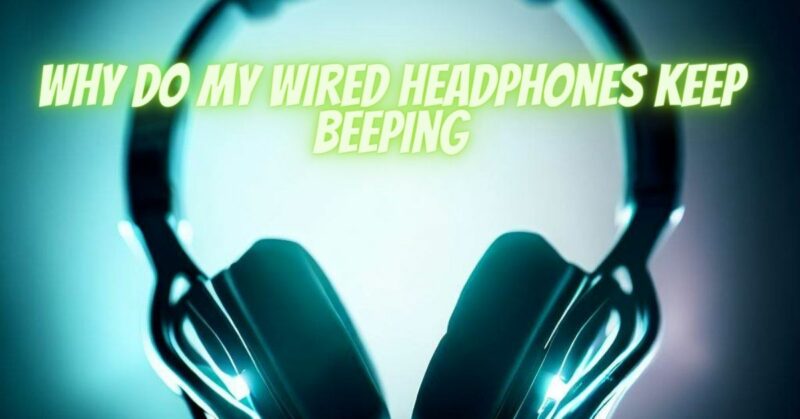Experiencing beeping sounds in your wired headphones can be frustrating and disruptive to your listening experience. There are several possible reasons why your wired headphones may emit beeping sounds. In this article, we will explore some common causes for this issue and provide potential solutions to help you resolve the problem.
- Audio Device Notifications: If you are using your wired headphones with a mobile device or computer, beeping sounds could be related to notifications or alerts. Incoming calls, text messages, or app notifications can trigger beeping sounds that are played through your headphones. Check your device settings to see if you can adjust or disable these notification sounds while using headphones.
- Low Battery or Power Issues: Some wired headphones incorporate batteries or have built-in circuitry that requires power to function properly. If the battery is low or the power connection is unstable, your headphones may produce beeping sounds. Ensure that your headphones are adequately charged or connected to a stable power source if applicable.
- Connection Issues: A faulty or loose connection between your headphones and the audio device can cause intermittent beeping sounds. Ensure that the headphone jack is securely plugged into the audio device’s headphone output. If the jack is damaged or worn, try using a different pair of headphones or consider replacing the jack.
- Cable Damage: Damaged or frayed cables can also lead to beeping sounds in wired headphones. Inspect the entire length of the headphone cable for any visible signs of wear or damage. If you notice any issues, such as exposed wires or kinks, it may be necessary to replace the cable or contact the manufacturer for repairs.
- Interference from Nearby Devices: Interference from other electronic devices in close proximity to your headphones can cause beeping sounds. This interference can be caused by wireless signals, such as Wi-Fi routers or Bluetooth devices, or even nearby electrical appliances. Try moving away from potential sources of interference to see if the beeping sounds subside.
- Headphone Hardware Issues: In some cases, internal hardware issues within the headphones themselves can lead to beeping sounds. These issues could include faulty components, damaged drivers, or circuitry problems. If the beeping persists despite trying the aforementioned solutions, it may be necessary to contact the headphone manufacturer for further assistance or consider getting them repaired or replaced.
Conclusion:
Experiencing beeping sounds in your wired headphones can be attributed to various factors, including audio device notifications, low battery or power issues, connection problems, cable damage, interference from nearby devices, or headphone hardware issues. By troubleshooting and addressing these potential causes, you can identify and resolve the issue. If the problem persists or you are unable to determine the cause, it is advisable to reach out to the headphone manufacturer’s support team for additional guidance or consider seeking professional assistance.