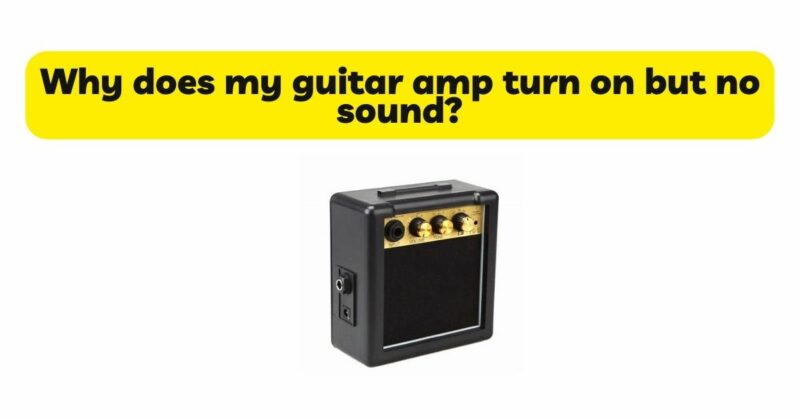Discovering that your guitar amp turns on but produces no sound can be a frustrating experience for any guitarist. A lack of sound can hinder your ability to play and enjoy your instrument. In this article, we will explore the potential reasons behind a guitar amp turning on but having no sound, and discuss various troubleshooting steps to help identify and resolve the issue. By understanding these factors, you can regain the sound output from your amp and continue creating music.
- Input and Output Connections: Check the input and output connections of your guitar amp. Ensure that the guitar cable is securely plugged into the amp’s input jack. Sometimes, a loose connection can prevent sound from passing through. Similarly, inspect the output connections, especially if you are using external speakers or a speaker cabinet. Verify that the speaker cable is properly connected to both the amp and the speaker cabinet. Loose or faulty connections can result in no sound output.
- Volume and Gain Controls: Verify that the volume and gain controls on your guitar amp are adjusted appropriately. If the volume control is turned down or set too low, it can mute the sound output. Increase the volume gradually to check if the sound returns. Additionally, adjust the gain control to an appropriate level. Low gain settings can result in a lack of sound or insufficient signal amplification. Experiment with different settings to find the right balance.
- Speaker Issues: A common cause of no sound output is speaker-related problems. Inspect the speaker cone for visible damage, such as tears or holes. Physical damage to the speaker can hinder its ability to produce sound. If damage is present, consider replacing the speaker or having it repaired by a professional. Furthermore, ensure that the speaker connections inside the amp and the speaker cabinet are secure and properly connected. Faulty connections can disrupt the sound transmission.
- Faulty Tubes/Valves: If you have a tube or valve amplifier, the tubes/valves may be the cause of the sound issue. Faulty or worn-out tubes/valves can lead to a lack of sound output. Inspect the tubes/valves for any signs of damage, such as glowing elements or blackening. If you suspect a tube/valve problem, try swapping it with a known working replacement to test if the sound returns. If the issue persists, consult a technician for a thorough examination and possible replacement.
- Power Supply Problems: An inadequate power supply can result in no sound output from your guitar amp. Check the power cable and ensure it is properly connected to both the amp and the power outlet. Faulty power cables or loose connections can prevent the amp from receiving the necessary power. Additionally, try plugging the amp into a different power outlet to eliminate potential issues with the electrical circuit. Using a power conditioner or surge protector can help protect against electrical disturbances that may affect the amp’s performance.
- Faulty Components: Guitar amps contain various electronic components that can deteriorate or fail over time. Faulty capacitors, resistors, or other internal components can cause a lack of sound output. Visually inspect the circuit board for any signs of damage, such as burnt or swollen components. However, diagnosing and repairing internal components may require expertise, so it is recommended to consult a qualified technician for a thorough inspection and repair.
- Effects Loop and Switches: If your amp has an effects loop or other switches, ensure that they are set correctly. Improper settings can cause no sound output. Check the manual or manufacturer’s instructions to understand the correct usage and settings of these features. Additionally, try bypassing any effects pedals or external equipment connected to the amp to rule out potential issues with these devices.
- Environmental Factors: Consider the environment in which your amp is located. Room acoustics, such as excessive ambient noise or sound reflections, can affect the perceived sound output. Adjust the placement of the amp or use acoustic treatments, such as foam panels or diffusers, to improve the sound projection and minimize environmental factors that may interfere with the sound.
Conclusion: Discovering that your guitar amp turns on but produces no sound can be frustrating, but by following the troubleshooting steps outlined above, you can identify and resolve the issue. Check the input and output connections, ensure appropriate volume and gain settings, inspect the speaker for damage, verify the functionality of tubes/valves, examine the power supply, inspect for faulty components, review effects loop and switch settings, and consider environmental factors. If the problem persists or requires technical expertise, consult a qualified technician for assistance. By addressing these potential causes, you can restore the sound output from your guitar amp and continue your musical journey.