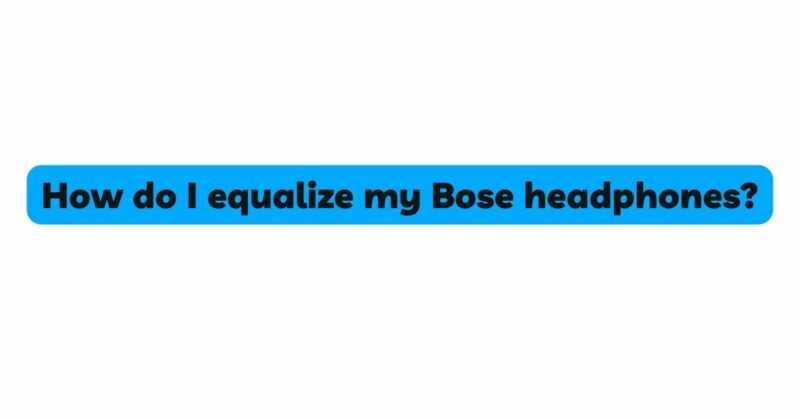Bose headphones are renowned for their exceptional sound quality and comfort, providing users with an immersive audio experience. However, every listener has unique preferences when it comes to sound. Equalization, or EQ, is a powerful tool that allows you to tailor the audio output of your Bose headphones to match your individual taste. By adjusting the frequencies of bass, midrange, and treble, you can enhance specific elements of the sound and create a personalized listening experience. In this comprehensive article, we will guide you through the process of equalizing your Bose headphones, helping you unlock their full potential and achieve a sound signature that resonates with your preferences.
- Understand the Basics of Equalization:
Before diving into equalizing your Bose headphones, it is crucial to grasp the basics of equalization. The frequency spectrum is divided into three main bands: low frequencies (bass), mid frequencies (midrange), and high frequencies (treble). Equalization involves boosting or attenuating specific frequency ranges to adjust the audio output. For instance, increasing the bass will result in a more pronounced low-end, while raising the treble enhances the clarity and brilliance of high-pitched sounds.
- Check Headphone Compatibility:
Ensure that your Bose headphones support equalization adjustments. Some Bose models may have built-in equalization settings accessible through the Bose Connect app or onboard controls, while others may require the use of third-party equalizer apps or software.
- Use the Bose Connect App (if applicable):
If your Bose headphones are compatible with the Bose Connect app, it is the most convenient way to access equalization controls. Download the app on your smartphone or tablet and connect your headphones. Launch the app, and you will typically find an EQ section where you can modify the audio frequencies. The app may offer predefined EQ presets (e.g., “Bass Boost,” “Vocal Enhance”) or provide a graphical interface to manually adjust the sliders for bass, midrange, and treble.
- Apply Bose Predefined EQ Presets:
Many Bose headphones come with predefined EQ presets that cater to different music genres and listening preferences. These presets are designed to optimize the audio output for specific types of content, such as rock, classical, jazz, or podcasts. Explore the available presets in the Bose Connect app or onboard controls to find the one that best suits your preferred music genre or audio content.
- Use Third-Party Music Apps with Built-in EQ:
For Bose headphones that lack built-in equalization controls, consider using third-party music apps that offer EQ settings. These apps can be downloaded from app stores and integrated with your music library. Look for apps that provide a graphical EQ interface, allowing you to adjust the sliders to fine-tune the sound profile. Some apps even offer predefined EQ configurations for different music genres.
- Check for Equalizer Settings on Audio Players:
If you primarily use your Bose headphones with a specific audio player or media app, check if the app has built-in equalizer settings. Many audio players on smartphones or computers include EQ features that can be accessed from the settings menu. Experiment with different EQ presets or manually adjust the sliders to customize the audio output to your liking.
- Explore Third-Party Equalizer Apps:
For a more comprehensive and dedicated EQ control experience, consider installing third-party equalizer apps. These apps are specifically designed to provide advanced equalization beyond what standard audio players offer. They often include features like parametric EQ, which allows you to adjust specific frequency bands in greater detail. Explore different equalizer apps on your device’s app store and find one that suits your needs.
- Test and Adjust:
Once you have accessed the equalization controls, take the time to test and fine-tune the audio to achieve your desired sound signature. Listen to different music genres, podcasts, or audio content to see how the changes impact the overall listening experience. Remember that personal preferences vary, so feel free to experiment with different EQ configurations until you find the one that best suits your taste.
- Create Custom EQ Profiles:
Equalizing your Bose headphones opens up the possibility of creating custom EQ profiles for various music genres, podcasts, or listening environments. For example, you may want a more pronounced bass for electronic music or a more balanced profile for classical pieces. Consider creating and saving different EQ profiles to switch between them based on your current listening preferences.
- Be Mindful of Sound Quality:
While equalization can significantly enhance your audio experience, it is crucial to be mindful of the impact on sound quality. Over-boosting certain frequencies can lead to distortion or loss of audio clarity. Aim for subtle adjustments that enhance your listening experience without compromising the overall sound quality.
Conclusion:
Equalizing your Bose headphones is a powerful way to personalize your audio experience and tailor it to your preferences. Whether you use the Bose Connect app, third-party music apps, or dedicated equalizer software, the ability to adjust the bass, midrange, and treble frequencies offers endless possibilities for fine-tuning your sound.
Remember to experiment with different EQ configurations, test them with various music genres and audio content, and create custom EQ profiles for different listening environments. Equalization is an art that allows you to unlock the full potential of your Bose headphones, enabling you to enjoy music, movies, and podcasts like never before. Embrace the versatility of your headphones and embrace the freedom of customizing your sound to match your unique taste and listening preferences.