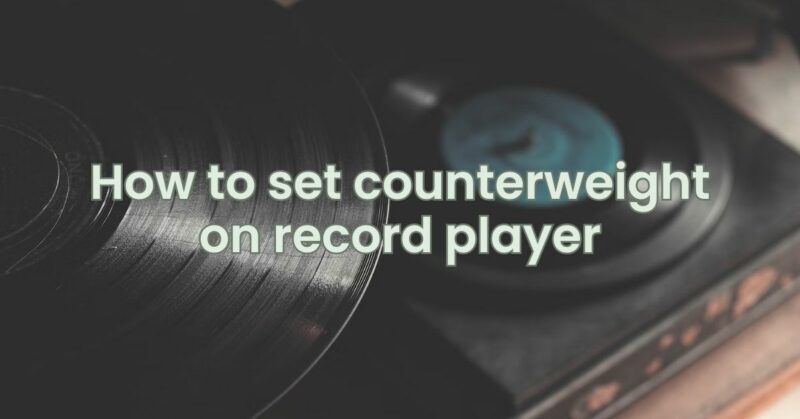Properly setting the counterweight on your record player is a crucial step in achieving optimal sound quality and prolonging the life of your vinyl records and turntable. The counterweight, also known as the tracking force adjustment, balances the tonearm and ensures the stylus applies the correct pressure on the record’s grooves. In this step-by-step guide, we’ll walk you through the process of setting the counterweight on your record player to achieve the best audio performance.
Note: Before you begin, ensure your turntable is unplugged, and you are working on a stable surface.
Tools Needed:
- Tracking force gauge (a scale that measures tracking force)
- Screwdriver (if required for adjusting the counterweight)
Step-by-Step Guide:
Step 1: Locate the Counterweight
The counterweight is typically located at the rear end of the tonearm. It may be a separate component that screws onto the end of the tonearm or an integrated part with markings indicating the tracking force value.
Step 2: Set the Tonearm to Zero Balance
Ensure the tonearm is in the “rest” or “zero” position. In this position, the tonearm should be floating freely, with no force pressing down on the stylus.
Step 3: Determine the Recommended Tracking Force
Consult your turntable’s user manual or the cartridge manufacturer’s specifications to find the recommended tracking force for your cartridge. The tracking force is usually measured in grams.
Step 4: Calibrate the Tracking Force Gauge
If you are using a tracking force gauge, calibrate it to zero using the provided adjustment knob or method.
Step 5: Apply the Recommended Tracking Force
With the tonearm in the “rest” position, carefully adjust the counterweight to apply the recommended tracking force. The counterweight will have markings indicating the tracking force value. Turn the counterweight until the stylus just begins to float above the record surface.
Step 6: Zero the Counterweight Dial
If your turntable has a counterweight dial, make sure it reads “zero” when the recommended tracking force is applied. Some counterweights have a separate ring or dial that can be rotated to indicate the tracking force value.
Step 7: Adjust for Anti-Skate (if applicable)
If your turntable has an anti-skate control, set it to the same value as the tracking force. This helps balance the tonearm and reduces lateral force on the stylus, improving tracking performance.
Step 8: Double-Check the Tracking Force
Using the tracking force gauge, double-check that the applied tracking force matches the recommended value. If it is slightly off, make minor adjustments to achieve the correct setting.
Step 9: Test Playback
With the counterweight set to the recommended tracking force, carefully lower the tonearm onto a vinyl record and listen for proper tracking and sound quality. If everything is correctly set up, you should enjoy your favorite records with excellent sound fidelity.
Step 10: Fine-Tuning (Optional)
For audiophiles seeking perfection, fine-tuning the counterweight may involve slight adjustments to achieve the most satisfying sound quality. However, be cautious not to deviate too far from the recommended tracking force, as excessive force can damage both your records and stylus.
Conclusion
Setting the counterweight on your record player is a fundamental step in maintaining your vinyl records and ensuring optimal sound quality. By carefully following this step-by-step guide, you can achieve the correct tracking force, providing a balanced and accurate soundstage while preserving the life of your vinyl collection. Proper counterweight adjustment enhances the vinyl listening experience, allowing you to savor the rich and warm sound that makes vinyl records a timeless medium for music enjoyment.