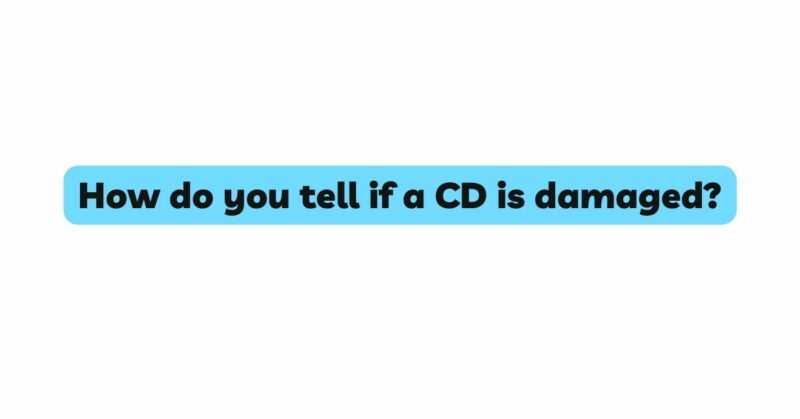Compact Discs (CDs) have long been a staple in the world of audio and data storage. Despite the rise of digital streaming and cloud-based media, CDs remain a popular medium for music, software, and information distribution. However, like any physical object, CDs are susceptible to wear and tear, which can lead to varying degrees of damage. In this article, we embark on a journey of discovery to unravel the subtle and not-so-subtle signs that indicate a CD is damaged. Whether you’re an audiophile, a collector, or a casual user, understanding these signs can help you preserve your CD collection and ensure optimal playback quality.
- Visual Inspection: The first step in identifying CD damage is a thorough visual examination. While it may seem straightforward, many types of damage are visible to the naked eye. Look for the following telltale signs:
- Scratches and Scuffs: Superficial scratches and scuffs on the reflective side of the CD can impair data retrieval. Check for light-catching marks or irregularities on the surface.
- Cracks and Chips: Inspect the outer edge of the CD for cracks or chips. These can weaken the disc’s structure and make it prone to further damage.
- Discoloration: Unusual discoloration, such as spots or changes in hue, could indicate chemical damage or mold growth.
- Peeling or Delamination: If the layers of the CD are separating, peeling, or showing signs of delamination, the disc is likely compromised.
- Playback Issues: Playing the CD is perhaps the most practical way to determine if it’s damaged. Keep an ear out for the following auditory cues:
- Skipping and Stuttering: Frequent skips, stutters, or pauses during playback can point to damaged data areas on the CD.
- Audio Distortion: If you hear crackling, popping, or distortion that’s not present in other discs, it could be due to damage affecting the audio tracks.
- Inaudible Sections: If certain parts of the CD become inaudible or “drop out” during playback, it indicates data loss in those areas.
- Slow Loading: CDs that take longer to load or are not recognized by the player may have damage affecting the table of contents or other vital information.
- Data Read Errors: Computers often provide detailed error messages when trying to read a damaged CD. Pay attention to:
- Error Messages: When attempting to access the CD on a computer, note any error messages that indicate issues with reading or accessing the data.
- Incomplete Copying: If you’re trying to copy files from the CD to a computer or another storage device and encounter incomplete or failed transfers, it could be due to damaged sectors.
- Visible Patterns: Some forms of damage manifest in specific patterns on the CD:
- Circular Patterns: A visible ring or circular pattern on the disc’s surface can indicate disc rot, a form of deterioration common in older CDs.
- Radial Lines: Fine radial lines that appear to radiate from the center of the disc might suggest the presence of hairline cracks.
- Physical Handling: The way a CD is handled and stored can contribute to its damage:
- Fingerprints and Smudges: Oils from fingerprints and smudges can chemically interact with the disc’s surface, leading to potential damage over time.
- Improper Storage: Storing CDs in humid, hot, or excessively cold environments can accelerate degradation and mold growth.
- Pressure Marks: Excessive pressure or improper handling can cause pressure marks, indentations, or bending.
- Data Recovery Attempts: Be wary of the signs that a CD has undergone unsuccessful data recovery attempts:
- Deep Scratches: Aggressive or improper attempts to repair a scratched CD may result in deeper scratches that worsen playback.
- Residue: Visible residues from cleaning products or attempts to repair the disc can indicate unsuccessful recovery efforts.
Conclusion: A CD’s vulnerability to damage may be inevitable, but armed with knowledge, you can take proactive steps to minimize the risks and ensure the longevity of your collection. Regular visual inspections, careful handling, and appropriate storage conditions all play a role in preserving the integrity of your CDs. Understanding the myriad signs of CD damage empowers you to make informed decisions about repair, recovery, or replacement. As technology marches forward, CDs remain a testament to the intersection of analog and digital, and preserving their quality is a worthy endeavor for enthusiasts and users alike.