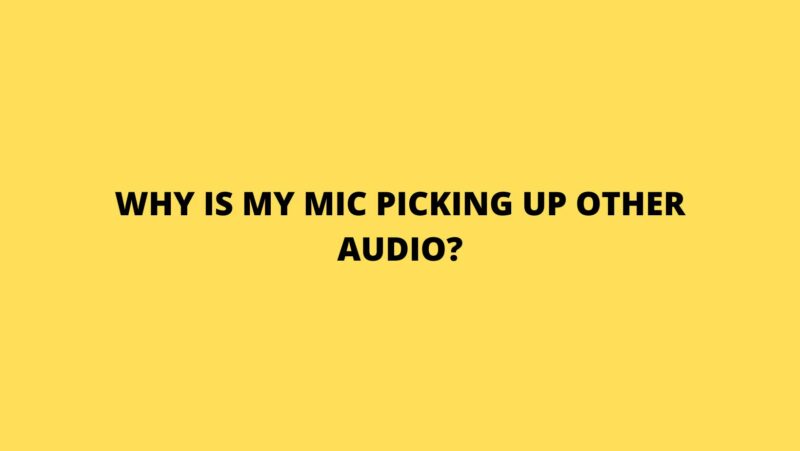There are a few reasons why your mic might be picking up other audio. Here are some of the most common ones:
- The microphone is too close to other sound sources. If the microphone is too close to other sound sources, it will pick up the sound from those sources. This can include speakers, other microphones, or even just ambient noise.
- The microphone is not properly muted. Some microphones have a mute button that can be used to turn off the microphone. If the mute button is not pressed, the microphone will always be active, even when you are not speaking.
- The microphone’s gain is set too high. The gain setting on the microphone controls how sensitive it is to sound. If the gain is set too high, it can pick up even the slightest sound, including sound from other sources.
- The microphone is damaged. If the microphone is damaged, it may be picking up sound that it is not supposed to.
- The microphone is not properly positioned. The position of the microphone can affect how much sound it picks up. If the microphone is not positioned correctly, it may pick up more sound from other sources than it should.
To fix this, you can try the following:
- Move the microphone away from other sound sources. This will help to reduce the amount of sound that the microphone picks up from those sources.
- Make sure that the microphone is muted when you are not speaking. This will prevent the microphone from picking up any sound.
- Reduce the gain on the microphone. This will make the microphone less sensitive to sound, so it will only pick up louder sounds.
- Replace the microphone if it is damaged. A damaged microphone may not be able to filter out noise as well as a new microphone.
- Position the microphone correctly. The position of the microphone can affect how much sound it picks up. If the microphone is positioned correctly, it will pick up more sound from your voice and less sound from other sources.
If you have tried all of these things and you are still able to hear other audio through your microphone, you may need to contact the manufacturer of the microphone for assistance.
Here are some additional things to keep in mind:
- The type of microphone you are using. Some microphones are more prone to picking up other audio than others.
- The environment you are in. If you are in a noisy environment, it is more likely that your microphone will pick up other audio.
- The software you are using. Some software programs may be more prone to picking up other audio than others.
By following these tips, you can help to prevent the problem of your microphone picking up other audio.