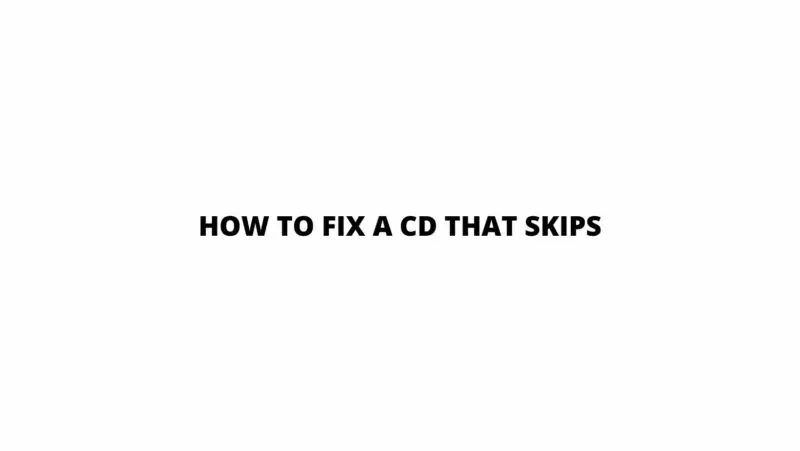Compact Discs (CDs) have long been a popular medium for storing and playing digital audio. However, like any technology, CDs can experience issues over time. One common problem is when a CD starts to skip during playback. This can be frustrating, especially when you’re trying to enjoy your favorite music or listen to an important audio recording. Fortunately, there are several steps you can take to troubleshoot and fix a skipping CD before considering replacement.
Understanding the Issue
Before diving into solutions, it’s helpful to understand why a CD might skip in the first place. CDs are read using a laser that scans the surface of the disc for data. When the laser encounters a scratch, smudge, or other imperfection, it may struggle to read the data accurately, resulting in skips, stutters, or even complete stops in playback.
Cleaning the CD
One of the simplest solutions to try when a CD is skipping is cleaning the disc. Dust, fingerprints, and other debris can accumulate on the surface of the CD, interfering with the laser’s ability to read the data. Here’s how you can properly clean a CD:
- Gather Your Supplies: You’ll need a soft, lint-free microfiber cloth and a gentle cleaning solution. Avoid using abrasive materials that could further damage the disc.
- Apply the Solution: Dampen the cloth with the cleaning solution. It could be a mixture of water and a small amount of mild dish soap or a commercial CD cleaning solution. Avoid using harsh chemicals that could harm the disc.
- Wipe Gently: Starting from the center of the CD, gently wipe the surface in straight lines, moving outward. Avoid circular motions, as they can potentially cause more scratches.
- Dry Thoroughly: Allow the CD to air-dry or use a clean, dry part of the cloth to gently pat it dry.
Repairing Scratches
If your CD has visible scratches, they could be the cause of the skipping. There are commercial CD scratch repair kits available, but be cautious when using them, as aggressive methods can further damage the disc. Here’s a safer approach to repairing minor scratches:
- Toothpaste Method: Apply a small amount of toothpaste (not gel) to the scratched area. Gently rub the toothpaste using a soft, lint-free cloth, using straight motions from the center to the edge. Wipe off any excess toothpaste and check the disc.
- Banana Method: Believe it or not, some people have reported success using a banana to repair minor scratches. Simply rub the banana over the scratched area, then wipe it clean with a soft cloth.
- Commercial Repair Kits: If you’re considering a commercial repair kit, choose one with positive reviews and follow the instructions carefully. These kits often include a special solution and a polishing cloth.
Temperature and Humidity Considerations
Extreme temperatures and high humidity can affect the integrity of a CD. Drastic temperature changes can cause the disc to warp or develop small cracks. High humidity might cause moisture to accumulate on the disc’s surface. Store your CDs in a cool, dry place away from direct sunlight and heat sources.
Proper Handling and Storage
Prevention is key to maintaining the longevity of your CDs. Here are some tips for proper handling and storage:
- Hold CDs by the Edges: Touch the disc’s edges to avoid leaving fingerprints or smudges on the data side.
- Use Jewel Cases: Store CDs in their original jewel cases to protect them from dust, scratches, and other damage.
- Vertical Storage: Store CDs vertically, like books, to minimize the risk of warping.
Laser Lens Cleaning
Sometimes, the issue might not be with the CD itself, but with the CD player’s laser lens. A dirty lens can struggle to read the disc properly. To clean the lens:
- CD Lens Cleaning Disc: You can purchase a CD lens cleaning disc that has small brushes designed to clean the laser lens as it spins. Follow the instructions on the cleaning disc carefully.
- Manual Cleaning: If you’re comfortable opening your CD player, you can use a soft, lint-free cloth and isopropyl alcohol to gently clean the lens. Be extremely cautious if you choose this method, as improper handling could damage your player.
Try a Different Player
If your CD is skipping on one player but not another, it’s possible that the issue is with the player itself, not the disc. Try playing the CD on a different CD player or a computer’s optical drive to determine if the skipping persists.
Professional Restoration Services
If your CD is valuable or holds sentimental importance, and none of the DIY methods are working, consider seeking professional restoration services. Some companies specialize in repairing and restoring damaged discs, using advanced equipment and techniques.
When to Consider Replacement
While many skipping issues can be resolved using the methods mentioned above, there may be cases where the damage is too severe to fix. If your CD is heavily scratched, cracked, or warped, it might be time to consider replacing it. Additionally, if the skipping issue persists across multiple players, the problem could be with the disc’s manufacturing or data.
Conclusion
A skipping CD doesn’t necessarily mean the end of its usefulness. With a bit of care and some troubleshooting, you can often revive a scratched or skipping CD and enjoy your favorite music or important recordings once again. Regular cleaning, proper storage, and cautious handling are key to preventing these issues in the first place. Remember, while it’s worth trying these methods, some CDs might ultimately need to be retired in favor of newer copies or digital formats.