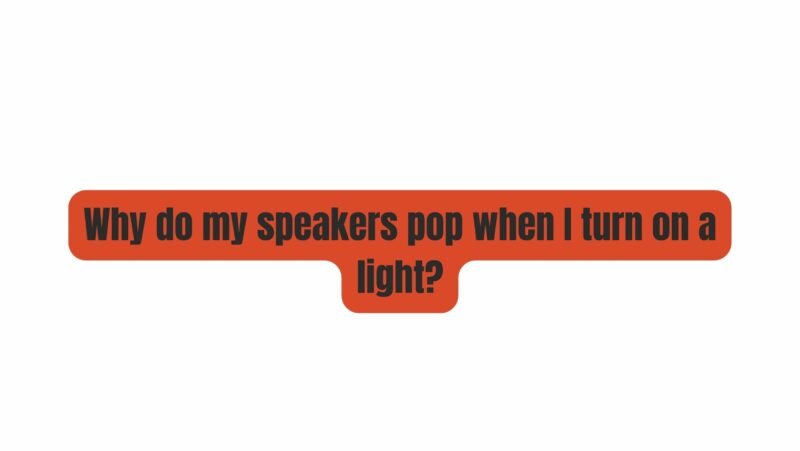Imagine this scenario: You’re settling down to enjoy your favorite music or movie on your audio system, and just as you flip the light switch, your speakers emit an annoying popping sound. It’s a situation many of us have encountered at some point, leaving us puzzled and frustrated. But what causes this phenomenon, and is there a way to prevent it? In this comprehensive article, we will explore the intriguing world of speaker pops when turning on lights, the science behind it, and practical solutions to mitigate this issue.
Understanding the Components
Before we delve into the reasons behind speaker pops when lights are switched on, let’s gain a basic understanding of the key components involved:
- Speakers: Speakers are transducers that convert electrical audio signals into sound waves. They consist of various components, including a diaphragm (cone), voice coil, and magnet, all working together to produce sound.
- Amplifier: An amplifier takes the audio signal from your source (e.g., a music player or home theater receiver) and increases its power, making it strong enough to drive speakers.
- Lighting System: The lighting system in your home or space comprises light fixtures, switches, and electrical wiring that connect to the power source.
- Electrical Noise: Electrical noise, often referred to as electromagnetic interference (EMI), is unwanted electrical signals that can interfere with audio equipment.
- Voltage Spike: A voltage spike is a sudden and brief increase in electrical voltage, often caused by switching on or off electrical appliances.
Now, let’s explore the reasons why speakers pop when lights are turned on:
- Voltage Spikes and EMI: One of the primary reasons for speaker pops when turning on lights is the occurrence of voltage spikes and electromagnetic interference. When you flip the light switch, there can be a brief surge in electrical voltage, resulting in a sudden increase in current flowing through the electrical circuits. This can induce electromagnetic interference, which can affect nearby audio equipment, including speakers and amplifiers.
- Grounding Issues: Another common culprit behind speaker pops is grounding issues within your electrical system. If there’s a difference in electrical potential (voltage) between your audio equipment and the light fixtures, it can lead to a discharge of electrical energy when the light is switched on or off, causing a pop sound in the speakers.
- Wiring and Circuit Layout: The physical layout of electrical circuits and wiring in your home can also contribute to speaker pops. Improper wiring configurations or circuit layouts can create opportunities for electrical noise to enter your audio system, resulting in audible pops.
- Inrush Current: Some light fixtures, particularly those with high-intensity discharge (HID) bulbs or fluorescent lights, can generate inrush currents when initially turned on. These currents can momentarily affect the electrical environment, leading to speaker pops.
Solutions to Prevent Speaker Pops When Turning on Lights
Now that we understand the reasons behind speaker pops, let’s explore practical solutions to prevent or mitigate this issue:
- Grounding and Electrical Wiring: Ensure that your home’s electrical system is properly grounded and that all wiring is correctly installed. If you suspect grounding issues, consider consulting an electrician to address them.
- Dedicated Circuits: Consider setting up dedicated electrical circuits for your audio equipment and lighting systems. Isolating the circuits can reduce the chances of interference between the two.
- Surge Protectors: Invest in high-quality surge protectors or power conditioners for your audio equipment. These devices can help suppress voltage spikes and filter out electrical noise, providing cleaner power to your audio system.
- Separate Circuits: If possible, plug your audio equipment and lighting systems into different electrical outlets or circuits. This physical separation can reduce the likelihood of interference.
- Soft-Start Devices: Consider using soft-start devices or dimmer switches for your lights. These devices gradually ramp up the voltage when lights are turned on, reducing the chances of voltage spikes.
- Ferrite Cores: Attach ferrite cores to the power cables of your audio equipment. Ferrite cores act as electromagnetic interference filters, helping to reduce EMI.
- Proper Grounding for Audio Equipment: Ensure that your audio equipment is correctly grounded and that all connections are secure. Loose or improperly grounded connections can increase susceptibility to interference.
- Professional Assessment: If the issue persists and you cannot identify a solution, consider consulting a professional audio technician or electrician. They can perform a detailed assessment of your setup and recommend tailored solutions.
Conclusion
The phenomenon of speaker pops when turning on lights can be an inconvenience for audio enthusiasts and home theater aficionados. However, understanding the underlying causes and implementing practical solutions can help mitigate or eliminate this issue. Whether it’s addressing grounding problems, investing in surge protection, or isolating electrical circuits, taking proactive steps can ensure that you enjoy your audio system without unwanted interruptions.
Remember that the key to resolving this problem lies in creating a harmonious electrical environment where your audio equipment and lighting systems coexist without interference. By following the suggestions outlined in this article, you can bid farewell to those frustrating speaker pops and fully immerse yourself in your audio and entertainment experiences.