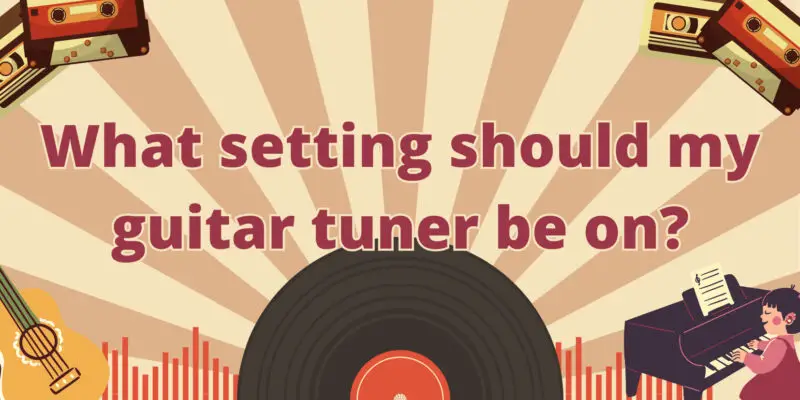Tuning your guitar is a fundamental aspect of playing music. Whether you’re a beginner or an experienced guitarist, using a guitar tuner is an essential tool to ensure your instrument is in tune. However, choosing the right settings on your guitar tuner can sometimes be confusing. In this article, we’ll guide you through the common settings found on guitar tuners and help you understand which setting you should use.
- Chromatic vs. Guitar Mode:
Many modern tuners offer two main modes: chromatic and guitar. Here’s a breakdown of each:
- Chromatic Mode: In chromatic mode, the tuner can detect and display all 12 notes of the chromatic scale. This mode is versatile and can be used for tuning any instrument, not just the guitar. It’s particularly useful if you’re tuning unconventional or alternate-tuned guitars.
- Guitar Mode: Guitar mode is specifically designed for tuning standard six-string guitars. It focuses on the notes E, A, D, G, B, and E, corresponding to the open strings of a standard-tuned guitar. If you’re tuning a standard guitar, this mode simplifies the process.
- Pitch Reference (440 Hz):
Most guitar tuners default to a standard pitch reference of 440 Hz (Hertz), which is the accepted tuning standard for modern Western music. This means the A string (the second string from the top) is tuned to 440 Hz. Ensure your tuner is set to this reference pitch unless you have a specific reason to use a different pitch.
- Alternate Tunings:
If you’re tuning your guitar to an alternate tuning, you may need to adjust the settings on your tuner. Some tuners have preset alternate tuning options (e.g., drop D, open G) that you can select. Others allow you to manually set the desired frequencies for each string. Make sure to consult the tuner’s manual for instructions on setting alternate tunings.
- Microphone or Clip-On:
Guitar tuners come in various forms, including clip-on tuners and those with built-in microphones. If your tuner is a clip-on type, you won’t need to adjust any settings related to microphone sensitivity. However, if you’re using a tuner with a built-in microphone, ensure that the microphone sensitivity is appropriate for your environment. You may need to adjust it in noisy settings.
- Strobe or Needle Display:
Some guitar tuners offer a strobe or needle display to indicate pitch. The choice between these displays is a matter of personal preference. Some guitarists find strobe displays more accurate, while others prefer the simplicity of a needle. Experiment with both to see which one you prefer.
Conclusion:
Choosing the right settings for your guitar tuner largely depends on your instrument, tuning preferences, and the type of tuner you’re using. For standard tuning on a six-string guitar, guitar mode and a pitch reference of 440 Hz are typical settings. However, don’t hesitate to explore other settings and modes if you’re working with alternate tunings or different instruments. Familiarize yourself with your specific tuner’s manual to make the tuning process as efficient and accurate as possible. With the right settings and a bit of practice, you’ll keep your guitar sounding in perfect harmony.