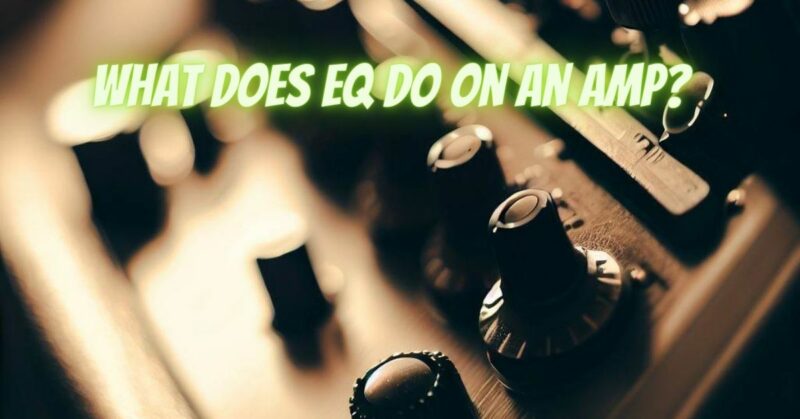The EQ (Equalization) section on an amplifier is a powerful tool that allows you to shape the tonal characteristics of your guitar or other audio sources. Understanding what EQ does on an amp is essential for musicians and audio enthusiasts looking to sculpt their sound to perfection. In this article, we’ll explore the primary functions of EQ on an amp and how these controls affect your overall tone.
Understanding the EQ Controls
Most amplifiers, whether for guitars or other audio applications, feature a set of EQ controls that typically include:
- Bass: This control adjusts the low-frequency or bass frequencies of your sound. Turning it up boosts the bass, while turning it down reduces it. Increasing the bass can add warmth and depth to your tone, while reducing it can clear up muddiness.
- Midrange (Mids): The midrange control governs the frequencies in the middle range of the audio spectrum. Turning it up enhances the presence and punch in your sound, while turning it down can create a more scooped or hollow sound.
- Treble: The treble control handles the high-frequency or treble frequencies of your sound. Raising it increases brightness and clarity, while lowering it mellows the high-end and adds warmth.
- Presence (on some amps): Not all amps have a presence control, but when present, it primarily affects the high-frequency clarity and definition. Increasing presence can make your sound more cutting and articulate.
- Gain/Drive: While not typically considered an EQ control, the gain or drive knob on an amplifier can also impact your tone. Higher gain settings introduce distortion and saturation, which can affect the balance of frequencies in your sound.
What EQ Does on an Amp
Now, let’s delve into what each of these EQ controls does:
- Bass Control:
- Boosting Bass: Turning up the bass control adds more low-end frequencies to your sound, providing a fuller and warmer tone. This is useful for adding depth to clean tones or beefing up heavy distortion.
- Cutting Bass: Reducing the bass control can tighten your sound, especially if it’s too boomy or muddy. It can also prevent excessive low-end rumble at high volumes.
- Midrange Control:
- Boosting Mids: Increasing the midrange control enhances the presence and punch in your sound. This can make your guitar more prominent in a mix and cut through the band.
- Cutting Mids: Reducing the midrange can create a scooped or hollow sound, emphasizing the extremes of the frequency spectrum (bass and treble) while reducing the midrange presence.
- Treble Control:
- Boosting Treble: Turning up the treble control adds brightness and clarity to your tone, making it more crisp and articulate. This can be especially useful for achieving sparkling clean tones or cutting through dense mixes.
- Cutting Treble: Reducing treble can mellow the high frequencies, making your sound warmer and smoother. It can also reduce harshness or sibilance in your tone.
- Presence Control (if available):
- Increasing Presence: Raising the presence control adds high-frequency clarity and definition to your sound. It can make your guitar more cutting and help it stand out in the mix.
- Decreasing Presence: Reducing presence can soften the high-end and make your sound less piercing, which can be helpful for taming bright or harsh tones.
In summary, the EQ controls on an amplifier allow you to adjust the balance of bass, midrange, and treble frequencies to tailor your tone to your liking. These controls are invaluable tools for achieving the desired sonic characteristics, whether you’re aiming for a warm, vintage sound, a cutting lead tone, or a well-balanced clean sound. Experimentation with EQ settings is key to discovering your unique sound and getting the most out of your amplifier.