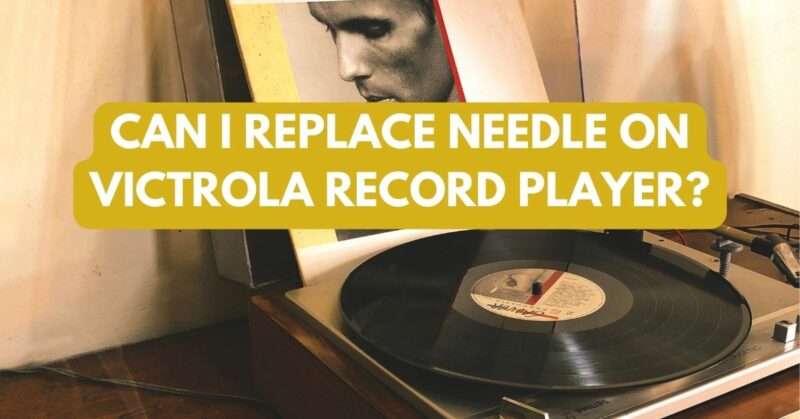Whether you can replace the needle (stylus) on a Victrola record player depends on the specific model and design of your turntable. Many Victrola record players use a ceramic cartridge with a stylus that is permanently attached to the cartridge and cannot be replaced. However, some Victrola models may use a cartridge with a removable stylus that can be replaced.
Here are the general steps to determine if your Victrola record player allows stylus replacement and how to do it if possible:
- Check the User Manual: Start by consulting the user manual that came with your Victrola record player. The manual should provide information on whether the stylus is replaceable and, if so, how to replace it.
- Inspect the Cartridge: Examine the cartridge (the component at the end of the tonearm where the stylus is attached). Look for any signs of a removable stylus. Some cartridges have a clip or latch that holds the stylus in place, while others have a threaded design that allows for stylus replacement.
- Purchase a Compatible Stylus: If your Victrola model allows for stylus replacement, you will need to find a compatible replacement stylus. Make sure to choose a stylus that matches the specifications of your cartridge and is designed for your specific Victrola model.
- Follow Replacement Instructions: If your turntable has a removable stylus, carefully follow the replacement instructions provided in the user manual or any included documentation with the replacement stylus. The process typically involves removing the old stylus and attaching the new one according to the manufacturer’s guidelines.
- Alignment and Setup: After replacing the stylus, it’s essential to align it correctly with the cartridge and set the tracking force and anti-skate settings to ensure proper tracking and sound quality.
If your Victrola record player uses a non-replaceable stylus that is permanently attached to the cartridge, you won’t be able to replace the stylus separately. In such cases, if the stylus becomes worn or damaged, you may need to replace the entire cartridge assembly.
Always exercise caution when handling the stylus and tonearm to avoid damage, and follow the manufacturer’s instructions closely. If you’re uncertain about whether your Victrola allows for stylus replacement or how to do it, consider contacting the manufacturer’s customer support or consulting a professional audio technician for guidance.