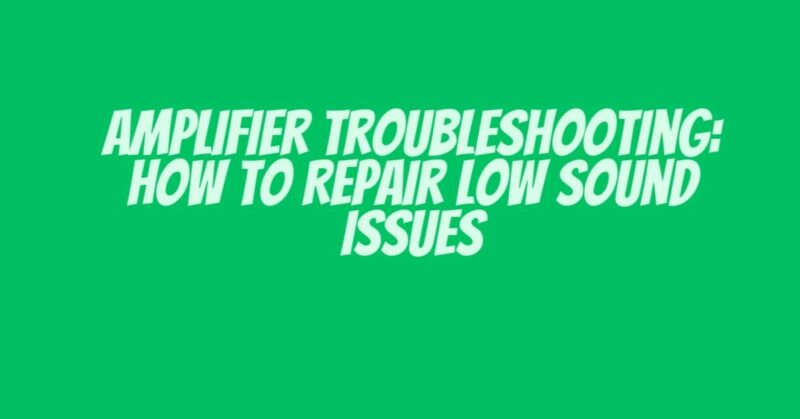Amplifiers are essential components of any audio setup, whether for music, home theater, or live performances. However, amplifier problems can occasionally arise, and one common issue is low sound output. When your amplifier produces insufficient volume or seems weaker than usual, it can be frustrating. In this comprehensive guide, we will walk you through the troubleshooting steps to identify and resolve low sound issues in your amplifier.
**1. Check the Basics:
Before diving into complex troubleshooting, start with the basics:
- Volume Control: Ensure that the amplifier’s volume knob is turned up to an appropriate level. Sometimes, the issue is as simple as low volume settings.
- Input Source: Verify that the source device (e.g., CD player, guitar, microphone) is sending a strong audio signal. Check the source’s volume settings and connections.
- Speaker Connection: Ensure that the amplifier is correctly connected to the speakers. Loose or faulty speaker cables can result in reduced sound output.
- Impedance Matching: Ensure that the amplifier’s impedance matches the impedance of the connected speakers. Mismatched impedance can lead to low sound and potential damage to the amplifier.
**2. Inspect Cables and Connections:
Faulty cables and connections are common culprits behind low sound issues. Perform the following checks:
- Cable Quality: Use high-quality audio cables to connect your sources and amplifier. Poor-quality cables can introduce signal loss.
- Cable Integrity: Inspect all cables for physical damage, including frayed or disconnected wires. Replace damaged cables.
- Connection Types: Verify that you are using the correct input and output connections on both the amplifier and the source device.
**3. Check the Amplifier’s Input and Output Settings:
Amplifiers often have settings that can impact sound output. Here’s what to look for:
- Input Gain or Sensitivity: Adjust the input gain or sensitivity settings on your amplifier to match the signal level of your source device. Setting it too low can result in low volume.
- Equalization (EQ): Check the amplifier’s EQ settings. Incorrect EQ settings can lead to muffled or weak sound.
- Mono/Stereo Switch: If your amplifier has a mono/stereo switch, ensure it is set to stereo for two-channel audio sources.
**4. Test Different Sources:
To isolate the issue, test your amplifier with various audio sources. If the low sound issue is consistent across all sources, it is likely an amplifier problem. If it varies, the source device may be the culprit.
**5. Inspect and Clean the Components:
Over time, dust and debris can accumulate inside the amplifier, affecting its performance. If you are comfortable with electronics, consider the following:
- Visual Inspection: Carefully open the amplifier (with the power disconnected) and inspect the internal components for any visible damage or loose connections.
- Cleaning: Gently clean the interior of the amplifier with compressed air to remove dust and debris. Be cautious not to touch sensitive components.
- Potentiometers (Pots): Use contact cleaner spray to clean the amplifier’s volume and tone control pots. Dirty pots can cause low sound and scratchy noises.
**6. Check the Amplifier’s Tubes (if applicable):
If you have a tube amplifier, the tubes might be the cause of low sound. Follow these steps:
- Visual Inspection: Examine the tubes for any signs of damage, such as a burned-out filament or discolored glass.
- Tube Testing: Consider testing the tubes with a tube tester or having them checked by a professional technician. Worn or damaged tubes can result in low volume and distortion.
**7. Seek Professional Assistance:
If you’ve tried the above steps and still experience low sound, it may be time to consult a professional amplifier technician. They can diagnose and repair more complex issues, such as faulty components, circuit problems, or amplifier alignment.
Conclusion
Low sound issues in amplifiers can be frustrating, but they are often solvable with a systematic approach to troubleshooting. By checking the basics, inspecting cables and connections, adjusting settings, and performing maintenance, you can resolve many low sound problems on your own. However, if the issue persists, don’t hesitate to seek professional assistance to ensure that your amplifier is in top working condition, allowing you to enjoy your music or performances at their fullest potential.