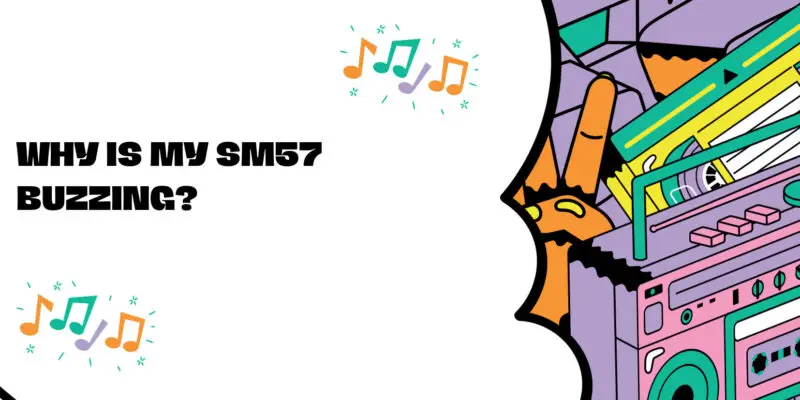Experiencing a buzzing or unwanted noise in your Shure SM57 microphone can be frustrating, especially when you’re trying to capture clean and clear audio. This article aims to help you diagnose and resolve the issue of buzzing in your SM57 microphone. We’ll explore common causes and provide solutions to ensure you get the best performance from your microphone.
Common Causes of Buzzing in an SM57 Microphone
- Cable Issues: Often, the culprit behind microphone buzzing is a faulty or damaged XLR cable. Check the cable for any visible damage, loose connections, or frayed wires. Replace the cable if necessary.
- Grounding Problems: Improper grounding can lead to buzzing in microphones. Ensure that your audio equipment, including mixers, audio interfaces, and amplifiers, is properly grounded. Use high-quality cables with reliable connectors to maintain a secure grounding connection.
- Phantom Power: The Shure SM57 is a dynamic microphone and does not require phantom power. However, if phantom power is accidentally applied to a dynamic microphone like the SM57, it can cause buzzing or other unwanted noises. Make sure phantom power is turned off on your audio equipment.
- Environmental Interference: External sources of interference, such as electrical appliances, fluorescent lights, or Wi-Fi routers, can introduce buzzing into your microphone. Try relocating your setup or experimenting with different power sources to reduce interference.
- Microphone Placement: Sometimes, the microphone’s proximity to electronic devices or power sources can lead to electromagnetic interference (EMI). Adjust the microphone’s position to minimize the chances of EMI affecting the signal.
- Loose Connections: Ensure that all connections, including the XLR cable connections, are secure. Loose connections can introduce noise into the signal chain. Check all connections from the microphone to your audio equipment.
Troubleshooting Steps for Resolving Buzzing
- Check the Cable: Swap out the XLR cable with a known working one to rule out cable issues. If the buzzing persists, move on to the next steps.
- Check Grounding: Verify that all your audio equipment is correctly grounded. If you’re working in a location with improper grounding, consider using ground lift adapters (though this should be a temporary solution).
- Turn Off Phantom Power: If you’re using an audio interface or mixer, ensure that phantom power is turned off, as dynamic microphones like the SM57 do not require it. Applying phantom power can introduce noise.
- Isolate Environmental Interference: Identify and eliminate potential sources of interference in your environment. Turn off or relocate devices that may be causing interference with the microphone.
- Test with Different Equipment: To isolate the issue further, test the SM57 microphone with different audio equipment to see if the buzzing persists. This can help identify whether the issue lies with the microphone or the equipment.
- Inspect the Microphone: Carefully examine the microphone for any physical damage or loose parts. If you notice any issues, contact Shure customer support or a professional technician for repair or replacement.
Conclusion
A buzzing SM57 microphone can be frustrating, but by following these troubleshooting steps and systematically identifying and addressing potential issues, you can resolve the problem and enjoy clean and clear audio once again. Remember to double-check your cables, grounding, and environmental factors, and if the issue persists, seek assistance from professionals or Shure’s customer support to ensure your SM57 microphone functions at its best.