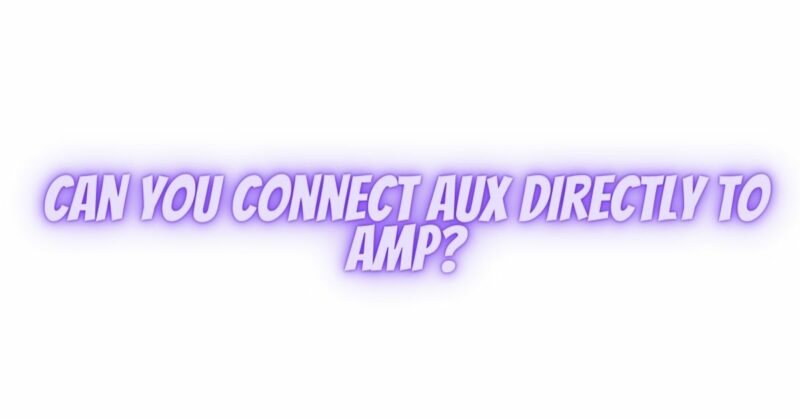Connecting auxiliary (aux) devices directly to an amplifier is a common practice for playing music from sources like smartphones, tablets, laptops, or portable music players through a sound system. In this comprehensive guide, we’ll explore the process of connecting aux devices to amplifiers, discuss the types of connections available, and provide tips on getting the best sound quality from your setup.
Understanding Auxiliary Inputs and Amplifiers
Before we delve into the process of connecting aux devices to amplifiers, let’s clarify what these terms mean:
Auxiliary Input (Aux In or Line In): An auxiliary input is a standard feature on many amplifiers and audio equipment. It is designed to accept line-level audio signals from external devices such as MP3 players, smartphones, and laptops. These inputs are typically labeled “Aux In” or “Line In.”
Amplifier: An amplifier, in this context, refers to a device that amplifies audio signals, making them louder and suitable for playback through speakers. Amplifiers are commonly used in home audio systems, guitar amplifiers, and PA systems.
Connecting Aux Devices to an Amplifier
Connecting an aux device to an amplifier is a straightforward process. Here are the steps to follow:
1. Identify the Auxiliary Input:
Locate the auxiliary input on your amplifier. It may be labeled as “Aux In,” “Line In,” or something similar. The input is typically a pair of RCA jacks (red and white) or a 3.5mm (1/8-inch) stereo mini-jack.
2. Choose the Appropriate Cable:
Depending on the type of output on your aux device, you’ll need the appropriate cable. Common cable options include:
- 3.5mm to RCA Cable: This cable has a 3.5mm stereo mini-jack on one end and two RCA plugs on the other end. It’s suitable for connecting devices with a headphone jack (e.g., smartphones, laptops) to an amplifier’s RCA input.
- 3.5mm to 3.5mm Cable: This cable has a 3.5mm stereo mini-jack on both ends and is ideal for connecting devices that also have a 3.5mm headphone output.
3. Connect the Cable:
Plug one end of the chosen cable into the headphone or line-out jack of your aux device. If you’re using a 3.5mm to RCA cable, connect the RCA plugs to the corresponding red (right) and white (left) inputs on the amplifier. If you’re using a 3.5mm to 3.5mm cable, connect both ends accordingly.
4. Set the Amplifier Input:
On your amplifier, select the auxiliary input as the source. This may involve turning a source selector knob or pressing a button labeled “Aux In” or “Line In.” Ensure the volume on both your aux device and amplifier is set to an appropriate level.
5. Play Audio:
Begin playing audio on your aux device. The sound should now be routed through the amplifier and played through the connected speakers.
Tips for Optimal Sound Quality
To achieve the best sound quality when connecting aux devices to an amplifier, consider the following tips:
1. Use High-Quality Cables:
Invest in good-quality cables to minimize signal loss and interference. Well-made cables with gold-plated connectors can provide a cleaner audio signal.
2. Match Impedance:
Check if your aux device’s output impedance matches the input impedance of the amplifier. While this is usually not a concern with consumer-grade equipment, it’s worth considering for high-end setups.
3. Set the Device’s Output Level:
Adjust the output volume of your aux device to a moderate level. Avoid maxing out the volume, as this can lead to distortion in the signal.
4. Experiment with EQ Settings:
Some amplifiers have equalization (EQ) controls. Experiment with these settings to tailor the sound to your preferences and the acoustics of your listening environment.
5. Consider Using an External DAC:
For audiophiles looking to enhance sound quality further, consider using an external digital-to-analog converter (DAC) between your aux device and the amplifier. This can result in improved audio clarity and fidelity.
In conclusion, connecting aux devices directly to an amplifier is a common and straightforward process. By selecting the appropriate cable, making the necessary connections, and optimizing settings, you can enjoy your favorite music, podcasts, or other audio content through your amplifier and speakers with ease. Whether you’re setting up a home audio system or using an amplifier for a public event, this method allows you to leverage the power of your amplifier to enhance your listening experience.