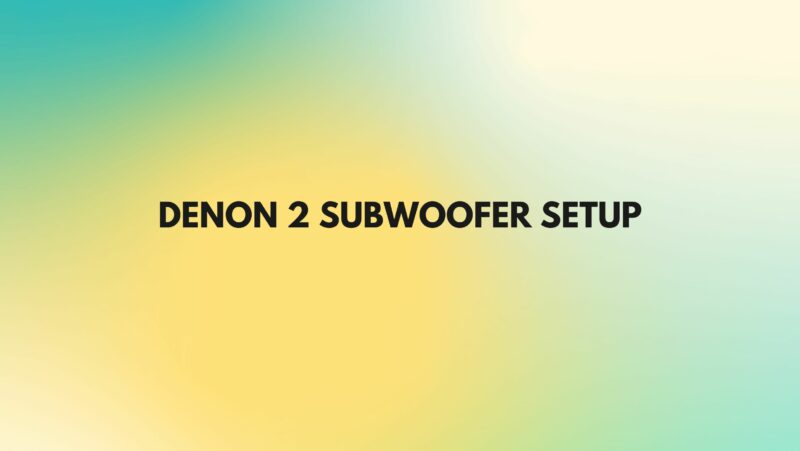A dual subwoofer setup can take your home audio experience to the next level, delivering deeper, more immersive bass that can be felt as well as heard. In this comprehensive guide, we’ll explore how to set up dual subwoofers with Denon receivers, a popular choice for home audio enthusiasts. Whether you’re a movie buff, a music lover, or a gamer, this setup can provide a more impactful and balanced soundstage.
Why Choose Dual Subwoofers?
Dual subwoofers offer several advantages over a single subwoofer setup:
- Improved Bass Distribution: Dual subwoofers can help distribute bass more evenly throughout your listening space, reducing the risk of bass “hotspots” or nulls.
- Deeper Bass: The combined output of two subwoofers typically results in deeper and more powerful bass, enhancing your audio and home theater experience.
- Reduced Distortion: Dual subwoofers can operate at lower individual volumes, reducing the risk of distortion, and improving overall sound quality.
Setting Up Dual Subwoofers with Denon Receivers: Step-by-Step Guide
Here’s how to set up dual subwoofers with your Denon receiver:
1. Choosing the Right Subwoofers:
- Ensure that both subwoofers you choose are of similar specifications, including power handling, impedance, and sensitivity. Matching subwoofers will help ensure balanced performance.
2. Placement:
- Position your subwoofers strategically in your listening space. Placing them in opposite corners of the room or along opposing walls often works well to distribute bass evenly.
3. Connecting the Subwoofers:
- Use high-quality subwoofer cables to connect each subwoofer to the corresponding subwoofer pre-out on your Denon receiver. Typically, Denon receivers have two subwoofer pre-outs, one for each subwoofer.
4. Level Calibration:
- Access your Denon receiver’s setup menu and navigate to the speaker settings or manual setup section.
- Configure the receiver to recognize the presence of two subwoofers.
- Use the built-in test tones or an external calibration microphone (if available) to set the levels and distances for each subwoofer independently. This ensures that both subwoofers are in phase and working together effectively.
5. Crossover Settings:
- Configure the crossover settings for each subwoofer. The crossover frequency determines the point at which the main speakers hand off the bass to the subwoofers. A typical starting point is around 80Hz, but you can adjust this based on your room’s acoustics and personal preference.
6. Phase Adjustment:
- If your Denon receiver allows for phase adjustment of the subwoofers, fine-tune this setting to achieve optimal bass integration.
7. Room Correction:
- Some Denon receivers offer advanced room correction technologies like Audyssey MultEQ. Utilize these features to further optimize the performance of your dual subwoofers based on your room’s acoustics.
8. Listening Tests:
- After completing the setup and calibration process, conduct listening tests to ensure that the dual subwoofers provide the desired bass impact and balance.
Additional Tips:
- Ensure that both subwoofers are powered on and set to the same volume level.
- Experiment with subwoofer placement to find the optimal positions in your room for the best bass response.
- Regularly check and re-run calibration and room correction procedures, especially if you make changes to your setup or room.
Conclusion
Setting up dual subwoofers with Denon receivers can significantly enhance your audio and home theater experience. By following this comprehensive guide and carefully calibrating your system, you can achieve a more even bass distribution, deeper bass response, and reduced distortion, resulting in a truly immersive and balanced soundstage for all your favorite content, whether it’s movies, music, or gaming.