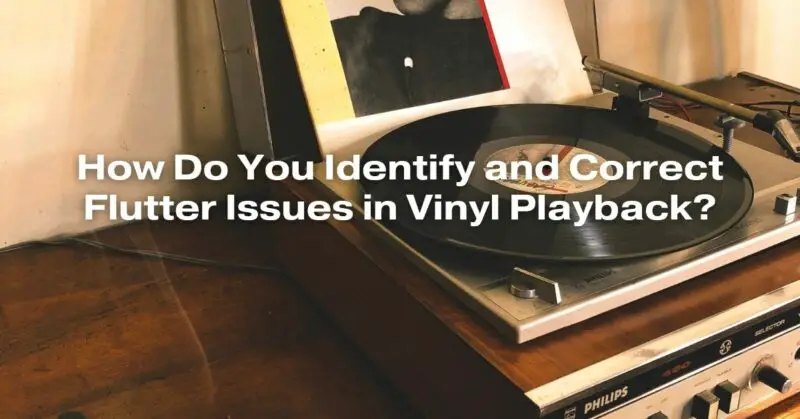Vinyl records have experienced a resurgence in popularity, captivating both audiophiles and music enthusiasts with their warm, analog sound. However, to fully appreciate the sonic richness of vinyl, the playback system must be in optimal condition. One of the most common issues that can mar the listening experience is flutter, a subtle speed variation in the turntable. This article explores the causes, symptoms, and methods to identify and correct flutter issues in vinyl playback.
Understanding Flutter in Vinyl Playback
Flutter refers to the slight speed variations that occur during vinyl playback. These fluctuations are typically caused by mechanical imperfections in the turntable’s components or the vinyl record itself. Flutter is different from wow, which is a slower speed variation.
Identifying Flutter Issues
- Auditory Cues: Flutter often manifests as a warbling or vibrato-like sound. It can distort the pitch and rhythm of the music, making it unpleasant to listen to.
- Visual Inspection: A warped record or a misaligned turntable belt can cause flutter. Inspect the record visually to ensure it is flat and not damaged. Additionally, check the turntable belt for proper alignment and signs of wear.
- Using a Stroboscope: Stroboscopic discs or smartphone apps designed for turntable calibration can help identify speed inconsistencies. When a turntable is running at the correct speed, markings on the stroboscopic disc appear stationary.
Common Causes of Flutter
- Belt Issues: Turntables that employ belts to drive the platter can suffer from flutter if the belt is misaligned, loose, or worn out.
- Motor Problems: Turntable motors, especially older ones, can develop inconsistencies in speed due to wear and tear.
- Sticky Spindle: The spindle, upon which the record sits, might become sticky due to old lubrication, causing uneven rotation and flutter.
- Uneven Platter: If the platter is not evenly balanced, it can cause flutter issues.
Correcting Flutter Issues
- Belt Replacement: If the flutter is caused by a worn or misaligned belt, replacing it with a new one of the correct size can solve the problem.
- Motor Maintenance: Cleaning and lubricating the turntable motor can improve its performance. For severe motor issues, professional repair might be necessary.
- Balancing the Platter: Ensuring the platter is properly balanced and spins freely can mitigate flutter problems.
- Stylus and Cartridge Check: A damaged or worn-out stylus or cartridge can cause flutter. Regularly inspect and replace them as needed.
- Proper Calibration: Using a strobe disc or app, calibrate the turntable to the correct speed. Many turntables have speed adjustment controls that can be fine-tuned for accuracy.
- Environmental Factors: Keep the turntable in a stable environment, away from direct sunlight, temperature extremes, and vibrations, which can affect its performance.
Conclusion
Identifying and correcting flutter issues in vinyl playback requires patience, attention to detail, and sometimes, technical expertise. Regular maintenance, proper calibration, and careful handling of both the turntable and records are essential to preserving the integrity of the vinyl listening experience. By understanding the causes and symptoms of flutter, enthusiasts can ensure that their vinyl records play back at the optimal speed, delivering the rich, immersive sound that makes vinyl a beloved medium for music aficionados around the world.