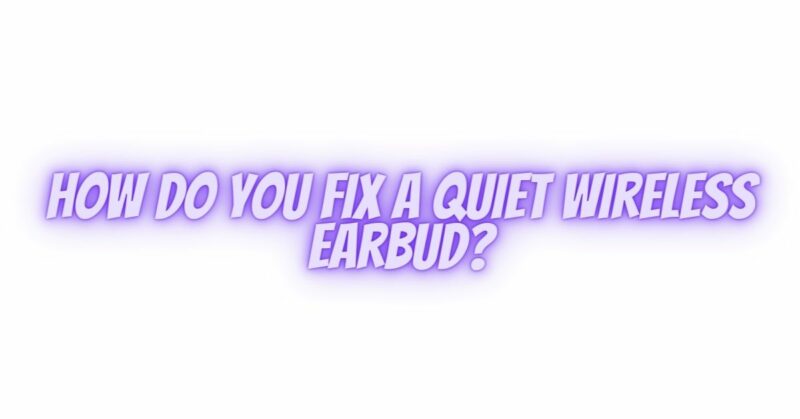Wireless earbuds have become a popular choice for enjoying music and taking calls on the go due to their convenience and portability. However, it can be frustrating when one of your earbuds becomes unexpectedly quiet, disrupting your listening experience. Fortunately, there are several steps you can take to troubleshoot and potentially fix this issue. In this article, we’ll explore some common reasons for quiet wireless earbuds and how to address them.
1. Check for Earwax Buildup:
Earwax accumulation is a common cause of reduced audio volume in earbuds. Earwax can block the earpiece’s speaker or the sound ports, muffling the sound. To address this issue:
– Gently clean the earpiece using a soft, dry cloth to remove any visible earwax.
– If there’s stubborn earwax inside the earpiece, consider using a small, soft brush or a cotton swab dipped in isopropyl alcohol to clean it. Be cautious not to push the earwax further into the earpiece.
2. Verify the Earbud Fit:
Proper earbud fit is crucial for optimal audio performance. Ensure that the earbud is securely seated in your ear canal, creating a tight seal. If the earbud is not correctly positioned, it may result in lower volume and reduced sound quality.
3. Clean the Speaker Mesh:
The speaker mesh or grille on the earpiece can accumulate dust, dirt, or debris over time, affecting sound quality. Clean the speaker mesh gently using a soft brush or compressed air to remove any obstructions that may be blocking the sound.
4. Adjust the Balance Settings:
Check the balance settings on your audio source (phone, tablet, etc.). Sometimes, the balance may be adjusted more to one side, causing one earbud to sound quieter than the other. Make sure the balance is centered for equal volume in both earbuds.
5. Inspect the Earbud’s Physical Condition:
Examine the earbud for any physical damage, such as dents, cracks, or loose components. Physical damage can affect the earbud’s performance and sound quality. If you find any issues, contact the manufacturer or consider replacing the earbud.
6. Update Firmware and Drivers:
Some wireless earbuds come with firmware updates that can improve performance and address sound-related issues. Check if your earbuds have any available firmware updates and follow the manufacturer’s instructions to update them.
7. Try Resetting the Earbuds:
Many wireless earbuds have a reset option to troubleshoot issues. Refer to the user manual or manufacturer’s website for instructions on how to reset your specific earbuds.
8. Contact Customer Support:
If you’ve tried the above steps and the issue persists, reach out to the manufacturer’s customer support or warranty service. They may provide additional guidance or offer a replacement if your earbuds are still under warranty.
9. Consider Professional Repair:
In cases of severe hardware issues or damage, professional repair or replacement may be necessary. Check with the manufacturer or authorized service centers for repair options.
In conclusion, a quiet wireless earbud can be frustrating, but many common causes can be resolved with simple troubleshooting steps. Start by checking for earwax buildup, ensuring a proper fit, and cleaning the earpiece. If the issue persists, explore firmware updates, reset options, and consider contacting customer support or seeking professional repair if necessary. With some patience and careful attention, you can often restore your wireless earbuds to their full audio potential.