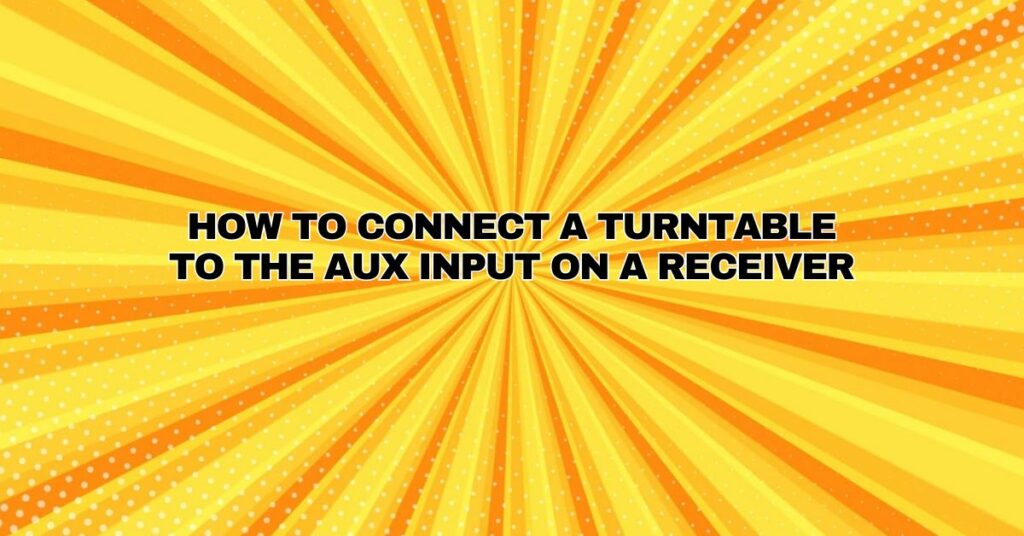Connecting a turntable to the aux input on a receiver is a straightforward process that allows you to enjoy the vintage charm of vinyl records with the convenience of your audio system. In this comprehensive guide, we will walk you through the step-by-step process of connecting your turntable to the aux input on a receiver, ensuring you can relish the analog warmth of vinyl playback.
Part 1: Gather Your Equipment
Before you start the setup process, gather the necessary equipment:
1.1 Turntable: Your turntable is the heart of your vinyl playback system.
1.2 Phono Preamp (if not built-in): Some turntables come with a built-in phono preamp, but if yours doesn’t, you’ll need an external phono preamp to amplify the turntable’s signal.
1.3 RCA Cables: These cables are used for connecting the turntable to the phono preamp (if applicable) and the phono preamp to the receiver.
1.4 Stereo RCA Cable: This cable connects the phono preamp (or the turntable directly if it has a built-in preamp) to the aux input on your receiver.
1.5 Ground Wire (if applicable): Some turntables have a ground wire that needs to be connected to the phono preamp.
1.6 Receiver: Ensure you have a receiver with an available aux input. Most receivers have multiple input options, including aux.
1.7 Speakers: You’ll need speakers connected to your receiver to hear the audio from your turntable.
Part 2: Connecting Your Turntable to the Aux Input on a Receiver
Now, let’s go through the step-by-step process of connecting your turntable to the aux input on a receiver:
2.1 Setting Up Your Turntable
Ensure your turntable is properly set up and calibrated. This includes leveling the turntable, balancing the tonearm, and setting the tracking force according to your cartridge’s specifications.
2.2 Connecting the Turntable to the Phono Preamp (if applicable)
If your turntable does not have a built-in phono preamp, follow these steps:
- Connect the RCA cables (red and white) from the turntable’s output to the input on the external phono preamp. The red cable connects to the right channel, and the white cable connects to the left channel.
- Connect the ground wire from the turntable (if applicable) to the ground terminal on the phono preamp.
2.3 Connecting the Phono Preamp to the Receiver
- Use RCA cables to connect the output of the phono preamp (or the turntable if it has a built-in preamp) to an available input on your receiver. Typically, this will be the aux input, labeled “AUX” or “AUXILIARY.”
2.4 Powering On the Equipment
Plug in and power on your turntable, phono preamp (if used), receiver, and speakers.
2.5 Selecting the Aux Input
On your receiver, select the aux input as the source. This can usually be done using the input selector knob or button on the receiver’s front panel or remote control.
2.6 Playing a Vinyl Record
With everything set up and connected, place a vinyl record on your turntable, lower the stylus onto the record, and adjust the volume on the receiver to your desired listening level.
Part 3: Fine-Tuning and Enjoyment
Once you’ve connected your turntable to the aux input on your receiver, take some time to fine-tune your setup:
- Adjust the volume on your receiver to achieve the desired sound level.
- Experiment with the equalization settings on the phono preamp (if applicable) or the receiver to optimize the sound quality.
- Regularly clean your turntable stylus to ensure optimal playback and prevent damage to your records.
Conclusion
Connecting a turntable to the aux input on a receiver is a straightforward process that allows you to enjoy the warm, nostalgic sound of vinyl records through your home audio system. By following the steps outlined in this guide and ensuring your components are correctly set up, you can create an enjoyable and immersive vinyl listening experience that seamlessly integrates with your receiver and speakers.