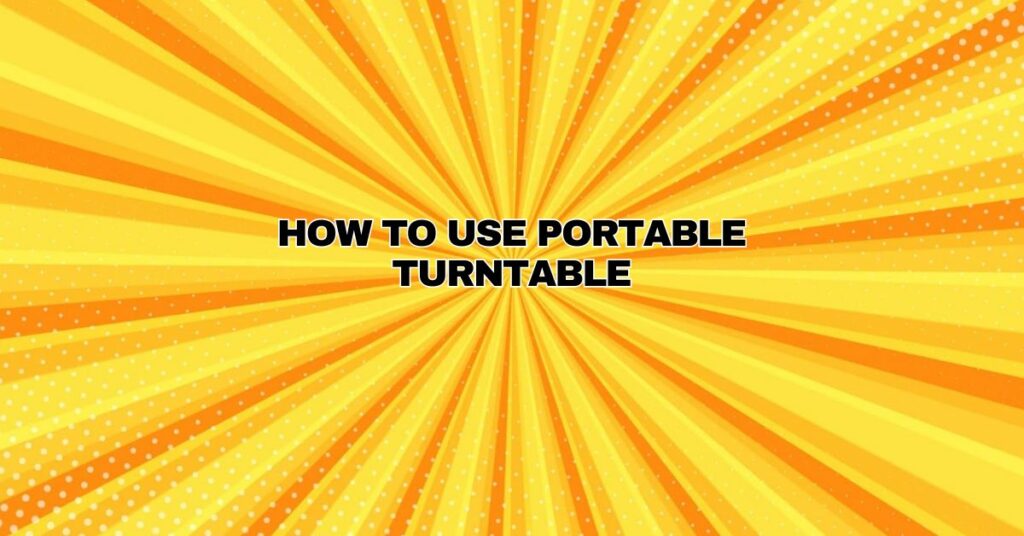Vinyl records have made a remarkable resurgence in recent years, captivating both audiophiles and newcomers to the world of analog music. Portable turntables have played a significant role in this revival, providing an accessible and convenient way to enjoy vinyl records on the go. In this comprehensive guide, we will walk you through the step-by-step process of how to use a portable turntable, from setup and operation to maintenance and troubleshooting.
Section 1: Unboxing and Setup
1.1 Unboxing the Turntable
When you first receive your portable turntable, carefully unbox it and inspect its contents. The typical package should include the following items:
- The portable turntable itself
- A dust cover (if included)
- A slipmat
- A power adapter (if required)
- RCA audio cables (if needed)
- Instruction manual
1.2 Choosing a Suitable Location
Select a suitable location to set up your portable turntable. Ensure that it’s a stable, level surface that is free from vibrations. Avoid placing the turntable near speakers, subwoofers, or other sources of vibration that can affect playback.
1.3 Powering the Turntable
Depending on the model, your portable turntable may be powered by batteries or a power adapter. Follow the manufacturer’s instructions to provide the necessary power supply.
Section 2: Operating the Portable Turntable
2.1 Placing the Turntable
Place the portable turntable on your chosen surface, ensuring it’s level and stable. If you have a dedicated turntable mat, place it on the platter. The mat helps reduce friction and provides a smoother rotation for your records.
2.2 Connecting to External Speakers (if needed)
Many portable turntables come with built-in speakers, but if you want to enjoy better sound quality, consider connecting the turntable to external speakers or headphones. Use the provided RCA cables to connect the turntable’s audio output to your external audio source.
2.3 Adjusting the Tracking Force and Anti-Skate
Check your turntable’s manual for instructions on adjusting the tracking force and anti-skate settings. Properly calibrated tracking force ensures that the stylus (needle) tracks the record’s grooves accurately, while anti-skate helps prevent the stylus from drifting towards the center or outer edge of the record.
2.4 Choosing the Correct Playback Speed
Portable turntables typically support multiple playback speeds, including 33 1/3, 45, and sometimes 78 RPM (revolutions per minute). Make sure you select the appropriate speed for the record you’re playing.
2.5 Placing and Playing a Record
Here’s how to place and play a record on your portable turntable:
- Gently remove the record from its sleeve and place it on the turntable’s platter.
- If your turntable has a 45 RPM adapter (for 7-inch records), ensure it’s in place if needed.
- Carefully lift the tonearm and move it towards the record’s lead-in groove.
- Lower the tonearm’s stylus gently onto the record’s surface, allowing it to settle into the groove.
- The turntable should begin playing the record automatically if it has a built-in auto-start feature. If not, you may need to manually start the turntable.
2.6 Adjusting the Volume and Tone Controls
If your portable turntable has volume and tone controls, you can adjust them to tailor the sound to your liking. Experiment with the settings to achieve the best audio quality.
Section 3: Maintenance and Care
3.1 Cleaning the Stylus
Regularly clean the stylus to prevent dust and debris buildup, which can affect sound quality. Use a stylus brush or a specialized stylus cleaning solution. Gently brush the stylus from back to front, never side to side.
3.2 Cleaning Records
Keep your vinyl records clean to ensure the longevity of both the records and the stylus. Use a carbon fiber brush or an anti-static brush to remove dust before and after each play. For deeper cleaning, consider using a record cleaning machine.
3.3 Replacing the Stylus and Cartridge (if needed)
Over time, stylus needles may wear out and become less effective. Check your turntable’s manual for guidance on stylus replacement. Some models also allow for cartridge replacement, which can further improve sound quality.
3.4 Maintaining the Platter and Belt (if applicable)
If your portable turntable has a belt-drive mechanism, check the belt’s condition regularly. Replace it if it becomes loose or worn. Also, clean the platter and belt path to prevent dirt and debris from affecting playback.
Section 4: Troubleshooting
4.1 Skips or Stalls
If your turntable skips or stalls during playback, check the following:
- Ensure the turntable is on a stable surface.
- Check the stylus for visible dirt or damage and clean it if necessary.
- Verify that the tracking force and anti-skate settings are correctly adjusted.
- Examine the record for visible scratches or warping that could cause playback issues.
4.2 Excessive Hum or Noise
If you encounter excessive hum or noise, consider the following:
- Check the grounding connection on your turntable if applicable.
- Inspect the condition of the RCA cables and connections.
- Make sure the turntable is adequately isolated from vibrations.
4.3 Uneven Speed
If your portable turntable exhibits uneven speed, follow these steps:
- Ensure the turntable is on a level surface.
- Check the belt (if applicable) for proper tension and alignment.
- Lubricate any moving parts according to the manufacturer’s recommendations.
Conclusion
Using a portable turntable can provide a unique and enjoyable way to experience vinyl records wherever you go. By following the steps outlined in this comprehensive guide, you can set up, operate, and maintain your portable turntable with confidence, ensuring a rewarding vinyl listening experience for years to come. Whether you’re a vinyl enthusiast, DJ, or someone new to the world of analog music, portable turntables offer a bridge between nostalgia and modern convenience.