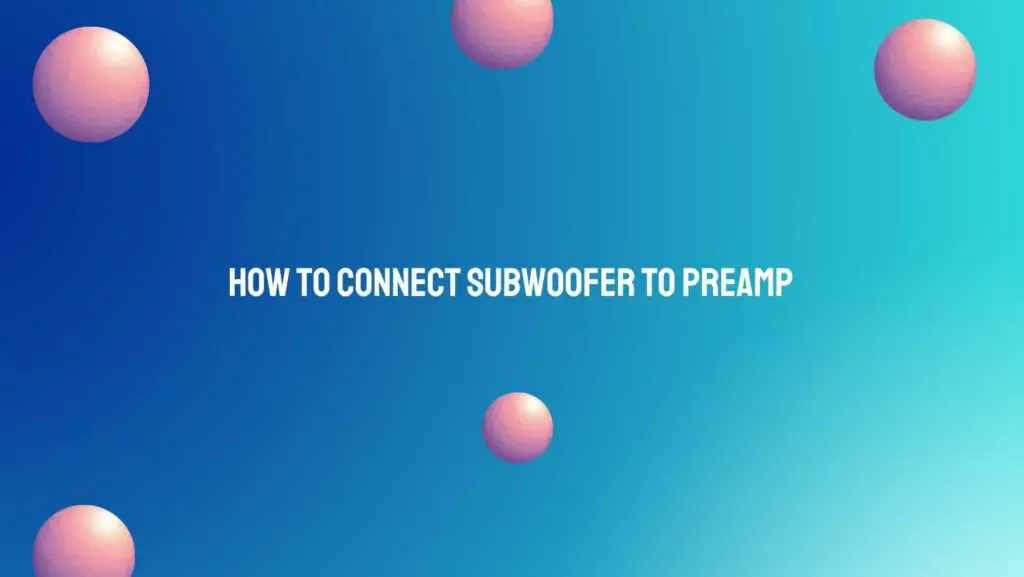Adding a subwoofer to your audio setup can significantly enhance your sound experience, providing depth and richness to the low frequencies that regular speakers may struggle to reproduce. However, to make this audio magic happen, you need to connect your subwoofer to your preamplifier or preamp. In this comprehensive article, we will guide you through the step-by-step process of connecting a subwoofer to a preamp, ensuring that you achieve optimal bass performance and audio clarity.
Understanding the Basics
Before we dive into the connection process, it’s essential to understand the key components involved:
- Subwoofer: A subwoofer is a specialized speaker designed to reproduce low-frequency sounds, commonly referred to as bass. It complements the main speakers in your audio system, providing deep and powerful bass response.
- Preamplifier (Preamp): A preamp is an audio component that processes audio signals before amplification. It serves as a control center for your audio system, allowing you to select sources, adjust volume, and manage audio sources.
- Source Components: These can include a CD/DVD player, turntable, streaming device, or any other audio source that you want to connect to your preamp.
- Main Amplifier or Power Amplifier: The main amplifier amplifies the audio signal from the preamp and powers your main speakers.
- Interconnect Cables: You’ll need high-quality RCA or XLR cables to establish connections between your audio components.
Step-by-Step Guide to Connecting a Subwoofer to a Preamp
Follow these steps to connect your subwoofer to your preamp for an enhanced audio experience:
1. Identify the Subwoofer Output on the Preamp:
- Examine your preamp’s rear panel to locate the subwoofer output. It may be labeled as “Sub Out,” “LFE Out” (Low-Frequency Effects), or simply “Subwoofer.”
2. Check Subwoofer Inputs:
- Inspect your subwoofer’s inputs. Most subwoofers feature line-level inputs, typically labeled as “Line In,” “LFE In,” or “Sub In.” Ensure that your subwoofer has the necessary input(s) for your chosen connection method.
3. Gather the Required Cables:
- Depending on your equipment, you may need RCA or XLR cables. Ensure you have the appropriate cables with the correct connectors.
4. Power Down Your Audio System:
- Before making any connections, turn off all audio components, including your preamp, amplifier, and subwoofer.
5. Connect the Subwoofer to the Preamp:
- Using the appropriate cables, connect one end to the subwoofer output on your preamp and the other end to the corresponding input on your subwoofer. If your subwoofer has both left and right inputs, you can use either, as subwoofers usually sum the signals internally.
6. Set Subwoofer Controls:
- Access your subwoofer’s settings and configure them as follows:
- Set the crossover frequency: This determines the point at which the subwoofer starts reproducing bass frequencies. A common starting point is 80Hz, but you can adjust it based on your room and preference.
- Adjust subwoofer volume: Initially, set the subwoofer volume to a midpoint or neutral position. You can fine-tune this later during listening.
7. Power On Your Audio System:
- Turn on your audio components, starting with the preamp, followed by the amplifier and subwoofer.
8. Test and Fine-Tune:
- Play audio content that includes low-frequency information to test the subwoofer’s performance. Listen for a balanced and seamless integration between the main speakers and the subwoofer.
- If necessary, adjust the subwoofer volume to achieve the desired bass level. Ensure that the bass sounds natural and not overpowering.
9. Calibrate Your System (Optional):
- Consider using room calibration tools or a dedicated subwoofer calibration system, if available, to optimize the subwoofer’s performance based on your room’s acoustics.
10. Enjoy the Enhanced Audio Experience: – With your subwoofer successfully connected and calibrated, you can now enjoy a more immersive audio experience with deep and powerful bass.
Conclusion
Connecting a subwoofer to a preamp is a relatively straightforward process that can greatly enhance your audio setup’s performance. By following the steps outlined in this guide and paying attention to key settings, you can seamlessly integrate a subwoofer into your system, achieving a well-balanced and immersive audio experience with enhanced bass response. Whether you’re enjoying music, movies, or gaming, a properly connected subwoofer can add depth and richness to your audio enjoyment.