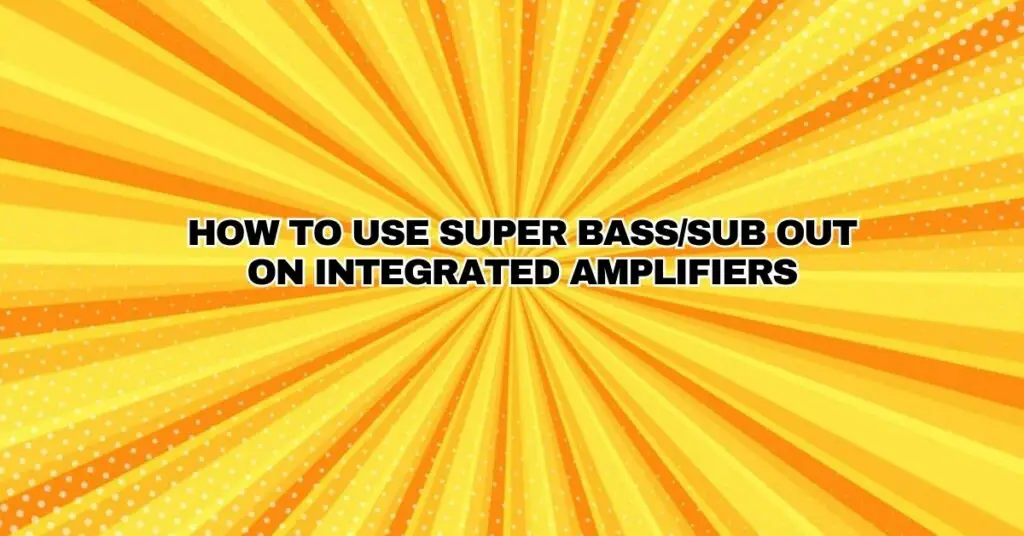Integrated amplifiers play a vital role in audio systems, serving as the central hub for amplifying and controlling audio signals. Many modern integrated amplifiers are equipped with a dedicated Super Bass or Sub Out feature, which enables you to connect a subwoofer to enhance the low-frequency response of your audio system. In this comprehensive guide, we will explore how to use the Super Bass/Sub Out feature on integrated amplifiers, offering step-by-step instructions and insights to optimize your audio experience.
Understanding the Super Bass/Sub Out Feature
The Super Bass/Sub Out feature on integrated amplifiers is designed to provide an easy and efficient way to integrate a subwoofer into your audio system. Subwoofers are specialized speakers that reproduce low-frequency sound, commonly referred to as bass. Adding a subwoofer can significantly enhance the depth, impact, and clarity of low-frequency audio content, such as deep bass notes in music or the rumble of explosions in movies.
Key Benefits of Using Super Bass/Sub Out:
- Enhanced Low-End Performance: Subwoofers are optimized for reproducing deep bass frequencies, ensuring that the low end of your audio is rich and impactful.
- Room Acoustic Control: The Super Bass/Sub Out feature can help manage room acoustics by providing a dedicated output for low-frequency content, reducing standing waves and room resonances.
- Improved Overall Audio Quality: By offloading the task of handling low-frequency content to a dedicated subwoofer, your main speakers can focus on mid and high frequencies, resulting in cleaner sound reproduction.
Steps to Use Super Bass/Sub Out on Integrated Amplifiers
Now, let’s explore the step-by-step process of using the Super Bass/Sub Out feature on your integrated amplifier:
- Equipment Preparation:
- Ensure that you have the following equipment ready: integrated amplifier, subwoofer, subwoofer cable (typically an RCA cable), and connecting wires.
- Locate the Super Bass/Sub Out Connection:
- Examine the rear panel of your integrated amplifier for the Super Bass or Sub Out output. It is typically labeled as “Sub Out” and consists of an RCA connector.
- Connect the Subwoofer:
- Connect one end of the subwoofer cable to the Sub Out on your integrated amplifier. Make sure it’s securely plugged into the RCA connector.
- Connect the other end of the subwoofer cable to the LFE (Low-Frequency Effects) input on your subwoofer. Most subwoofers have dedicated LFE inputs for this purpose.
- Configure Subwoofer Settings:
- On your subwoofer, adjust settings such as volume, crossover frequency, and phase to match your room’s acoustics and personal preferences.
- The crossover frequency determines at what point the subwoofer starts handling bass frequencies. A common starting point is around 80Hz, but you can adjust it based on your main speakers’ capabilities and room acoustics.
- Amplifier/Receiver Configuration:
- Access the settings or menu on your integrated amplifier and configure the Super Bass/Sub Out feature. Make sure it’s enabled and set to the appropriate crossover frequency to match your subwoofer.
- Test and Adjust:
- Play audio content with pronounced bass, such as music with a strong bassline or movie scenes with impactful low-frequency effects.
- Listen carefully and make further adjustments to the subwoofer volume and crossover settings as needed. The goal is to achieve a seamless and balanced blend of bass with your main speakers.
Tips for Optimizing Super Bass/Sub Out
- Experiment with Subwoofer Placement: Subwoofer placement can significantly impact bass performance. Try different locations in your room to find the spot that minimizes room-induced resonances and standing waves.
- Phase Alignment: Ensure that the phase of the subwoofer is correctly aligned with your main speakers. This prevents phase cancellation and leads to a smoother and more integrated sound.
- Use Room Calibration Tools: Some integrated amplifiers come with automatic room calibration systems. These tools can optimize subwoofer settings for your specific room, making setup easier.
- Test on Various Content: Listen to a variety of audio content to ensure that the Super Bass/Sub Out configuration works well for music, movies, and games.
- Regularly Reevaluate: Room conditions and your audio system may change over time. Reevaluate and fine-tune your Super Bass/Sub Out settings periodically to maintain optimal bass performance.
Conclusion
Using the Super Bass/Sub Out feature on integrated amplifiers is a straightforward way to incorporate a subwoofer into your audio system, enhancing your low-frequency audio experience. By following the steps outlined in this guide and considering room acoustics, subwoofer placement, and calibration tools, you can achieve a well-integrated subwoofer that complements your main speakers and delivers rich, immersive bass. Whether you’re a music enthusiast, cinephile, or gamer, adding a subwoofer with Super Bass/Sub Out support can significantly elevate the quality of your audio experience.