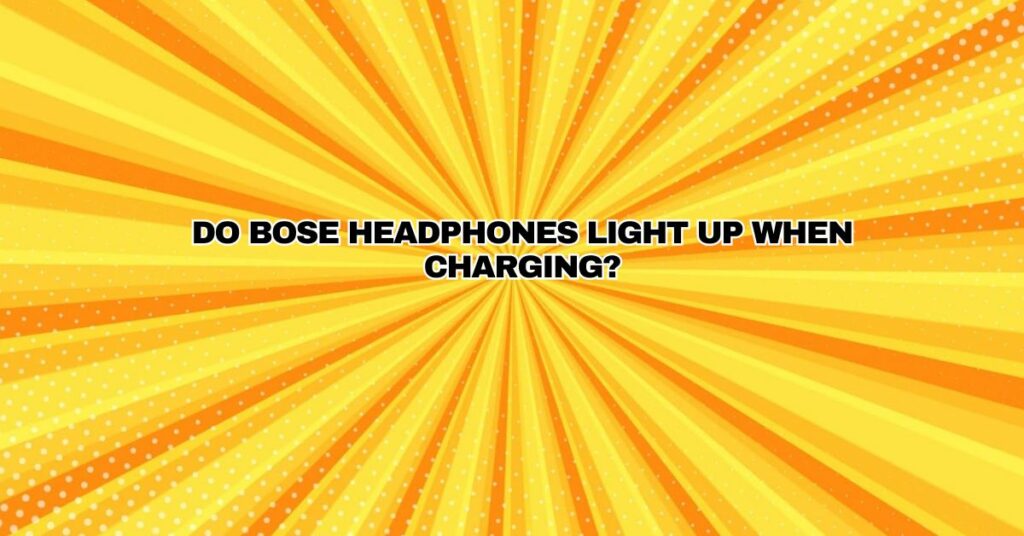Bose headphones are renowned for their premium audio quality, comfort, and advanced features. Many users appreciate their design and functionality, which extends to how they communicate their status, including the charging process. A common question users have is, “Do Bose headphones light up when charging?” In this comprehensive guide, we will explore the various models of Bose headphones and their charging indicators, shedding light on how these headphones behave during the charging process.
Understanding Bose Headphones and Charging Indicators
Bose offers a diverse range of headphones, from over-ear models like the QuietComfort series to in-ear and on-ear options. Each model may have its unique features and charging indicators, so it’s essential to understand how they work.
Do Bose Headphones Light Up When Charging?
The charging behavior of Bose headphones depends on the specific model you own. Here’s how various Bose headphone models handle charging:
1. Bose QuietComfort 35 II (QC35 II):
- These over-ear headphones have a small LED indicator on the right ear cup.
- When you connect the headphones to a power source using the provided USB cable, the LED will illuminate, showing a solid white light to indicate that the headphones are charging.
- When the battery is fully charged, the LED will turn off.
2. Bose Noise Cancelling Headphones 700:
- The Bose Noise Cancelling Headphones 700 feature a charging indicator LED located on the right ear cup.
- While charging, the LED will show a solid amber light.
- Once the headphones are fully charged, the LED will turn off.
3. Bose QuietComfort Earbuds:
- The Bose QuietComfort Earbuds come with a charging case that has a battery status LED on the front.
- When you open the charging case with the earbuds inside, the LED will indicate the battery status of both the earbuds and the case. The earbuds themselves do not have visible LED indicators.
- Charging status is shown on the case’s LED, not on the earbuds.
4. Bose SoundSport Free Wireless Earbuds:
- These in-ear wireless earbuds come with a charging case that features LED indicators on the front.
- The LED indicators on the case will display the charging status of both the earbuds and the case, but the earbuds themselves do not have visible LED indicators.
- The LED on the case will display the battery status of the earbuds and the case during charging.
5. Bose Sport Earbuds:
- Similar to the SoundSport Free Wireless Earbuds, the Bose Sport Earbuds also come with a charging case that has LED indicators on the front.
- The LED indicators on the case show the charging status of the earbuds and the case.
- The earbuds do not have visible LED indicators.
6. Bose QuietComfort Earbuds:
- The Bose QuietComfort Earbuds come with a charging case with LED indicators.
- The LED indicators on the case display the charging status of the earbuds and the case.
- The earbuds themselves do not have visible LED indicators.
Conclusion
The behavior of Bose headphones during the charging process varies from model to model. Some models feature LED indicators on the headphones themselves, while others rely on the charging case to display the battery status. Understanding the charging indicators of your specific Bose headphones is crucial to ensure proper charging and battery maintenance. Refer to your headphone’s user manual or Bose’s official website for detailed information on the charging process and indicator lights for your particular model.