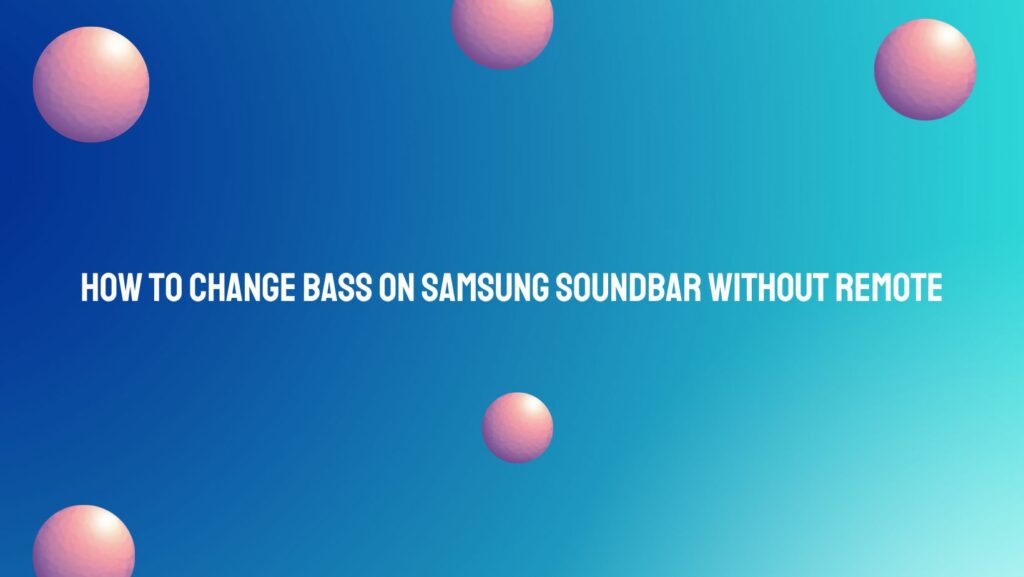Samsung soundbars are renowned for their audio quality, and they often come with a range of sound customization options, including bass adjustment. However, what do you do when you find yourself without the remote control to fine-tune the bass settings? In this article, we’ll explore various methods to adjust the bass on a Samsung soundbar without a remote control, so you can enjoy your audio just the way you like it.
- Mobile App Control
Many Samsung soundbars are compatible with mobile apps, such as the Samsung Audio Remote or SmartThings. These apps allow you to control and customize various soundbar settings, including the bass, directly from your smartphone or tablet. Here’s how to do it:
a. Download the Samsung Audio Remote or SmartThings app from your device’s app store.
b. Ensure that your soundbar and mobile device are connected to the same Wi-Fi network.
c. Open the app and select your Samsung soundbar from the list of available devices.
d. Navigate to the sound settings within the app, and you should find options to adjust bass levels.
e. Use the on-screen controls to increase or decrease the bass to your liking.
- Built-In Soundbar Controls
In the absence of a remote, your Samsung soundbar might have physical buttons on the device itself that can be used to adjust settings, including bass. Here’s how to use these controls:
a. Locate the soundbar’s control panel, which is typically found on the top or front of the device.
b. Look for buttons related to audio settings, such as “Bass” or “Equalizer.”
c. Use these buttons to navigate through the settings and make adjustments. For bass, you might find buttons to increase or decrease bass levels.
d. Be patient and thorough, as the control layout may vary from one soundbar model to another.
- TV Remote Control
In some cases, you can use your TV’s remote control to adjust the bass settings on your Samsung soundbar. This method relies on the CEC (Consumer Electronics Control) feature, which allows compatible devices to communicate and control each other. Follow these steps:
a. Make sure your TV and soundbar are connected through HDMI-ARC (Audio Return Channel) or HDMI-CEC.
b. On your TV remote, access the settings menu.
c. Navigate to the audio or sound settings.
d. Look for an option to adjust the soundbar settings. This may include bass and treble adjustments.
e. Use the TV remote to modify the bass levels according to your preferences.
- Factory Reset and Reconfiguration
If none of the above methods work, you can try performing a factory reset on your Samsung soundbar. This will erase any previous settings, allowing you to set up your soundbar from scratch. To do this:
a. Locate the reset button on your soundbar. It’s usually a small hole that requires a paperclip or a similar tool to press.
b. Insert the paperclip or tool into the reset button and hold it down for several seconds.
c. The soundbar will reset, and you can set it up again using the remote control or mobile app with bass adjustments intact.
Conclusion
Changing the bass settings on a Samsung soundbar without a remote is entirely feasible with the right approach. Whether you use a mobile app, built-in controls, your TV remote, or resort to a factory reset, you have options to fine-tune your sound according to your preferences. With these methods, you can ensure that your Samsung soundbar delivers the audio experience you desire, even in the absence of the remote control.