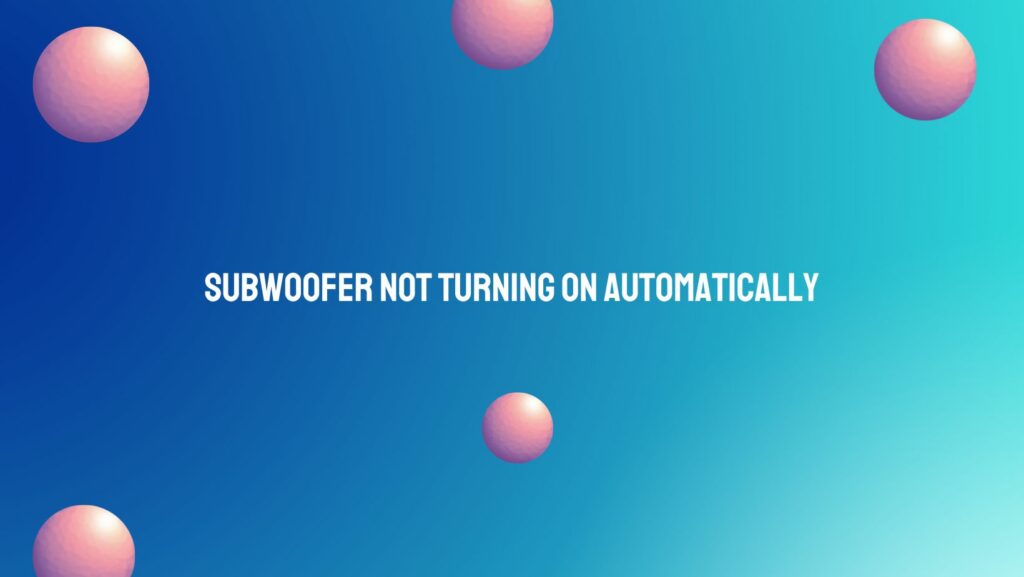Subwoofers are a critical component of many audio systems, providing the deep, powerful bass that enhances music and home theater experiences. To ensure seamless operation, many subwoofers are designed to turn on automatically when a signal is detected from the connected audio source. However, there are times when a subwoofer may not power up as expected, leaving you without the essential bass reinforcement. In this comprehensive article, we’ll explore the reasons why a subwoofer may not turn on automatically and provide troubleshooting steps and solutions to address the issue.
- Check Power Supply
The first and most crucial step in troubleshooting a subwoofer that isn’t turning on automatically is to check its power supply. Ensure that the subwoofer is properly plugged into an active electrical outlet and that the power switch, if applicable, is in the “on” position.
- Verify Signal Input
Subwoofers typically rely on an audio signal to activate and turn on automatically. Confirm that the audio source, such as an AV receiver or amplifier, is sending a signal to the subwoofer through the appropriate cable (usually an RCA or LFE cable). Also, check that the source device’s volume is not set to mute.
- Subwoofer Settings
Inspect the subwoofer’s settings and controls, which may include a power mode or auto-on feature. Ensure that the subwoofer is set to “Auto” or “Auto-On” mode, which allows it to turn on automatically when it detects a signal. If it’s set to “On” or “Always On,” the subwoofer may remain powered even when no signal is present.
- Signal Sensing
Most subwoofers use a signal-sensing feature to detect when audio is playing and automatically power on. If this feature is not functioning correctly, the subwoofer may not turn on automatically. Check the sensitivity settings for signal sensing and adjust them if necessary.
- Subwoofer Placement
The physical location of the subwoofer can affect its ability to detect an audio signal and turn on automatically. If the subwoofer is placed too far from the source device, it may not receive the signal, or it may have difficulty sensing it. Experiment with subwoofer placement to improve signal detection.
- Cable and Connection Issues
Examine the cables and connections between the audio source and the subwoofer. Loose, damaged, or disconnected cables can prevent the subwoofer from receiving the necessary signal. Ensure all connections are secure and functioning correctly.
- Power Saving Modes
Some subwoofers have power-saving features that can impact their automatic turn-on behavior. Review the user manual to understand if your subwoofer has a power-saving mode and how to configure it to your preference.
- Software or Firmware Updates
Check if your subwoofer has any available software or firmware updates. Manufacturers occasionally release updates that can address performance issues and enhance features like automatic power on.
- Environmental Interference
Environmental factors, such as radio frequency interference, may affect the automatic turn-on of the subwoofer. Make sure the subwoofer is not placed near strong electromagnetic fields, wireless routers, or other electronic devices that could disrupt its operation.
- Contact the Manufacturer or a Technician
If you’ve tried all the above troubleshooting steps and your subwoofer still doesn’t turn on automatically, it may be necessary to contact the manufacturer’s customer support or seek assistance from a professional audio technician. There could be an internal issue that requires expert diagnosis and repair.
Conclusion
A subwoofer not turning on automatically can be frustrating, but with systematic troubleshooting and careful attention to the factors mentioned above, you can often identify and resolve the issue. Ensuring a stable power supply, proper connections, and appropriate settings can help restore your subwoofer’s automatic turn-on functionality, allowing you to once again enjoy the deep, immersive bass that enhances your audio and home theater experiences.