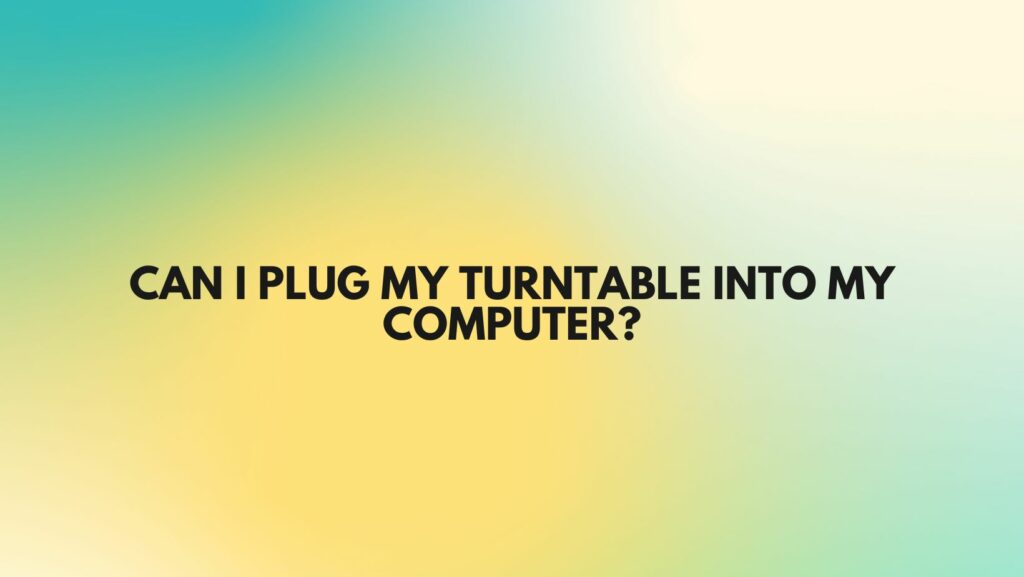Vinyl records have made a remarkable comeback in recent years, captivating music enthusiasts with their warm, analog sound. If you’re a vinyl enthusiast, you might be wondering if you can plug your turntable into your computer to digitize your vinyl collection, record mixes, or simply enjoy your vinyl records through your computer speakers. In this comprehensive guide, we will explore the possibilities and considerations for connecting your turntable to your computer.
The Basics of Turntable-to-Computer Connection
Before we delve into the details, it’s essential to understand that connecting your turntable to your computer requires a few basic components:
- Turntable: Your turntable is the primary source of the analog audio signal from your vinyl records.
- Phono Preamp: Most turntables output a “phono-level” signal, which is too low and not correctly equalized for computer input. A phono preamp (also known as a phono stage) is required to boost and equalize the signal before it goes into your computer.
- Audio Interface: An audio interface is a device that connects to your computer via USB, Thunderbolt, or another digital connection. It allows you to input analog audio signals (in this case, from your turntable) into your computer.
- Computer: You’ll need a computer to process and record the audio signal.
- Software: To capture and edit the audio from your turntable, you’ll need audio recording and editing software.
Here are the steps to connect your turntable to your computer:
Step 1: Connect your turntable’s RCA output cables to the phono preamp’s input. If your turntable has a built-in preamp (usually switchable), you can connect it directly to the audio interface.
Step 2: Connect the phono preamp’s output to the audio interface’s input using standard RCA cables.
Step 3: Plug the audio interface into your computer using the appropriate digital connection (USB, Thunderbolt, etc.).
Step 4: Install and open your chosen audio recording and editing software on your computer.
Step 5: Configure the software to recognize the audio interface as the input source.
Step 6: Place a vinyl record on your turntable, start the turntable, and press record on your software to start capturing the audio.
Recording and Digitizing Your Vinyl Collection
Once your turntable is successfully connected to your computer, you can digitize your vinyl collection. Here are some tips for high-quality digitization:
- Use a clean, dust-free record and stylus to minimize audio imperfections during the recording process.
- Choose a high-resolution audio format (such as WAV or FLAC) for recording to preserve the best possible audio quality.
- Carefully monitor the recording process to ensure the levels are not too high, which could result in clipping, or too low, which could introduce noise.
- Store your digital files in a well-organized manner, and consider using software to add metadata (artist, album, track names) for easy cataloging.
Listening to Vinyl Records Through Your Computer
Apart from digitizing your vinyl collection, you might want to listen to your records through your computer’s speakers or headphones. In this case, the setup is similar to the digitization process, with your audio interface serving as a bridge between your turntable and computer.
Additionally, you can use audio editing software to apply real-time effects, adjust the sound quality, or even mix and record vinyl sets. Just ensure that you configure your software to send the audio output to your computer’s speakers or headphones.
Conclusion
Yes, you can indeed plug your turntable into your computer, whether for digitizing your vinyl collection or for listening through your computer’s audio system. By following the steps outlined in this comprehensive guide and investing in the necessary components, you can enjoy the rich, analog sound of vinyl records while taking advantage of the digital convenience and capabilities of your computer. Whether you’re preserving your vinyl collection for posterity or exploring new ways to enjoy your records, connecting your turntable to your computer opens up a world of possibilities for vinyl enthusiasts.