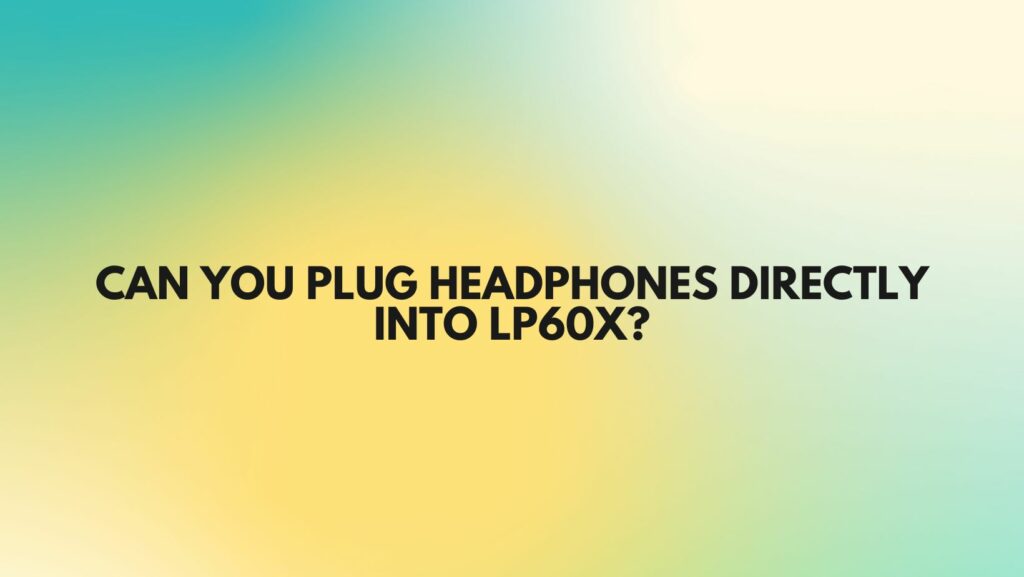The Audio-Technica LP60X is a popular entry-level turntable, known for its simplicity, affordability, and ease of use. If you own this turntable and are wondering whether you can plug headphones directly into it for private listening, the short answer is no. The LP60X doesn’t have a built-in headphone output. However, there are workarounds to enjoy a private listening experience with your LP60X. In this article, we’ll explore these options and provide guidance on how to connect headphones to your LP60X turntable.
Understanding the LP60X
Before diving into the methods to connect headphones, it’s essential to understand the LP60X’s features:
- Phono Preamp: The LP60X includes a built-in phono preamp, which is used to amplify the signal from your vinyl records and convert it into a line-level signal. This feature makes it compatible with most amplifiers and receivers without a dedicated phono input.
- RCA Outputs: The LP60X has stereo RCA output connectors on the back. These connectors are used to send the audio signal to an external amplifier or receiver.
- No Headphone Jack: What the LP60X lacks is a headphone output. Without this feature, you can’t plug headphones directly into the turntable.
Methods to Connect Headphones to the LP60X
While the LP60X doesn’t have a headphone output, you can still enjoy a private listening experience by using one of the following methods:
1. Using an Amplifier or Receiver:
The most common and versatile method is to connect your LP60X to an amplifier or receiver that has a headphone jack. Here’s how to do it:
- Connect the LP60X’s RCA output cables to the RCA input on your amplifier or receiver.
- Use the headphone output on your amplifier or receiver to plug in your headphones.
This method provides not only private listening but also the flexibility to adjust volume and sound settings through your amplifier or receiver.
2. Using a Dedicated Headphone Amplifier:
If your amplifier or receiver doesn’t have a headphone jack or if you prefer a separate solution, you can use a dedicated headphone amplifier. Follow these steps:
- Connect the LP60X to the RCA input on the headphone amplifier.
- Plug your headphones into the headphone amplifier.
This setup allows you to customize your headphone listening experience and may even enhance the audio quality.
3. Using an RCA to 3.5mm Adapter:
If you want a more direct connection, you can use an RCA to 3.5mm adapter. Here’s how:
- Connect the LP60X’s RCA output cables to the RCA end of the adapter.
- Plug the 3.5mm end of the adapter into a 3.5mm to 3.5mm extension cable.
- Connect your headphones to the other end of the extension cable.
While this method provides a direct connection, it may not offer the best audio quality and volume control.
Conclusion
While the Audio-Technica LP60X does not have a built-in headphone output, there are various methods to connect headphones and enjoy private listening. By connecting your turntable to an amplifier, receiver, or dedicated headphone amplifier, you can savor the warmth and analog charm of vinyl records through your headphones. Additionally, using an RCA to 3.5mm adapter provides a more direct but less flexible option. Whichever method you choose, you can experience the joy of vinyl without disturbing others and immerse yourself in your favorite music privately.