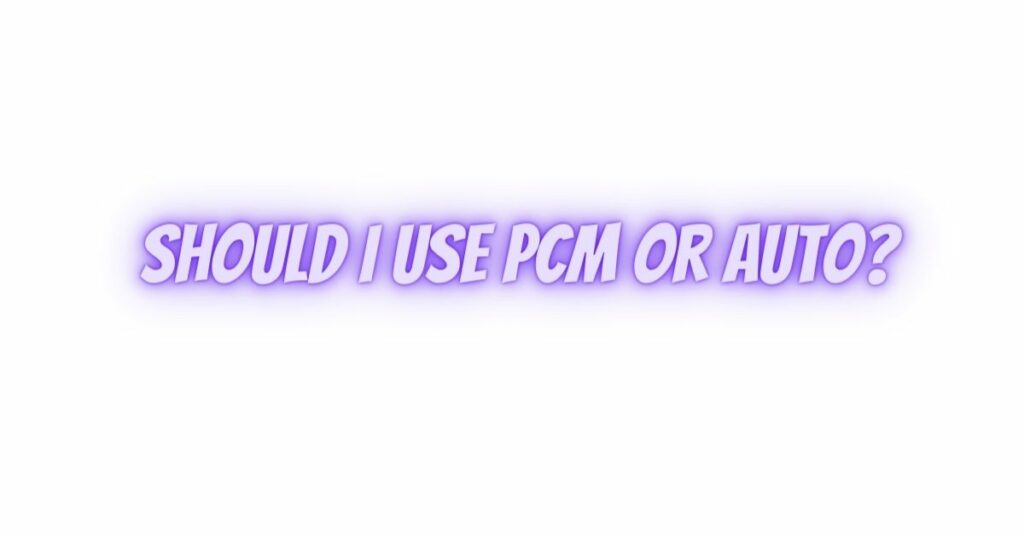When setting up your audio equipment, you often encounter the choice between PCM (Pulse Code Modulation) and Auto in the audio settings. This decision can significantly affect your audio experience, whether you’re watching movies, playing video games, or listening to music. In this comprehensive article, we’ll explore the differences between PCM and Auto and help you make an informed decision on which audio mode is the right choice for your specific needs.
Understanding PCM
PCM, or Pulse Code Modulation, is a digital audio format that represents audio as a series of discrete values. It’s characterized by uncompressed audio, meaning it captures audio signals without any data loss. This format is commonly found in CDs and is known for its high audio quality.
Advantages of PCM:
- Uncompressed Audio: PCM delivers the highest possible audio quality by preserving audio in its original, uncompressed state.
- Wide Compatibility: PCM is universally compatible with nearly all audio and video playback devices, making it a versatile choice.
- Dynamic Range: PCM supports a wide dynamic range, ensuring that both soft and loud sounds are faithfully reproduced.
Understanding Auto
The Auto setting, often labeled as “Auto Detect” or “Auto Mode,” allows your audio equipment to automatically select the best audio format based on the source signal. It is designed to simplify the user experience by removing the need for manual configuration. When set to Auto, your equipment will analyze the incoming audio and select the appropriate format, which could be PCM or another audio format like Dolby or DTS, depending on the source.
Advantages of Auto:
- Convenience: Auto simplifies the setup process and minimizes the need for manual adjustments, making it an excellent choice for those who prefer a hassle-free experience.
- Adaptive: Auto ensures that the audio format matches the source signal, optimizing the audio experience for a wide range of content types.
- Wider Compatibility: Auto allows for seamless compatibility with various audio sources and formats.
Choosing Between PCM and Auto
The decision to use PCM or Auto depends on your specific needs and the context in which you’re using your audio equipment:
When to Use PCM:
- High-End Audio Systems: If you have a high-end audio system or audiophile-grade equipment, PCM may be the preferred choice. Its uncompressed nature preserves audio quality, providing a more immersive and precise audio experience.
- Listening to High-Resolution Audio: When listening to high-resolution audio sources, such as lossless audio files or Blu-ray audio tracks, PCM is ideal for capturing the full depth and clarity of sound.
- Manual Control: If you prefer manual control over your audio settings and want to ensure that PCM is consistently used, you can select PCM mode.
When to Use Auto:
- Ease of Use: If you prefer a simple and user-friendly experience, Auto is an excellent choice. It removes the need for manual configuration, making it hassle-free.
- Multiple Content Sources: If you frequently switch between different content sources, like streaming services, DVDs, and gaming consoles, Auto ensures that the audio format adapts to each source automatically.
- Compatibility: When using audio equipment that may not be fully compatible with all audio formats, Auto allows for seamless compatibility with a wide range of content.
- Multi-Channel Audio: Auto can be particularly useful when dealing with multi-channel audio formats like Dolby Digital or DTS, as it can switch to the appropriate format automatically.
In many cases, the Auto setting is a convenient and versatile choice, especially for those who use their audio equipment for various purposes. However, if you have specific preferences or require the highest audio quality, manually selecting PCM may be the better option. Ultimately, the decision should align with your priorities and how you use your audio equipment.