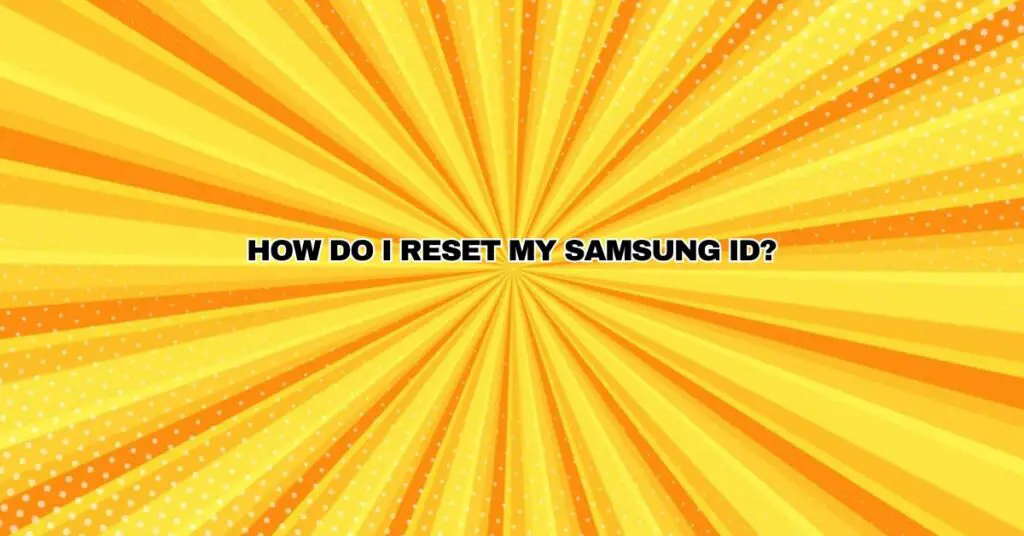Samsung, a global leader in consumer electronics, provides a wide array of services and devices that require you to have a Samsung ID. Your Samsung ID is your gateway to a variety of features and functionalities, such as device management, cloud storage, and personalized settings. In this comprehensive guide, we will walk you through the step-by-step process of resetting your Samsung ID when you’ve forgotten your credentials, whether it’s your password, username, or both.
Why Reset Your Samsung ID?
There are several situations that may necessitate resetting your Samsung ID:
- Forgotten Password: If you’ve forgotten your password, you won’t be able to access your Samsung account or the associated services and devices.
- Forgotten Username: Without your username, it’s challenging to log in or recover your Samsung account.
- Account Security: If you suspect that your Samsung ID has been compromised, resetting it can help you regain control over your account.
- Change of Information: In some cases, you may need to update your account information, such as your email address, phone number, or password.
Step 1: Access the Samsung Account Recovery Page
To reset your Samsung ID, visit the Samsung Account recovery page by going to the official Samsung website. Here’s what to do:
- Open your preferred web browser and go to the Samsung Account recovery page. You can find it on the official Samsung website or search for “Samsung Account recovery” in your search engine.
- Click on the “Find ID or Reset Password” option. This will take you to the account recovery process.
Step 2: Choose the Reset Option
On the account recovery page, you’ll be presented with two options:
- I forgot my password: If you’ve forgotten your password, select this option to reset it.
- I forgot my ID: If you’ve forgotten your username, select this option to recover it.
Choose the option that corresponds to the information you need to reset, and click “Next.”
Step 3: Verification Process
To reset your Samsung ID, you’ll need to verify your identity. The verification process typically includes:
- Email Verification: You’ll need to provide the email address associated with your Samsung account. Samsung will send a verification code to this email address.
- Mobile Verification: You may also need to verify your identity using a mobile number associated with your account. Samsung will send a verification code to this number.
- Security Questions: In some cases, you may be asked to answer security questions you set up when creating your Samsung ID.
- Captcha: Prove that you’re not a robot by completing a Captcha verification.
Step 4: Verification Code and Reset
Once you’ve successfully completed the verification process, you will receive a verification code on the email address or mobile number you provided.
- Enter the verification code in the provided field on the recovery page.
- Click “Verify” to confirm the code. If the code is correct, you’ll be directed to the reset page.
- Create a new password or retrieve your Samsung ID as per your selected reset option.
- Follow the on-screen instructions to finalize the reset process.
Step 5: Secure Your Account
After resetting your Samsung ID, it’s crucial to take steps to secure your account:
- Update your account information, including your email address and mobile number, if necessary.
- Set up security questions or two-factor authentication for added account protection.
- Regularly change your password and use strong, unique passwords for your Samsung account.
Conclusion
Resetting your Samsung ID is a straightforward process that can be completed when you’ve forgotten your password, username, or both. By following the provided steps and successfully verifying your identity, you can regain access to your Samsung account and associated services. Remember to take additional security measures to protect your account from future issues, such as two-factor authentication and regular password updates. With a renewed Samsung ID, you can continue to enjoy the benefits and features of your Samsung devices and services.