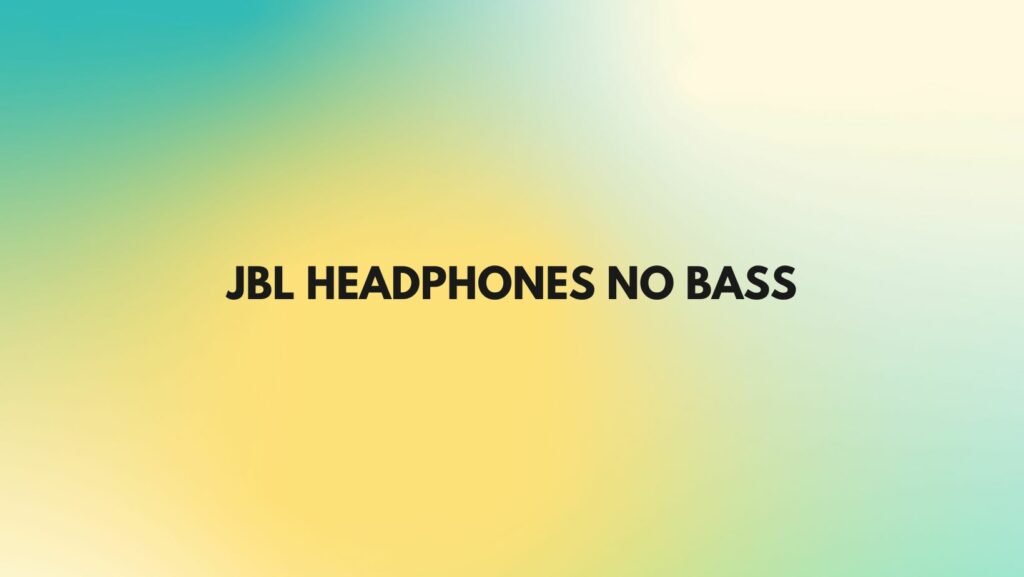JBL, renowned for its audio prowess, has earned a solid reputation for delivering immersive and powerful sound experiences. However, encountering a scenario where your JBL headphones seem to lack bass can be perplexing for any music enthusiast. In this exploration, we delve into the potential reasons behind the absence of bass in JBL headphones, offering insights and practical solutions to restore the low-frequency richness that defines a robust audio experience.
Understanding the Importance of Bass:
Bass frequencies, characterized by deep tones and rumbling vibrations, contribute to the fullness and richness of audio. In genres like hip-hop, electronic, and rock, a pronounced bass response is integral to delivering a captivating and immersive listening experience.
Potential Reasons for No Bass in JBL Headphones:
- Audio Source Settings: Digital Configuration: The first step in troubleshooting the lack of bass is to check the audio source settings. Ensure that the bass levels are appropriately configured on your device. Adjusting equalizer settings or bass boost features on your smartphone, music player, or computer can significantly impact the perceived bass output.
- Equalizer Settings on the Headphones: Onboard Adjustments: Some JBL headphones come equipped with onboard controls, including equalizer settings. Ensure that these controls are configured to provide an optimal bass response. Consult the user manual for your specific headphone model to understand how to adjust these settings.
- Bluetooth Connectivity: Wireless Considerations: For Bluetooth-enabled JBL headphones, connectivity issues may impact bass delivery. Ensure a stable and strong Bluetooth connection between your headphones and the audio source. Disconnect and reconnect the Bluetooth connection to establish a fresh link.
- Audio Source Quality: File Format and Quality: Low-quality audio files may lack the depth and detail required for a robust bass response. Opt for high-quality audio files with sufficient bass content to fully experience the capabilities of your JBL headphones.
- Check for Firmware Updates: Software Enhancements: Manufacturers often release firmware updates to improve the performance of their audio devices. Check if there are any firmware updates available for your JBL headphones and install them as needed.
- Physical Damage or Wear: Inspect for Wear: Examine your JBL headphones for any physical damage, including frayed cables, loose connections, or damaged speaker components. Physical wear can contribute to a loss of bass performance.
Troubleshooting Steps:
- Adjusting Audio Source Settings: Fine-Tune Equalizer: Access the equalizer settings on your audio source and experiment with boosting the bass frequencies. Pay attention to any changes in the audio profile and adjust accordingly.
- Onboard Controls (if available): Explore Headphone Settings: If your JBL headphones have onboard controls, consult the user manual to understand how to adjust the equalizer settings. Experiment with different configurations to find the optimal bass response.
- Bluetooth Reconnection: Re-establish Connection: For wireless headphones, disconnect and reconnect the Bluetooth connection to ensure a stable link. This can resolve potential connectivity issues that may affect bass delivery.
- Quality Audio Sources: Opt for High-Quality Files: Choose high-quality audio files with ample bass content to fully appreciate the capabilities of your JBL headphones. Lossless file formats like FLAC or high-bitrate MP3s often offer superior sound quality.
- Firmware Updates: Stay Updated: Check the manufacturer’s website or official app for firmware updates for your JBL headphones. Install any available updates to enhance the overall performance, including bass delivery.
- Physical Inspection: Examine for Damage: Inspect the cables, connectors, and overall physical condition of your JBL headphones. If you identify any damage, consider seeking professional repair services or contacting JBL’s customer support for guidance.
Seeking Professional Assistance:
If troubleshooting steps do not resolve the issue, it may be advisable to seek professional assistance. Contact JBL’s customer support or visit an authorized service center for a thorough inspection and potential repairs.
Conclusion:
The absence of bass in JBL headphones can often be attributed to settings, connectivity issues, or external factors. By systematically exploring the potential causes and implementing troubleshooting steps, users can often rectify the issue and restore the full spectrum of audio richness. Whether it’s adjusting settings, updating firmware, or seeking professional assistance, addressing the lack of bass ensures that your JBL headphones continue to deliver the captivating and immersive sound experiences they are renowned for.