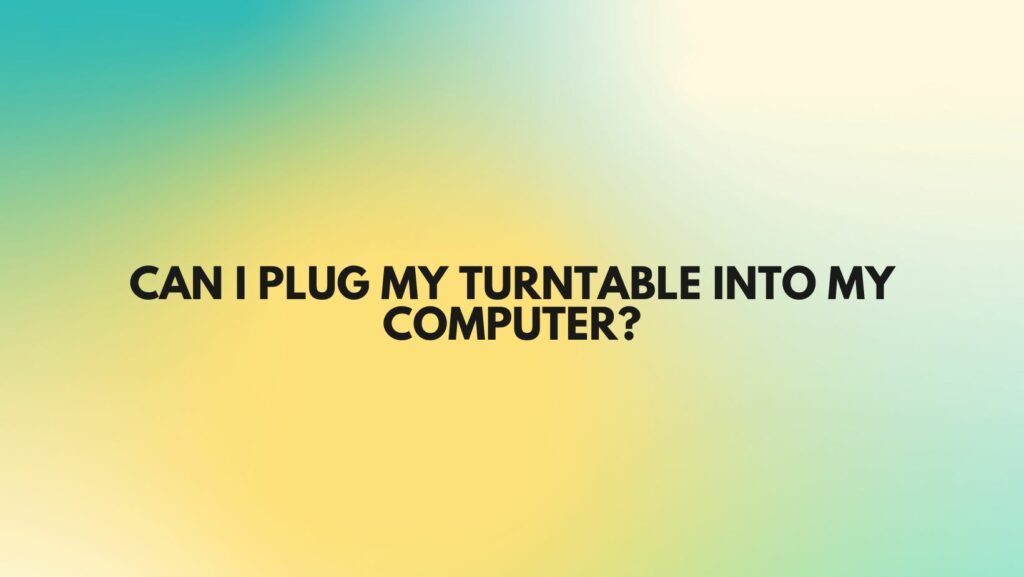As vinyl experiences a resurgence in popularity, many enthusiasts seek ways to integrate their turntables with modern technology. One common inquiry revolves around the possibility of connecting a turntable directly to a computer for digitization, recording, and playback. In this article, we’ll delve into the feasibility, benefits, and considerations of plugging your turntable into your computer, providing insights to help enthusiasts explore this connection option.
- Assessing Turntable Compatibility:
- Before attempting to plug your turntable into your computer, it’s essential to assess its compatibility and connectivity options.
- Many modern turntables come equipped with USB outputs specifically designed for direct connection to computers, simplifying the digitization process.
- Identifying Connection Ports:
- Examine your turntable for available connection ports. Look for USB ports, phono outputs, or other audio output options.
- If your turntable lacks a built-in USB output, you may need additional equipment, such as a phono preamp or audio interface, to facilitate the connection.
- Using a Turntable with Built-in USB Output:
- If your turntable features a built-in USB output, connecting it to your computer is straightforward.
- Use a USB cable to connect the USB output on your turntable to an available USB port on your computer.
- Using a Turntable without USB Output:
- If your turntable does not have a built-in USB output, you’ll need alternative methods to connect it to your computer.
- Consider using a phono preamp to amplify the turntable’s signal and convert it to a format suitable for input into your computer’s audio interface.
- Installing Recording Software:
- To capture and digitize audio from your turntable, you’ll need recording software installed on your computer.
- Popular recording software options include Audacity, GarageBand (for Mac users), and Adobe Audition.
- Configuring Audio Settings:
- Once your turntable is connected to your computer, configure the audio settings within your recording software.
- Select the appropriate input device corresponding to your turntable, adjust recording levels, and choose desired recording formats (e.g., WAV, MP3).
- Digitizing Vinyl Records:
- With your turntable connected and recording software configured, you can begin digitizing your vinyl records.
- Place a vinyl record on the turntable, start playback, and initiate the recording process in your recording software.
- Saving and Organizing Digital Files:
- After digitizing vinyl records, save the resulting audio files to your computer’s hard drive or external storage.
- Organize your digital music library by creating folders, labeling files, and adding metadata for easy navigation and playback.
Conclusion: Plugging your turntable into your computer opens up a world of possibilities for vinyl enthusiasts, allowing for digitization, recording, and playback of cherished vinyl collections. By understanding turntable compatibility, identifying connection options, and utilizing recording software, enthusiasts can seamlessly integrate their turntable with their computer setup. Whether preserving nostalgic classics or exploring new music, connecting your turntable to your computer offers a versatile and convenient way to enjoy vinyl in the digital age.