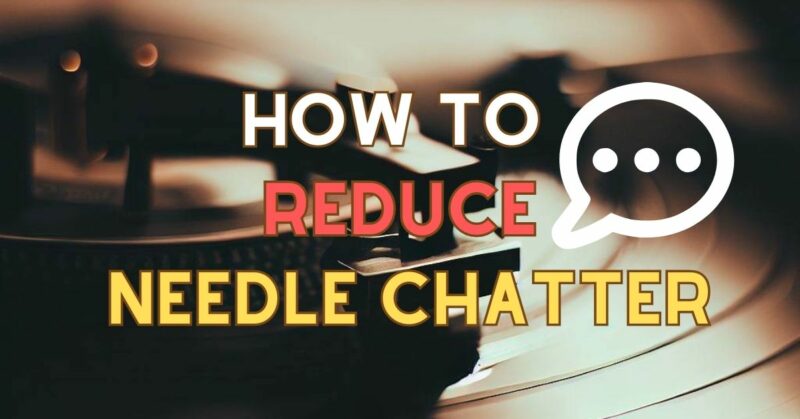Needle chatter is a common problem that vinyl enthusiasts face when playing their records. It’s a repetitive clicking or popping sound that occurs when the stylus (needle) makes contact with the grooves on the record. This can be caused by a variety of factors, such as a damaged stylus, worn-out records, or improper tracking force. In this article, we’ll share some tips on how to reduce needle chatter and enjoy a smoother listening experience.
1. Check the condition of your stylus
A damaged or worn-out stylus can cause needle chatter, so it’s important to check the condition of your stylus regularly. If you notice visible signs of wear, such as a bent or worn-down tip, it’s time to replace your stylus. It’s also a good idea to replace your stylus every 500-1000 hours of playtime, depending on the quality of the stylus and the condition of your records.
2. Adjust the tracking force
Tracking force refers to the amount of weight that the tonearm places on the stylus when it’s playing the record. If the tracking force is too high, it can cause needle chatter and excessive wear on your records. On the other hand, if the tracking force is too low, it can cause the stylus to skip or mistrack. Use a tracking force gauge to ensure that your turntable is set to the correct tracking force for your cartridge and stylus.
3. Adjust the anti-skate
Anti-skate is a mechanism that helps keep the stylus centered in the groove and reduces the wear on one side of the groove. If the anti-skate is not set correctly, it can cause the stylus to mistrack or skip, leading to needle chatter. Use an anti-skate gauge to ensure that your turntable is set to the correct anti-skate level.
4. Clean your records
Dirt, dust, and debris on your records can cause needle chatter, so it’s important to keep your records clean. Use a record cleaning kit or a carbon fiber brush to remove loose debris before playing your records. For more stubborn dirt and grime, consider using a record cleaning machine or a record cleaning solution.
5. Upgrade your turntable and cartridge
If you’re still experiencing needle chatter despite making these adjustments, it may be time to upgrade your turntable and cartridge. A high-quality turntable and cartridge can reduce needle chatter and provide a better listening experience. Look for a turntable with a low wow and flutter rating, which indicates how stable the turntable’s speed is. A good cartridge should also have a low tracking force, which reduces wear and tear on your records.
In conclusion, reducing needle chatter requires a combination of proper maintenance, adjustments, and upgrades. By following these tips, you can enhance your listening experience and enjoy the full potential of your vinyl records.