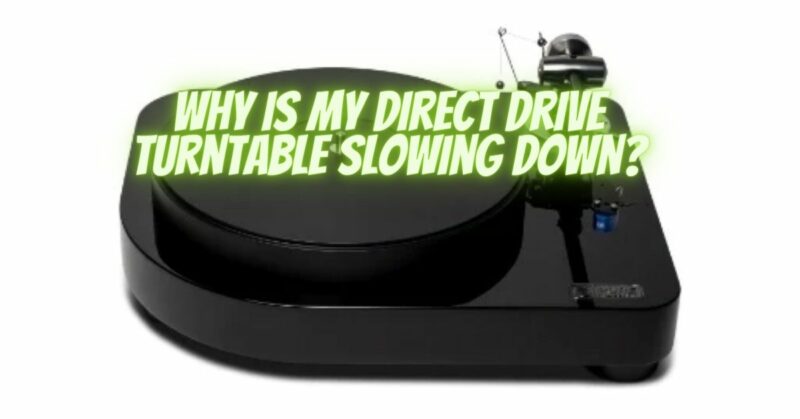Vinyl records offer an unparalleled listening experience that audiophiles have cherished for generations. The turntable is the centerpiece of this experience, and it has evolved over the years to accommodate new technologies and advancements. Direct drive turntables are known for their accuracy and consistency, but sometimes they can develop problems that can affect their performance. One such issue is a slowing down of the turntable.
If you have noticed that your direct drive turntable is slowing down, there could be a variety of reasons. Let’s explore some of the most common causes and how to troubleshoot them.
- Worn-out or dirty drive belt The drive belt is an essential component of the turntable, and it helps maintain the right amount of torque that drives the platter. Over time, the belt can wear out or become dirty, which can cause the platter to slow down. If this is the case, the solution is to replace the belt. You can check the condition of the belt by turning off the turntable, unplugging it, and removing the platter. If you see any signs of wear or debris on the belt, it’s time to replace it.
- Motor issues The motor is another crucial component of the turntable, and it can also be the cause of the slowing down issue. If the motor is not functioning correctly, it won’t be able to provide the necessary power to keep the platter spinning at the right speed. If this is the case, you may need to have the motor repaired or replaced. You can check if the motor is functioning correctly by turning off the turntable and then turning the platter by hand. If the platter feels loose or wobbly, it could indicate a problem with the motor.
- Incorrect platter size Some turntables have interchangeable platters, and it’s essential to make sure you’re using the right size for your turntable. Using a platter that is too large or too small can affect the speed of the turntable. If you’re not sure what size platter you need, consult the user manual or contact the manufacturer.
- Faulty pitch control Pitch control is a feature found on many direct drive turntables, and it allows you to adjust the speed of the turntable. If the pitch control is faulty, it can cause the turntable to slow down. To troubleshoot this issue, try adjusting the pitch control to see if it makes a difference. If not, you may need to have the pitch control repaired or replaced.
- Dust and debris Dust and debris can accumulate on the turntable and affect its performance. If you notice that your turntable is slowing down, it’s essential to clean it thoroughly. Use a soft, lint-free cloth to remove any dust or debris from the platter, tonearm, and cartridge. Be careful not to damage the stylus or other delicate components.
- Stylus pressure The stylus is the part of the turntable that comes in contact with the record, and it’s essential to ensure that the stylus pressure is set correctly. If the pressure is too high, it can cause the turntable to slow down. You can adjust the stylus pressure by following the instructions in the user manual or by consulting a professional.
- Electrical issues Electrical issues can also cause the turntable to slow down. If the turntable is not receiving enough power or there is a problem with the wiring, it can affect its performance. If you suspect an electrical issue, it’s best to have a professional take a look.
In conclusion, a slowing down direct drive turntable can be a frustrating problem for any audiophile. However, by troubleshooting the common causes mentioned above, you can identify the issue and take steps to fix it.