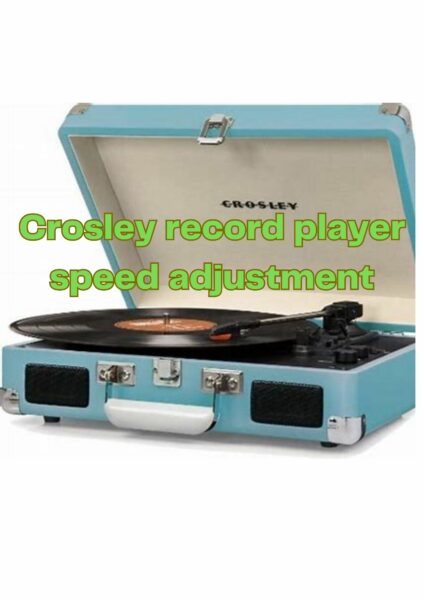Vinyl records have made a remarkable comeback in recent years, captivating audiophiles with their warm, authentic sound. Among the various record player brands available, Crosley stands out as a popular choice for its vintage aesthetics and user-friendly features. One crucial aspect of owning a Crosley record player is mastering the art of speed adjustment. In this article, we will explore the importance of speed adjustment, understand the different speeds available, and learn how to calibrate your Crosley record player for optimal performance.
1. The Importance of Speed Adjustment
When it comes to playing vinyl records, accurate speed adjustment is vital. Records are specifically designed to be played at certain speeds, typically 33 1/3, 45, or 78 revolutions per minute (RPM). Playing a record at the incorrect speed can result in distorted audio, pitch variations, and a subpar listening experience. Proper speed adjustment ensures that your record player delivers the music as intended by the artists.
2. Understanding the Different Speeds
Crosley record players offer various speed options, depending on the model. The most common speeds are:
a) 33 1/3 RPM: This speed is suitable for playing most LPs (long-playing records) and provides the standard playback experience for full-length albums.
b) 45 RPM: This speed is typically used for playing singles or EPs (extended plays). Many modern 7-inch records are designed to be played at this speed.
c) 78 RPM: This speed is used for playing older shellac or vintage records, commonly found in the early 20th century.
3. Calibrating Your Crosley Record Player
To ensure accurate speed adjustment on your Crosley record player, follow these steps:
a) Locate the speed adjustment control: Depending on the model, you may find the speed adjustment control as a switch, dial, or button on the front or side of the record player.
b) Test the speed with a known recording: Start by playing a record with a known speed (e.g., a 33 1/3 RPM LP). Listen carefully and observe if the playback sounds too slow or too fast.
c) Adjust the speed: If the playback is too slow, gently nudge the speed adjustment control towards a higher speed setting. Conversely, if the playback is too fast, adjust it towards a lower speed setting.
d) Fine-tuning the adjustment: Continue making slight adjustments until the playback sounds accurate. It may require some trial and error to achieve the desired speed, so be patient during this process.
e) Repeat for other speeds: Once you have calibrated the speed for one record type, repeat the process for the other speeds (45 RPM and 78 RPM) if applicable. It’s essential to set the correct speed for each type of record you plan to play.
4. Additional Tips for Optimal Performance
a) Regular maintenance: Keep your Crosley record player clean and dust-free to prevent any speed-related issues. Wipe the stylus, platter, and record player surface regularly using a soft, lint-free cloth.
b) Stylus inspection: Check the condition of your stylus (needle) periodically. A worn-out or damaged stylus can affect the speed and sound quality. Replace the stylus as needed, following the manufacturer’s recommendations.
c) Seek professional assistance: If you encounter persistent speed problems despite your efforts, it may be worth seeking professional help from a qualified technician. They can diagnose any underlying issues and provide the necessary repairs or adjustments.
Conclusion
Mastering the art of speed adjustment is crucial for enjoying your vinyl collection on a Crosley record player. By understanding the different speeds available, calibrating your record player accurately
and following proper maintenance practices, you can ensure optimal performance and a superior listening experience.
Taking the time to calibrate your Crosley record player’s speed for each type of record you play demonstrates your dedication to preserving the integrity of the music. Remember to listen attentively and make incremental adjustments until the playback sounds accurate.
Additionally, maintaining a clean and dust-free environment for your record player, regularly inspecting and replacing the stylus when necessary, and seeking professional assistance for persistent speed issues will contribute to a long-lasting and enjoyable vinyl listening experience.
Embrace the nostalgia and authenticity of vinyl records with your Crosley record player, and let the music transport you to a bygone era. Happy spinning!