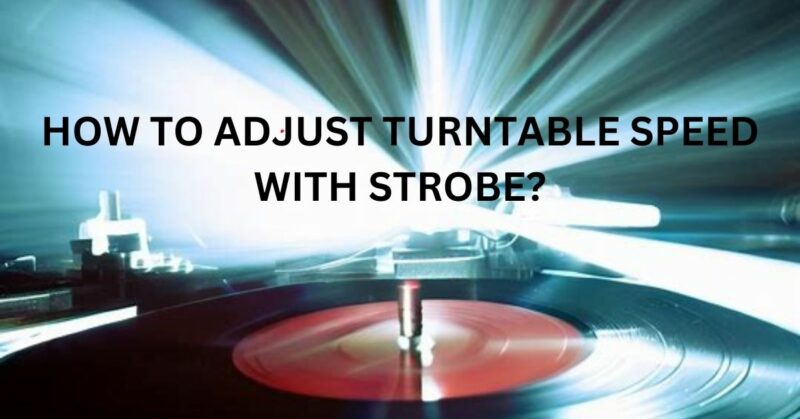The turntable is an iconic audio device cherished by audiophiles for its warm, analog sound. To ensure an optimal listening experience, it’s crucial to maintain accurate speed control. One valuable tool for achieving this precision is the turntable strobe. In this article, we will explore the significance of a strobe, the step-by-step process of adjusting turntable speed using a strobe disc, and tips for troubleshooting common issues. Whether you’re a vinyl enthusiast or an aspiring DJ, mastering the art of turntable speed adjustment with a strobe will enhance your audio journey.
Understanding the Strobe
Before diving into the adjustment process, let’s understand the strobe’s role in maintaining accurate turntable speed. A strobe disc is a specially designed disc with evenly spaced markings that simulate the frequency of light. When a strobe light illuminates the disc, it creates an optical illusion that helps visualize the rotation speed. As turntables operate at specific speeds (e.g., 33⅓, 45, or 78 RPM), the strobe disc allows you to compare the actual speed with the desired speed, ensuring precise adjustments.
Step-by-Step Process for Adjusting Turntable Speed
1. Acquire a Strobe Disc: Begin by obtaining a strobe disc compatible with your turntable. These discs are readily available online or at audio equipment stores.
2. Illuminate the Strobe Disc: Set up a light source that can illuminate the strobe disc consistently. A dedicated strobe light or an LED flashlight with adjustable brightness can serve this purpose effectively.
3. Determine the Speed: Identify the desired rotation speed for your turntable. Most turntables provide selectable speed options such as 33⅓, 45, or 78 RPM. Confirm this information either on the turntable’s manual or by checking the markings near the platter.
4. Set the Turntable to the Desired Speed: Adjust the turntable’s speed selector to match the desired speed. Make sure the turntable is connected to a stable power source to maintain consistent speed.
5. Place the Strobe Disc on the Platter: Carefully position the strobe disc on the platter of your turntable. Ensure it is centered and free from any debris that could affect the rotation.
6. Activate the Strobe Light: Switch on the strobe light or flashlight and direct it towards the strobe disc. The markings on the disc should become visible.
7. Observe the Markings: While the turntable is spinning, closely examine the markings on the strobe disc. If the markings appear stationary or drifting in slow motion, the turntable speed is accurate. However, if the markings blur or appear to move too quickly or too slowly, adjustments are necessary.
8. Fine-Tune the Speed: Refer to the turntable’s user manual to identify the specific controls for speed adjustment. Typically, a small potentiometer or variable resistor is available for this purpose. Carefully adjust the speed control until the markings on the strobe disc remain steady and aligned with the designated markers.
Troubleshooting Common Issues
Even with careful adjustments, occasional issues may arise. Here are some troubleshooting tips to address common problems:
1. Inconsistent Speed: If the speed fluctuates despite correct adjustment, check the turntable belt for wear and tear. Replace it if necessary.
2. Inaccurate Speed Selector: If the turntable’s speed selector switch does not correspond to the displayed speed, it may need cleaning or replacement. Consult the manufacturer’s instructions or seek professional assistance.
3. Dirty Strobe Disc: Regularly clean the strobe disc to ensure accurate readings. Use a soft cloth or a specialized cleaning solution recommended by the turntable manufacturer. Avoid using abrasive materials that could damage the disc’s surface.
4. Dim or Flickering Strobe Light: If the strobe light is not bright enough or flickers, check the power source and connections. Ensure that the light is compatible with the turntable’s voltage requirements. Consider replacing the light or using an alternative light source if necessary.
5. Misalignment of Strobe Markings: If the markings on the strobe disc consistently appear misaligned or skewed, there may be an issue with the turntable’s motor or belt. Consult the manufacturer’s troubleshooting guide or seek professional assistance to diagnose and resolve the problem.
Accurate turntable speed is essential for preserving the quality of your vinyl records and experiencing the intended audio performance. By utilizing a strobe disc and following the step-by-step process outlined in this guide, you can master the art of adjusting turntable speed with precision. Regularly checking and calibrating the speed using a strobe will ensure a true and faithful listening experience. So, unleash the full potential of your turntable and immerse yourself in the rich, high-fidelity sounds of vinyl music with confidence.
Remember, practice and patience are key when mastering turntable speed adjustment. With time, you’ll develop a keen ear and become adept at fine-tuning your turntable’s speed to perfection. Happy listening!