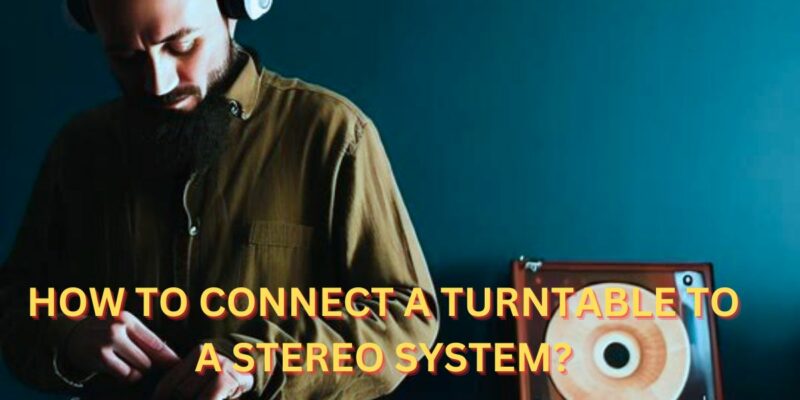Vinyl records have made a remarkable comeback in recent years, and many audio enthusiasts are rediscovering the joy of playing music on a turntable. To enjoy the full analog experience, it’s important to know how to connect your turntable to a stereo system correctly. In this guide, we will provide step-by-step instructions on how to connect your turntable to a stereo system, ensuring optimal audio quality and preserving the warmth and richness of vinyl sound.
Gather the Required Equipment
Before you begin connecting your turntable, gather the necessary equipment. Here’s what you’ll need:
- Turntable: Choose a turntable that suits your preferences and budget. Ensure it has a built-in phono preamp (also known as a phono stage) if your stereo system lacks one.
- Stereo Receiver: A stereo receiver acts as the heart of your audio system, amplifying the turntable’s signal and sending it to the speakers. Make sure your receiver has a dedicated “phono” input or a built-in phono preamp.
- Speakers: Select a pair of high-quality speakers that match your audio preferences and room size.
- RCA Cables: You’ll need a set of RCA cables to connect the turntable to the receiver. Ensure they are long enough to reach the desired distance.
- Ground Wire: Some turntables require a separate ground wire to minimize audio interference. Check if your turntable requires one and ensure you have it.
Positioning and Grounding
Proper positioning and grounding are crucial for optimal audio performance. Follow these steps:
- Positioning: Place your turntable on a stable surface away from vibrations, speakers, and electronic devices that may cause interference.
- Grounding: If your turntable has a ground wire, connect it to the designated grounding terminal on your stereo receiver. This helps minimize humming and buzzing noises.
Connect the Turntable to the Receiver
Now let’s connect the turntable to the stereo receiver:
- Power Off: Ensure that both the turntable and receiver are powered off and unplugged before proceeding.
- Phono Preamp: If your turntable has a built-in phono preamp, skip this step. Otherwise, locate the phono input on your stereo receiver and connect one end of the RCA cables to the turntable’s audio outputs. The cables are color-coded: red for the right channel and white (or black) for the left channel. Connect the other end of the RCA cables to the phono input on the receiver.
- Ground Wire Connection: If your turntable requires a ground wire, connect one end to the designated grounding terminal on the turntable and the other end to the grounding terminal on the receiver.
- Power On: After ensuring all connections are secure, plug in and power on both the turntable and the receiver.
Speaker Connections
With the turntable connected to the receiver, it’s time to connect the speakers:
- Speaker Outputs: Locate the speaker outputs on your receiver. They are typically labeled as “Speaker Out” or “Speaker A/B.”
- Speaker Wire: Measure the distance between the receiver and each speaker, and cut the speaker wire to the required length. Strip the wire ends to expose the bare copper.
- Speaker Connections: Connect the positive (+) wire from each speaker to the corresponding positive terminal on the receiver. Similarly, connect the negative (-) wire from each speaker to the corresponding negative terminal on the receiver.
- Ensure Speaker Connections (continued): Ensure that the connections are secure and that there is no exposed wire touching neighboring terminals, as this can cause audio distortion or damage your equipment.
- Polarity Check: Double-check the polarity of your speaker connections. The positive wire should be connected to the positive terminal, and the negative wire to the negative terminal. Maintaining correct polarity ensures proper soundstage and imaging.
- Speaker Placement: Position your speakers appropriately for optimal sound. Consider factors such as the room’s acoustics, speaker size, and personal preference. Experiment with speaker placement to find the best positioning for your listening experience.
Fine-Tuning and Testing
- Volume and Balance: Power on your stereo receiver and set the volume to a reasonable level. Ensure the balance between the left and right channels is correct. Adjust the balance knob on the receiver if necessary.
- Tone Controls: If your receiver has tone controls, such as bass and treble adjustments, experiment with them to achieve your desired sound. However, it is recommended to keep these controls flat or neutral for a more accurate representation of the vinyl sound.
- Test Playback: Place a record on the turntable, lower the tonearm onto the record carefully, and start the turntable. Listen for any abnormalities, such as excessive noise, skipping, or distorted sound. If you encounter issues, double-check your connections and ensure that all components are functioning properly.
Connecting a turntable to a stereo system is a straightforward process that requires attention to detail and proper equipment. By following the steps outlined in this guide, you can enjoy the full warmth and richness of vinyl sound through your stereo system. Remember to choose high-quality components, position your turntable correctly, make secure connections, and test the setup thoroughly. With a well-connected system, you’ll be ready to embark on a musical journey through the timeless medium of vinyl records. Happy listening!