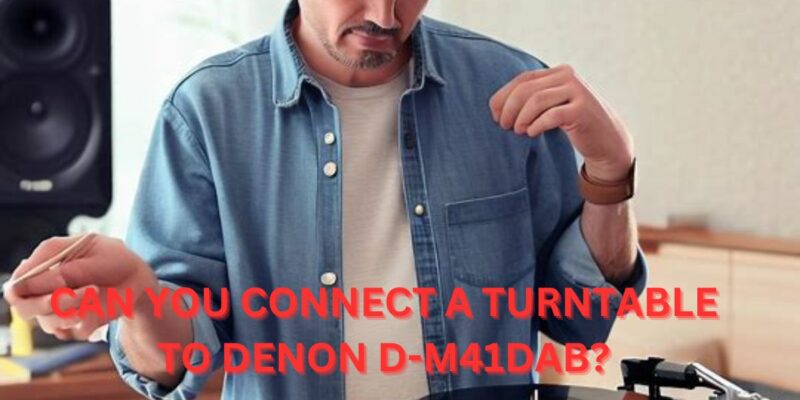In this digital age, where music streaming dominates, there’s a special charm to the warmth and authenticity of vinyl records. If you’re a proud owner of a Denon D-M41DAB compact hi-fi system and wondering whether it’s possible to connect a turntable to it, you’re in luck! This article will guide you through the process, unlocking the door to rediscover the joy of vinyl while leveraging the advanced features of the Denon D-M41DAB.
Understanding the Denon D-M41DAB
Before delving into the connection process, it’s essential to familiarize yourself with the Denon D-M41DAB’s features. This compact system combines a CD player, a DAB+/FM tuner, and an amplifier in one sleek package, delivering excellent sound quality and versatile functionality. It also boasts digital connectivity options, including Bluetooth and optical inputs, to accommodate various audio sources.
Choosing the Right Turntable
To connect a turntable to the Denon D-M41DAB, you’ll need to select a turntable with a built-in phono preamplifier or one that can be connected to an external phono preamp. Make sure the turntable output is compatible with the Denon’s available inputs.
Connecting the Turntable
The Denon D-M41DAB offers two RCA inputs: one labeled “CD” and the other “AUX.” To connect the turntable, follow these steps:
- Determine the output type of your turntable: If your turntable has a built-in phono preamp, use a set of RCA cables to connect the turntable’s audio output to the Denon’s “AUX” input. If your turntable requires an external phono preamp, connect the preamp’s output to the “AUX” input of the Denon.
- Power off all devices: Before making any connections, ensure that both the Denon D-M41DAB and the turntable are turned off and unplugged.
- Make the connections: Connect the appropriate RCA cables from the turntable’s output to the designated input on the Denon D-M41DAB.
- Power on the devices: After successfully making the connections, plug in and power on both the turntable and the Denon D-M41DAB.
- Adjust the settings: On the Denon D-M41DAB, select the input corresponding to the connected turntable (e.g., “AUX”).
- Fine-tune the sound: Depending on your preference, you may need to adjust the turntable’s tonearm weight, anti-skating, and other settings to optimize audio performance.
Enjoying the Vinyl Experience
Now that your turntable is connected to the Denon D-M41DAB, it’s time to immerse yourself in the vintage world of vinyl. With the system’s outstanding audio quality and robust amplifier, you can relish the full range of nuances and warm tones that vinyl records provide. Feel free to explore your vinyl collection, rediscover old favorites, and explore new musical horizons. Additionally, the Denon D-M41DAB’s digital capabilities allow you to digitize your vinyl collection or connect wirelessly via Bluetooth, providing flexibility and convenience without compromising on sound quality.
Bringing together the nostalgia of vinyl records and the cutting-edge features of the Denon D-M41DAB compact hi-fi system is a winning combination. By following the simple steps outlined in this article, you can connect a turntable to the Denon D-M41DAB and unlock a world of timeless music. The process of connecting a turntable to the Denon D-M41DAB is straightforward, and once completed, you’ll be able to enjoy the rich, analog sound that vinyl enthusiasts appreciate.
As you embark on your vinyl journey with the Denon D-M41DAB, take the time to properly care for your records and turntable. Keep your vinyl collection clean and free from dust and static, and ensure that your turntable’s stylus is well-maintained. This will help preserve the longevity of your records and maintain optimal sound quality.
Furthermore, don’t hesitate to explore additional features and settings on the Denon D-M41DAB to customize your listening experience. Experiment with the equalizer settings, adjust the volume levels, and take advantage of the system’s ability to connect to other devices, such as smartphones or music streaming services, to enhance your musical enjoyment.
In conclusion, connecting a turntable to the Denon D-M41DAB is a simple process that opens up a world of vinyl nostalgia without compromising on modern functionality. The combination of the Denon D-M41DAB’s exceptional audio performance and the warmth of vinyl records will allow you to savor your favorite music in a whole new way. So dust off your vinyl collection, set up your turntable, and get ready to experience music like never before with the Denon D-M41DAB.