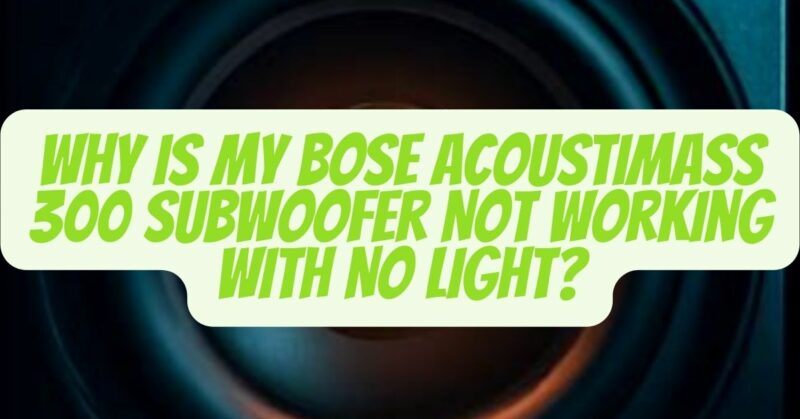The Bose Acoustimass 300 subwoofer is a powerful audio device that enhances the audio experience by delivering deep and rich bass. However, encountering issues with the subwoofer, such as no light or lack of sound, can be frustrating. In this troubleshooting guide, we will address the common problems associated with the Acoustimass 300 subwoofer and provide step-by-step solutions to help you get it back up and running in no time.
1. Check the Power Connection
The first step in troubleshooting the Bose Acoustimass 300 subwoofer is to ensure that it is receiving power. Start by checking the power cable connection at both ends. Ensure that the power cable is securely plugged into a working power outlet and the back of the subwoofer. Additionally, check if there is a power switch on the subwoofer and ensure it is turned on.
2. Verify the Connections
Next, examine the audio connections between the subwoofer and the audio source. The Acoustimass 300 subwoofer can be connected wirelessly or through a wired connection. If you are using a wired connection, ensure that the audio cable is properly connected to both the subwoofer and the audio source. If it’s a wireless connection, make sure that the wireless module is securely connected to the subwoofer and positioned correctly to receive signals.
3. Reset the Subwoofer
If the power and audio connections are secure, but the subwoofer is still not working, try resetting it. To reset the Acoustimass 300 subwoofer, disconnect the power cable from the wall outlet and wait for at least 60 seconds. During this time, also remove any audio cables connected to the subwoofer. After the waiting period, reconnect the power cable and audio cables. Ensure that all connections are secure, and then turn on the subwoofer. This process can sometimes resolve minor software glitches that may be causing the issue.
4. Check for Firmware Updates
Outdated firmware can also cause issues with the Acoustimass 300 subwoofer. Bose periodically releases firmware updates to improve performance and address bugs. Visit the official Bose website and search for firmware updates for the Acoustimass 300 subwoofer. If there are any available updates, follow the provided instructions to install them. Firmware updates can often resolve compatibility issues and enhance the overall performance of the subwoofer.
5. Contact Bose Support
If none of the above troubleshooting steps resolve the issue, it is advisable to reach out to Bose customer support. Bose has a dedicated support team that can provide further assistance and guide you through the process of diagnosing and fixing the problem. They may suggest additional troubleshooting steps specific to your situation or recommend a repair or replacement if necessary. Bose provides excellent customer support, and their experts will work with you to ensure your Acoustimass 300 subwoofer is functioning properly.
Conclusion
The Bose Acoustimass 300 subwoofer is a remarkable audio device, and encountering issues with it can be frustrating. However, most problems can be resolved by following simple troubleshooting steps. Start by checking the power connection and verifying the audio connections. If needed, reset the subwoofer and ensure you have the latest firmware installed. If the issue persists, don’t hesitate to contact Bose customer support. By following these steps, you can overcome the no light issue and enjoy the immersive audio experience provided by your Bose Acoustimass 300 subwoofer once again.